User manual SONY CYBER-SHOT DSC-T20/B
Lastmanuals offers a socially driven service of sharing, storing and searching manuals related to use of hardware and software : user guide, owner's manual, quick start guide, technical datasheets... DON'T FORGET : ALWAYS READ THE USER GUIDE BEFORE BUYING !!!
If this document matches the user guide, instructions manual or user manual, feature sets, schematics you are looking for, download it now. Lastmanuals provides you a fast and easy access to the user manual SONY CYBER-SHOT DSC-T20/B. We hope that this SONY CYBER-SHOT DSC-T20/B user guide will be useful to you.
Lastmanuals help download the user guide SONY CYBER-SHOT DSC-T20/B.
You may also download the following manuals related to this product:
Manual abstract: user guide SONY CYBER-SHOT DSC-T20/B
Detailed instructions for use are in the User's Guide.
[. . . ] ___________________
Shooting still images ________________
Viewing still images _________________
Deleting still images _________________
Before advanced operations ____________
Advanced still image shooting ___________
Advanced still image viewing____________
Still image printing ____________________
Enjoying movies _____________________
Enjoying images on your computer _______
Troubleshooting ______________________
Additional information _________________
Index ______________________________
CYBER-SHOT DSC-T20/B
© 2004 Sony Corporation
WARNING
To prevent fire or shock hazard, do not expose the unit to rain or moisture.
If you have any questions about this product, you may call: Sony Customer Information Services Center 1-800-222-SONY (7669) The number below is for the FCC related matters only.
CAUTION
You are cautioned that any changes or modifications not expressly approved in this manual could void your authority to operate this equipment.
For the Customers in the U. S. A.
Regulatory Information Declaration of Conformity
Trade Name: Model No. : Responsible Party: Address: SONY CYBER-SHOT DSC-T20/B Sony Electronics Inc. 858-942-2230
Note:
This equipment has been tested and found to comply with the limits for a Class B digital device, pursuant to Part 15 of the FCC Rules. These limits are designed to provide reasonable protection against harmful interference in a residential installation. This equipment generates, uses, and can radiate radio frequency energy and, if not installed and used in accordance with the instructions, may cause harmful interference to radio communications. [. . . ] · You may be unable to play back some images depending on the image size. · When an image file has been processed by a computer or when the image file was recorded using a model other than your camera, playback on your camera is not guaranteed. · When the overwrite confirmation message appears, enter a different number in step . · When there is no folder, first create a folder with your camera and then copy the image file (page 48).
Right-click the image file, then click [Rename]. Change the file name to "DSC0".
Enter a number from 0001 to 9999 for .
· An extension may be displayed depending on the computer settings. The extension for still images is JPG, and the extension for movies is MPG. Do not change the extension.
Installing "Picture Package" and "ImageMixer VCD2"
"Picture Package" is only for Windows computers. You can use the "Picture Package" software on your Windows computer to compile the images shot with your camera. When you install "Picture Package, " the USB driver is also installed at the same time.
· When the computer is in use, shut down all application software before you install "Picture Package. "
Copy the image file to the "Memory Stick Duo" folder.
Right-click the image file, then click [Copy]. Select and double-click the [DCIM] folder from [Removable Disk] or [Sony MemoryStick] in [My Computer]. Right-click the [MSDCF] folder in the [DCIM] folder and click [Paste]. The default setting is the [Normal] mode. This section describes the [Normal] mode as an example.
* For a details on the PTP connection, see page 114.
The printing wizard screen appears.
Set the paper size and the number of sheets and print images.
v10. 1/v10. 2/v10. 3) The above OS must be installed at the factory. USB connector: Provided as standard
· If you connect two or more USB equipment to a single computer at the same time, some equipment, including your camera, may not operate depending on the type of USB equipment. · Operations are not guaranteed when using a USB hub. · Operations are not guaranteed for all the recommended computer environments mentioned above.
Communication with your computer
When your computer resumes from the suspend or sleep mode, communication between your camera and your computer may not recover at the same time.
When a USB connector is not provided on your computer
When neither a USB connector nor a "Memory Stick" slot is provided, you can copy images using an additional device. http://www. sony. net/
92
Connecting your camera to your computer
For details, see page 82. Disconnecting the USB cable, removing the "Memory Stick Duo" from your camera or turning off the power during USB connection Drag and drop the drive icon or the icon of the "Memory Stick" to the "Trash" icon, then disconnect the USB cable, remove the "Memory Stick Duo", or turn off the camera.
· If you are using Mac OS X v10. 0, disconnect the USB cable etc. , after you have turned your computer off.
Viewing the images on your computer
1 Double-click the hard disk icon. 2 Double-click the desired image file in the folder containing the copied files. The image file opens.
· "Picture Package" cannot be used with Macintosh.
Using "ImageMixer VCD2"
"ImageMixer VCD2" is also compatible with Macintosh (Mac OS X (v10. 1. 5)). Using "ImageMixer VCD2" on the CDROM supplied with your camera, you can create a video CD using the image or movie materials that are stored in your computer.
· "ImageMixer VCD2" for Macintosh can create only the disk image to store the image file on a CD-R in the video CD format. Toast by Roxio (not supplied) is required to create a video CD. [. . . ] 26 Single AF . . . . . . . . . . . . . . . . . . . . . . . . . . . . . . . . . . . . . . . . . . . . . . . . . . . . . . . . 51 Single screen . . . . . . . . . . . . . . . . . . . . . . . . . . . . . . . . . . . . . . . . . . . . . . . . . . . 40 Slide show . . . . . . . . . . . . . . . . . . . . . . . . . . . . . . . . . . . . . . . . . . . . . . . . . . . . . . . 62 Slow synchro . . . . . . . . . . . . . . . . . . . . . . . . . . . . . . . . . . . . . . . . . . . . . . . . . . . [. . . ]
DISCLAIMER TO DOWNLOAD THE USER GUIDE SONY CYBER-SHOT DSC-T20/B Lastmanuals offers a socially driven service of sharing, storing and searching manuals related to use of hardware and software : user guide, owner's manual, quick start guide, technical datasheets...manual SONY CYBER-SHOT DSC-T20/B

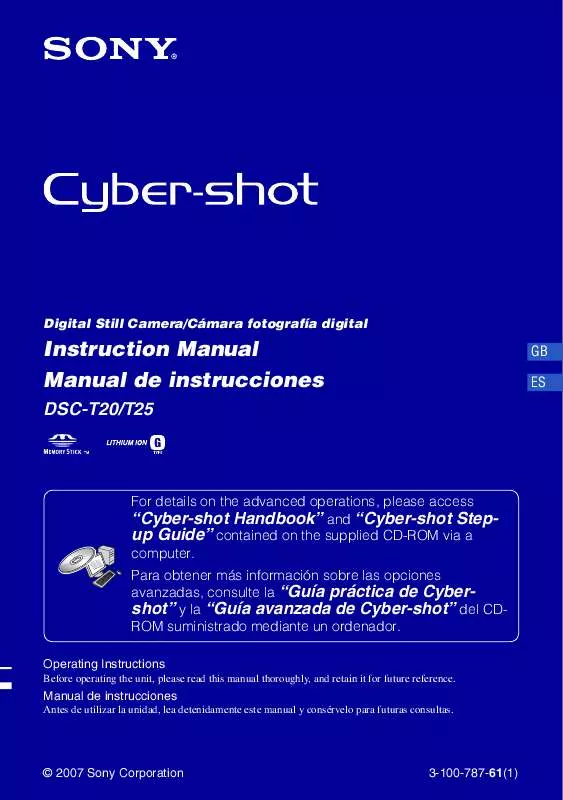
 SONY CYBER-SHOT DSC-T20/B (3912 ko)
SONY CYBER-SHOT DSC-T20/B (3912 ko)
 SONY CYBER-SHOT DSC-T20/B DATASHEET (1177 ko)
SONY CYBER-SHOT DSC-T20/B DATASHEET (1177 ko)
 SONY CYBER-SHOT DSC-T20/B HOW TO TAKE GREAT SPORTS SHOTS. (147 ko)
SONY CYBER-SHOT DSC-T20/B HOW TO TAKE GREAT SPORTS SHOTS. (147 ko)
 SONY CYBER-SHOT DSC-T20/B HOW TO TAKE GREAT HOLIDAY PHOTOS. (149 ko)
SONY CYBER-SHOT DSC-T20/B HOW TO TAKE GREAT HOLIDAY PHOTOS. (149 ko)
 SONY CYBER-SHOT DSC-T20/B HOW TO TAKE GREAT BIRTHDAY PHOTOS. (123 ko)
SONY CYBER-SHOT DSC-T20/B HOW TO TAKE GREAT BIRTHDAY PHOTOS. (123 ko)
