User manual SONY CYBER-SHOT DSC-T77/G
Lastmanuals offers a socially driven service of sharing, storing and searching manuals related to use of hardware and software : user guide, owner's manual, quick start guide, technical datasheets... DON'T FORGET : ALWAYS READ THE USER GUIDE BEFORE BUYING !!!
If this document matches the user guide, instructions manual or user manual, feature sets, schematics you are looking for, download it now. Lastmanuals provides you a fast and easy access to the user manual SONY CYBER-SHOT DSC-T77/G. We hope that this SONY CYBER-SHOT DSC-T77/G user guide will be useful to you.
Lastmanuals help download the user guide SONY CYBER-SHOT DSC-T77/G.
You may also download the following manuals related to this product:
Manual abstract: user guide SONY CYBER-SHOT DSC-T77/G
Detailed instructions for use are in the User's Guide.
[. . . ] 4-000-949-12(1)
Getting started
Shooting/viewing images
Digital Still Camera
Instruction Manual
Using shooting functions
DSC-T77
Before operating the unit, please read this manual thoroughly, and retain it for future reference.
Using viewing functions
Deleting images
Connecting to other devices
Changing camera settings
GB
© 2008 Sony Corporation
Owner's Record
The model and serial numbers are located on the bottom. Record the serial number in the space provided below. Refer to these numbers whenever you call upon your Sony dealer regarding this product.
Model No. ___________________________
IMPORTANT SAFEGUARDS
For your protection, please read these safety instructions completely before operating the appliance, and keep this manual for future reference. [. . . ] (Auto): Selects the face the camera is to automatically focus on. (Child Priority): Detects and shoots with priority on a child's face. (Adult Priority): Detects and shoots with priority on an adult's face.
24
Selecting the image size to match the usage
The image size determines the size of the image file that is recorded when you take a image. The larger the image size, the more detail will be reproduced when the image is printed on large-format paper. The smaller the image size, the more images can be recorded. Select the image size that matches the way you will view your images.
t (Image 1 t desired size t Size) .
Using shooting functions
Image size 10M (3648×2736) 5M (2592×1944) 3M (2048×1536) VGA (640×480) 3:2 (8M) (3648×2432) 16:9 (7M) (3648×2056) 16:9 (2M) (1920×1080)
Usage guidelines For prints up to A3+ size
LCD screen
For prints up to A4 size
For prints up to L/L2 size
Images are displayed in 4:3 or 3:2 aspect ratio.
For e-mail attachments
3:2 aspect ratio as in photo prints and postcards For viewing on a high-definition TV.
Images will fill the entire screen.
Note
· When you print images shot with 16:9 aspect ratio, both edges may be cut off.
25
x Number of still images that can be recorded
The figures in the table below indicate the number of images when [REC Mode] is set to [Normal].
(Units: Images)
Capacity Internal memory Size 10M 5M 3M VGA 3:2(8M) 16:9(7M) 16:9(2M) "Memory Stick Duo" formatted with this camera 1 GB 242 384 617 5925 244 257 987 2 GB 493 781 1253 12030 497 523 2005 4 GB 972 1541 2472 23730 980 1031 3955 8 GB 1963 3111 4991 47910 1980 2083 7986 16 GB 3991 6324 10140 97390 4024 4234 16230
Approx. 256 MB 512 MB 15 MB 3 6 10 96 3 4 16 56 89 144 1385 57 60 230 118 188 301 2898 119 126 483
Notes
· The number of still images may vary depending on the shooting conditions and the recording
media.
· When the number of remaining shootable images is greater than 9, 999, the ">9999" indicator
appears.
· When an image shot with other cameras is played back on this camera, the image may not appear
in the actual image size.
26
Using the Shooting mode that matches the scene (Scene Selection)
1 Select the shooting mode. To select / / / / :
Touch (REC Mode) t desired mode t . To select / / / / / : Touch (REC Mode) t (Scene Selection) t desired mode t .
(High Sensitivity): Shoots images without a flash even in low lighting. (Gourmet): Shoots food arrangements in delicious color.
Using shooting functions
(Beach): Shoots seaside or lakeside scenes with the blueness of the water captured more vividly. (Landscape): Shoots with the focus on a distant subject. (Snow): Shoots snow scenes in white more clearly.
(Soft Snap): Shoots images with a softer atmosphere for portraits of people, flowers, etc. (Twilight Portrait): Shoots sharp images of people in a dark place without losing the nighttime atmosphere. (Twilight): Shoots night scenes without losing the nighttime atmosphere.
(Fireworks): Shoots fireworks in all their splendor.
(Underwater): Shoots underwater in natural colors when the water-proof case is attached. (Hi-Speed Shutter): Shoots moving subjects in bright places.
Note
· The flash does not operate in some modes.
27
Shooting movies
1 Touch (REC Mode) t (Movie Mode) t .
2 Press the shutter button fully down to start recording. 3 Press the shutter button fully down again to stop recording.
x Viewing movies
Press the (Playback) button and touch the a movie to view.
Button Action Volume control B x M/m Playback Stop Fast forward/fast rewind
(Next) /
(Previous) buttons to select
x Image size
The larger the image size, the higher the image quality. The higher the number of frames per second, the smoother the playback image.
Movie image size 640(Fine) (640×480) 640(Standard) (640×480) 320 (320×240) Frame/Second Approx. 8 Usage guidelines For viewing on a TV (high picture quality) For viewing on a TV (standard picture quality) For e-mail attachments
28
x Maximum recording time
The table below shows the approximate maximum recording times. These are the total times for all movie files. Continuous shooting is possible for approximately 10 minutes.
(Units: hour : minute : second)
Capacity Internal memory Size 640(Fine) 640(Standard) 320 Approx. 15 MB 0:00:40 0:02:50 "Memory Stick Duo" formatted with this camera 256 MB 512 MB 0:02:50 0:10:20 0:41:30 0:06:00 0:21:40 1:25:20 1 GB 0:12:20 0:44:20 2:57:40 2 GB 0:25:00 1:30:10 6:01:00 4 GB 0:49:20 2:58:00 11:52:00 8 GB 1:39:40 16 GB 3:22:50
5:59:20 12:10:20 23:57:30 48:41:50
Notes
· The recording time may vary depending on the shooting conditions and the recording media. · Movies with the size set to [640(Fine)] can only be recorded on a "Memory Stick PRO Duo". [. . . ] Note that if you attempt to shoot with moisture remaining inside the lens, you will be unable to record clear images.
On the internal rechargeable backup battery
This camera has an internal rechargeable battery for maintaining the date and time and other settings regardless of whether the power is on or off. This rechargeable battery is continually charged as long as you are using the camera. However, if you use the camera for only short periods, it discharges gradually, and if you do not use the camera at all for about one month it becomes completely discharged. In this case, be sure to charge this rechargeable battery before using the camera. [. . . ]
DISCLAIMER TO DOWNLOAD THE USER GUIDE SONY CYBER-SHOT DSC-T77/G Lastmanuals offers a socially driven service of sharing, storing and searching manuals related to use of hardware and software : user guide, owner's manual, quick start guide, technical datasheets...manual SONY CYBER-SHOT DSC-T77/G

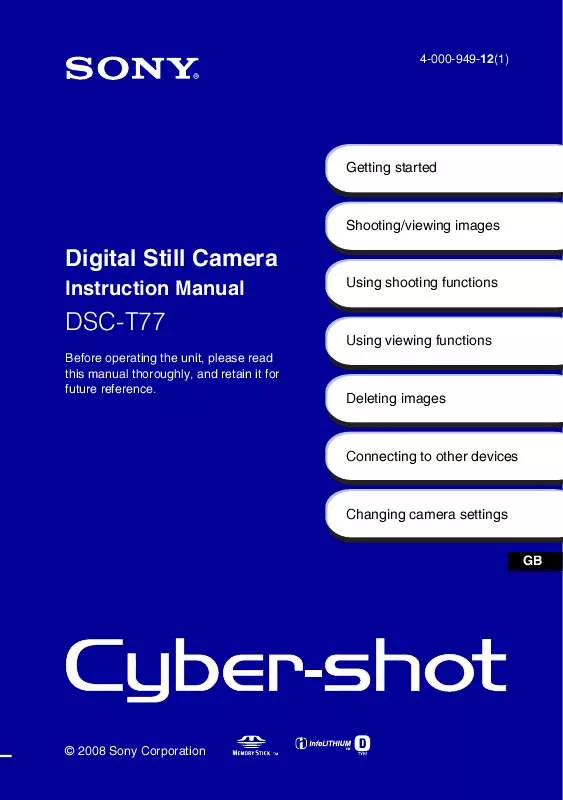
 SONY CYBER-SHOT DSC-T77/G DATASHEET (413 ko)
SONY CYBER-SHOT DSC-T77/G DATASHEET (413 ko)
 SONY CYBER-SHOT DSC-T77/G CYBER-SHOT HANDBOOK (4446 ko)
SONY CYBER-SHOT DSC-T77/G CYBER-SHOT HANDBOOK (4446 ko)
 SONY CYBER-SHOT DSC-T77/G HOW TO TAKE GREAT SPORTS SHOTS. (147 ko)
SONY CYBER-SHOT DSC-T77/G HOW TO TAKE GREAT SPORTS SHOTS. (147 ko)
 SONY CYBER-SHOT DSC-T77/G HOW TO TAKE GREAT HOLIDAY PHOTOS. (149 ko)
SONY CYBER-SHOT DSC-T77/G HOW TO TAKE GREAT HOLIDAY PHOTOS. (149 ko)
 SONY CYBER-SHOT DSC-T77/G HOW TO TAKE GREAT BIRTHDAY PHOTOS. (123 ko)
SONY CYBER-SHOT DSC-T77/G HOW TO TAKE GREAT BIRTHDAY PHOTOS. (123 ko)
