User manual SONY CYBER-SHOT DSC-W180/B
Lastmanuals offers a socially driven service of sharing, storing and searching manuals related to use of hardware and software : user guide, owner's manual, quick start guide, technical datasheets... DON'T FORGET : ALWAYS READ THE USER GUIDE BEFORE BUYING !!!
If this document matches the user guide, instructions manual or user manual, feature sets, schematics you are looking for, download it now. Lastmanuals provides you a fast and easy access to the user manual SONY CYBER-SHOT DSC-W180/B. We hope that this SONY CYBER-SHOT DSC-W180/B user guide will be useful to you.
Lastmanuals help download the user guide SONY CYBER-SHOT DSC-W180/B.
You may also download the following manuals related to this product:
Manual abstract: user guide SONY CYBER-SHOT DSC-W180/B
Detailed instructions for use are in the User's Guide.
[. . . ] 4-143-379-61(1)
Digital Still Camera Cámara fotografía digital
DSC-W180/W190
Instruction Manual ·················································· GB Manual de instrucciones ······························· ES
© 2009 Sony Corporation
English
Owner's Record
The model and serial numbers are located on the bottom. Record the serial number in the space provided below. Refer to these numbers whenever you call upon your Sony dealer regarding this product.
Model No. ___________________________
WARNING
To reduce fire or shock hazard, do not expose the unit to rain or moisture. [. . . ] 140 g (4. 9 oz) Microphone: Monaural Speaker: Monaural Exif Print: Compatible PRINT Image Matching III: Compatible PictBridge: Compatible
[Input and Output connectors]
(USB)·A/V OUT terminal: Video output Audio output (Monaural) USB communication USB communication: Hi-Speed USB (USB 2. 0 compliant)
Others
[LCD screen]
LCD panel: 6. 7 cm (2. 7 type) TFT drive Total number of dots: 230 400 (960 × 240) dots
53GB
BC-CSKA battery charger
Power requirements: AC 100 V to 240 V, 50 Hz/60 Hz, 2. 3 W Output voltage: DC 4. 2 V, 0. 30 A Operating temperature: 0°C to 40°C (32°F to 104°F) Storage temperature: 20°C to +60°C (4°F to +140°F) Dimensions: Approx. 62 × 24 × 91 mm (2 1/2 × 31/32 × 3 5/8 inches) (W/H/D) Mass: Approx. 70 g (2. 5 oz)
Trademarks
· The following marks are trademarks of Sony
Corporation. , "Cyber-shot, " "Memory , "Memory Stick PRO, " , "Memory Stick Duo, " , "Memory Stick PRO Duo, " , "Memory Stick PRO-HG Duo, " , "Memory Stick Micro, " "MagicGate, " Microsoft, Windows, DirectX and Windows Vista are either registered trademarks or trademarks of Microsoft Corporation in the United States and/or other countries. Macintosh and Mac OS are trademarks or registered trademarks of Apple Inc. Intel, MMX, and Pentium are trademarks or registered trademarks of Intel Corporation. Adobe and Reader are either trademarks or registered trademarks of Adobe Systems Incorporated in the United States and/or other countries. In addition, system and product names used in this manual are, in general, trademarks or registered trademarks of their respective developers or manufacturers. However, the TM or ® marks are not used in all cases in this manual. Stick, "
·
Rechargeable battery pack NP-BK1
Used battery: Lithium-ion battery Maximum voltage: DC 4. 2 V Nominal voltage: DC 3. 6 V Maximum charge current: 1. 4 A Maximum charge voltage: DC 4. 2 V Capacity: typical: 3. 4 Wh (970 mAh) minimum: 3. 3 Wh (930 mAh) · · ·
Design and specifications are subject to change without notice.
·
54GB
Others
55GB
Español
Nombre del producto: Cámara Digital Modelo: DSC-W180/W190
POR FAVOR LEA DETALLADAMENTE ESTE MANUAL DE INSTRUCCIONES ANTES DE CONECTAR Y OPERAR ESTE EQUIPO. RECUERDE QUE UN MAL USO DE SU APARATO PODRÍA ANULAR LA GARANTÍA.
PRECAUCIÓN
[ Batería
Si la batería se manipula indebidamente, puede explotar y causar un incendio o provocarle quemaduras químicas. Tenga en cuenta las siguientes precauciones. · No aplaste ni exponga la batería a impactos tales como golpes o caídas, ni la deje caer o la pise. · No provoque un cortocircuito en la batería ni permita que objetos metálicos entren en contacto con sus terminales. · No exponga la batería a temperaturas superiores a 60 °C como a la luz solar directa, o en el interior de un automóvil estacionado al sol. · No la incinere ni la arroje al fuego. · No manipule baterías de iones de litio dañadas o con fugas. · Asegúrese de cargar la batería con un cargador de baterías original de Sony o con un dispositivo que pueda cargarla. · Mantenga la batería fuera del alcance de niños pequeños. · Mantenga la batería seca. · Sustitúyala únicamente por otra del mismo tipo o equivalente recomendada por Sony. · Deshágase de la baterías usada lo antes posible según el procedimiento que se describe en las instrucciones.
AVISO
Para reducir el riesgo de incendio o descarga eléctrica, no exponga la unidad a la lluvia ni a la humedad.
INSTRUCCIONES DE SEGURIDAD IMPORTANTES
-GUARDE ESTAS INSTRUCCIONES PELIGRO PARA REDUCIR EL RIESGO DE INCENDIO O DESCARGA ELÉCTRICA, SIGA ATENTAMENTE ESTAS INSTRUCCIONES
Si la forma de la clavija no encaja en la toma de corriente, utilice un accesorio adaptador de clavija de la configuración apropiada para la toma de corriente.
[ Cargador de batería
Aunque la lámpara CHARGE no esté encendida, el cargador de batería no estará desconectado de la fuente de alimentación de ca en tanto que el mismo esté conectado a la toma de corriente de la pared. [. . . ] En este caso, asegúrese de cargar esta batería recargable antes de utilizar la cámara. Sin embargo, aunque esta batería recargable no esté cargada, aún podrá utilizar la cámara, pero la fecha y la hora no se indicarán.
Método de carga de la batería interna de respaldo recargable
Limpie la superficie de la pantalla con un kit de limpieza de LCD (se vende por separado) para quitar las huellas dactilares, el polvo, etc.
Limpieza del objetivo
Limpie el objetivo con un paño suave para quitar huellas dactilares, polvo, etc.
Limpieza de la superficie de la cámara
Limpie la superficie de la cámara con un paño suave ligeramente humedecido con agua, después limpie la superficie con un paño seco. Para evitar dañar el acabado o la envoltura: No exponga la cámara a productos químicos tales como diluyente, bencina, alcohol, paños desechables, repelente de insectos, bronceador o insecticida. No toque la cámara con nada de lo de arriba en su mano. [. . . ]
DISCLAIMER TO DOWNLOAD THE USER GUIDE SONY CYBER-SHOT DSC-W180/B Lastmanuals offers a socially driven service of sharing, storing and searching manuals related to use of hardware and software : user guide, owner's manual, quick start guide, technical datasheets...manual SONY CYBER-SHOT DSC-W180/B

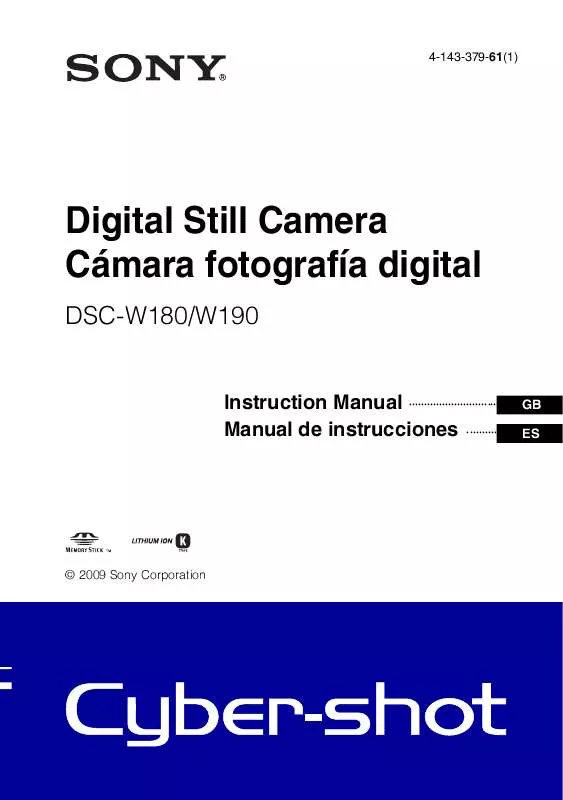
 SONY CYBER-SHOT DSC-W180/B DATASHEET (442 ko)
SONY CYBER-SHOT DSC-W180/B DATASHEET (442 ko)
 SONY CYBER-SHOT DSC-W180/B CYBER-SHOT HANDBOOK (2448 ko)
SONY CYBER-SHOT DSC-W180/B CYBER-SHOT HANDBOOK (2448 ko)
 SONY CYBER-SHOT DSC-W180/B HOW TO TAKE GREAT SPORTS SHOTS. (147 ko)
SONY CYBER-SHOT DSC-W180/B HOW TO TAKE GREAT SPORTS SHOTS. (147 ko)
 SONY CYBER-SHOT DSC-W180/B HOW TO TAKE GREAT HOLIDAY PHOTOS. (149 ko)
SONY CYBER-SHOT DSC-W180/B HOW TO TAKE GREAT HOLIDAY PHOTOS. (149 ko)
 SONY CYBER-SHOT DSC-W180/B HOW TO TAKE GREAT BIRTHDAY PHOTOS. (123 ko)
SONY CYBER-SHOT DSC-W180/B HOW TO TAKE GREAT BIRTHDAY PHOTOS. (123 ko)
