User manual SONY DSC-W360 annexe 5
Lastmanuals offers a socially driven service of sharing, storing and searching manuals related to use of hardware and software : user guide, owner's manual, quick start guide, technical datasheets... DON'T FORGET : ALWAYS READ THE USER GUIDE BEFORE BUYING !!!
If this document matches the user guide, instructions manual or user manual, feature sets, schematics you are looking for, download it now. Lastmanuals provides you a fast and easy access to the user manual SONY DSC-W360. We hope that this SONY DSC-W360 user guide will be useful to you.
Lastmanuals help download the user guide SONY DSC-W360.
You may also download the following manuals related to this product:
Manual abstract: user guide SONY DSC-W360annexe 5
Detailed instructions for use are in the User's Guide.
[. . . ] Table of contents Operation Search MENU/Settings Search Index
Cyber-shot Handbook
DSC-W350/W350D/W360/W380/W390
© 2010 Sony Corporation 4-188-441-12(1)
GB
How to use this handbook
Click on a button at upper right to jump to the corresponding page. This is convenient when searching for a function you want to view.
Table of contents
Marks and notations used in this handbook
In this handbook, the sequence of operations is shown by arrows (t). Operate the camera in the order indicated. Marks are shown as they appear in the camera's default setting.
Table of contents Operation Search MENU/Settings Search Index
Search for information by function.
Operation Search
Search for information by operation. [. . . ] However, note that the image quality deteriorates when the optical zoom scale is exceeded (Precision digital zoom). Does not use the digital zoom.
Operation Search
Precision (
MENU/Settings Search
Off Notes
· The Digital Zoom function does not operate in the following situations: In Movie Mode In Sweep Panorama When the Smile Shutter function is activated When the self-timer is set to [Self-portrait One Person] or [Self-portrait Two People] · The smart zoom is not available when the image size is set to [14M], or [16:9(11M)]. · The Face Detection function does not work when using the digital zoom.
Index
Total zoom scale when using Smart zoom (including optical zoom 5×, or 4×)
The supported zoom ratio differs depending on the image size.
Size Total zoom scale DSC-W380/W390 (5×) 10M 5M VGA 16:9(2M)
Approx. 11×
DSC-W350/W350D/W360 (4×)
Approx. 9×
81GB
Auto Orientation
When the camera is rotated to shoot a portrait (vertical) image, the camera records its position change and displays the image in the portrait position.
Table of contents
1 Set the camera to shooting mode. 2 MENU t (Settings) t (Shooting Settings) t [Auto Orientation] t desired mode t z on the control button
On Off Notes
· Black is displayed to the left and right of vertical orientation images. · Depending on the shooting angle of the camera, the orientation of the image may not be recorded correctly. · You cannot use Auto Orientation when (Underwater) mode (DSC-W350/W360/W380/W390 only) is selected in the Scene Selection or in Movie Mode.
Operation Search
Records the image with the correct orientation. Does not use Auto Orientation.
MENU/Settings Search
zRotating images after recording
If the orientation of an image is incorrect, you can use the [Rotate] on the Menu screen to display the image in portrait position.
82GB
Index
Red Eye Reduction
The flash strobes two or more times before shooting to reduce the red-eye phenomenon when using the flash.
Table of contents
1 Set the camera to shooting mode. 2 MENU t (Settings) t (Shooting Settings) t [Red Eye Reduction] t desired mode t z on the control button
Auto On Off Notes
· To avoid blurring of images, hold the camera firmly until the shutter is released. It usually takes a second until the shutter is released, and also be sure not to allow the subject to move during this period. · Red Eye Reduction may not produce the desired effects. It depends on individual differences and conditions, such as distance to the subject, or if the subject looked away from the pre-strobe. · If you do not use the Face Detection function, Red Eye Reduction does not work, even when you select [Auto].
Operation Search
When the Face Detection function is activated, the flash strobes automatically to reduce the red-eye phenomenon. The flash always strobes to reduce the red-eye phenomenon. Does not use Red Eye Reduction.
MENU/Settings Search
zWhat causes the red-eye phenomenon?
Index
Pupils become dilated in dark environments. Flash light is reflected off the blood vessels at the back of the eye (retina), causing the "red-eye" phenomenon.
Camera Eye
Retina
Other ways to reduce red-eye
· Select (High Sensitivity) mode in Scene Selection. (The flash is set to [Off] automatically. ) · When the eyes of the subject turn out red, correct the image with [Retouch] t [Red Eye Correction] on the viewing menu or with the supplied software "PMB".
83GB
Blink Alert
When an image with the subject's eyes closed is recorded while Face Detection is activated, the message "Blinked eye detected" is displayed.
Table of contents
1 Set the camera to shooting mode. 2 MENU t (Settings) t (Shooting Settings) t [Blink Alert] t desired mode t z on the control button
Auto Off Displays the "Blinked eye detected" message. Does not display the message.
84GB
Operation Search MENU/Settings Search Index
Beep
Selects or turns off the sound produced when you operate the camera.
Table of contents
1 MENU t (Settings) t (Main Settings) t [Beep] t desired mode t z on the control button
Shutter High Low Off Turns on the shutter sound when you press the shutter button. Turns on the beep/shutter sound when you press the control/shutter button. If you want to lower the volume, select [Low]. [. . . ] · When the CHARGE lamp flashes fast, remove the battery pack being charged, and then insert the same battery pack into the battery charger securely again. When the CHARGE lamp flashes fast again, this may indicate a battery error or that a battery pack other than the specified type has been inserted. Check that the battery pack is the specified type. If the battery pack is the specified type, remove the battery pack, replace it with a new one or another one and check if the battery charger operates correctly. [. . . ]
DISCLAIMER TO DOWNLOAD THE USER GUIDE SONY DSC-W360 Lastmanuals offers a socially driven service of sharing, storing and searching manuals related to use of hardware and software : user guide, owner's manual, quick start guide, technical datasheets...manual SONY DSC-W360

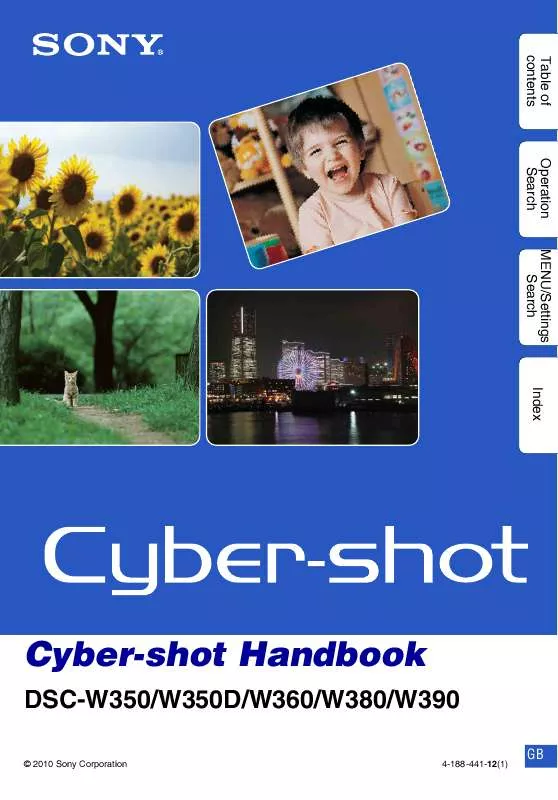
 SONY DSC-W360 annexe 4 (4857 ko)
SONY DSC-W360 annexe 4 (4857 ko)
 SONY DSC-W360 annexe 3 (29113 ko)
SONY DSC-W360 annexe 3 (29113 ko)
 SONY DSC-W360 annexe 2 (4723 ko)
SONY DSC-W360 annexe 2 (4723 ko)
 SONY DSC-W360 annexe 1 (386 ko)
SONY DSC-W360 annexe 1 (386 ko)
