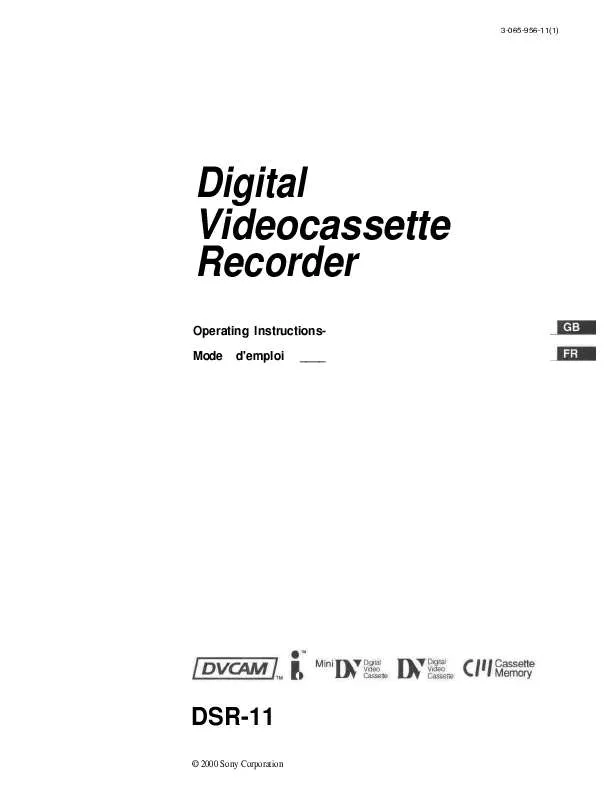User manual SONY DSR-11
Lastmanuals offers a socially driven service of sharing, storing and searching manuals related to use of hardware and software : user guide, owner's manual, quick start guide, technical datasheets... DON'T FORGET : ALWAYS READ THE USER GUIDE BEFORE BUYING !!!
If this document matches the user guide, instructions manual or user manual, feature sets, schematics you are looking for, download it now. Lastmanuals provides you a fast and easy access to the user manual SONY DSR-11. We hope that this SONY DSR-11 user guide will be useful to you.
Lastmanuals help download the user guide SONY DSR-11.
Manual abstract: user guide SONY DSR-11
Detailed instructions for use are in the User's Guide.
[. . . ] 3-065-956-11(1)
Digital Videocassette Recorder
Operating InstructionsMode d'emploi ____
DSR-11
© 2000 Sony Corporation
WARNING To prevent fire or shock hazard, do not expose the unit to rain or moisture.
CAUTION
RISK OF ELECTRIC SHOCK DO NOT OPEN
Owner's record
The model number is located at the rear and front of the unit and the serial number on the rear Record the serial number in the space provided below Refer to these numbers whenever you call upon your Sony dealer regarding this product Model No DSR-11 Serial No. _______________
CAUTION TO REDUCE THE RISK OF ELECTRIC SHOCK, DO NOT REMOVE COVER (OR BACK) NO USER SERVICEABLE PARTS INSIDE REFER SERVICING TO QUALIFIED SERVICE PERSONNEL
For customers in the U. S. A. I f you have any questions about this product, you may call: Sony's Business Information Center (BIC) at 1-800686-SONY (7669) or Write to: Sony Customer Information Services Center 6900-29 Daniels Parkway, PMB 330 Fort Myers, Florida 33912
This symbol is intended to alert the user to the presence of uninsulated "dangerous voltage" within the product's enclosure that may be of sufficient magnitude to constitute a risk of electric shock to persons This symbol is intended to alert the user to the presence of important operating and maintenance (servicing) instructions in the literature accompanying the appliance The AC adaptor must be changed only at qualified service shop The nameplate of the AC adaptor is located on its bottom
Declaration of Conformity Trade Name. Telephone Number SONY
DSR-11
Sony Electronics Inc 1 Sony Drive, Park Ridge, NJ 07656 U S A 201-930-6972
For customers in Europe
This product with the CE marking complies with both the EMC Directive (89/336/EEC) and the Low Voltage Directive (73/23/EEC) issued by the Commission of the European Community Compliance with these directives implies conformity to the following European standards · EN60065 Product Safety (supplied AC adaptor) · EN55103-1 Electromagnetic Interference (Emission) · EN55103-2 Electromagnetic Susceptibility (Immunity) This product is intended for use in the following Electromagnetic Environments) E1 (residential), E2 (commercial and light industrial), E3 (urban outdoors) and E4 (controlled EMC environment, ex TV studio) For the customers in the Netherlands Voor de klanten in Nederland BI) dit product zijn batterijen geleverd Wanneer deze leeg zi]n, moet u ze met weggooien maar inleveren als KCA
This device complies with Part 15 of the FCC Rules Operation is subject to the following two conditions (1) This device may not cause harmful interference, and (2) this device must accept any interference received, including interference that may cause undesired operation
2
CAUTION
You are cautioned that any changes or modifications not expressly approved in this manual could void your authority to operate this equipment.
Precautions
· Do not damage the power cord and AC adaptor. [. . . ] Set the starting time on the external AC timer. At the preset time, the power of this unit turns on, and after a few seconds (no more than 30), Auto Repeat playback starts automatically. The unit repeats the playback from the beginning to the first index (if there is no signal for index search on the tape, to the next unrecorded portion; if there is no unrecorded portion, to the end of the tape).
32
Chapter 2 Playback and Recording
· The unit cannot search for a signal for index search or an unrecorded portion within 20 seconds of the beginning of the playback. · While a tape is running, be sure not to turn off the power by using an AC timer. When turning off the power of the unit, make sure to press the STOP button on this unit first to stop the tape transport, then turn off the power. To stop Auto Repeat Press the STOP button on this unit. To release the Auto Repeat mode Set the AUTO REPEAT switch on the rear panel to OFF.
Chapter 2 Playback and Recording
33
This section describes the necessary connections, settings and operations to perform recording on this unit. The same settings and operations apply whether you are using the unit for dubbing or as a stand-alone recorder.
Connections for Recording
To equipment with a DV jack
Connecting to a computer The video and audio signals are sent from a computer with virtually no deterioration in quality, enabling high-quality downloading. The signal flow is automatically detected so you do not need to make separate connections for input and output.
Player Monitor Computer Recorder DSR-11
to the DV jack
i. LINK cable (DV cable) (not supplied) Signal flow
· With the DV connection, data codes (recording date/time, camera data) are transmitted from the computer (player). However, the contents of the cassette memory are not transmitted. · If no picture appears via the DV jack, disconnect, then reconnect the i. LINK cable (DV cable).
34
Chapter 2 Playback and Recording
Connecting to another VCR The video and audio signals are sent from another VCR with virtually no deterioration in quality, enabling high-quality recording. The signal flow is automatically detected so you do not need to make separate connections for input and output.
Player Other VCR Monitor Recorder DSR-11
to the DV jack
to the LANC jack
LANC cable (not supplied) i. LINK cable (DV cable) (not supplied) Signal flow
· With the DV connection, the sound is recorded in the same audio recording mode as that of the source tape. To record in a different audio recording mode from the source tape, use the analog connection instead. ·With the DV connection, data codes (recording date/time, camera data) recorded on the source tape are transmitted from the other VCR (player). As a result, when you play back a recorded tape on this unit and press the DATA CODE button on the Remote Commander, the same data codes recorded on the source tape are displayed on the monitor screen. However, the contents of the cassette memory are not transmitted. · If no picture appears via the DV jack, disconnect, then reconnect the i. LINK cable (DV cable). · As for the LANC connection, see "Notes for the LANC connection" on the next page.
Chapter 2 Playback and Recording
35
Recording
To video equipment without a DV jack
Player Other VCR Recorder DSR-11
Monitor
to the audio output jacks
to the video output jack to the S-video output connector to the LANC jack
Audio cable (not supplied) Video cable (not supplied) S-video cable (not supplied) LANC cable (not supplied) Signal flow
Connect either an S-video cable or a video cable as the cable for video signals. · When recording analog input signals, this unit can digitally output the signals from the DV IN/OUT connector for backup. Set DV EE OUT on the VTR SET menu to ON.
For details on the VTR SET menu, see "VTR SET menu" on page 43).
· When you connect the output jacks of this unit to the input jacks of the player, select the input correctly with the INPUT SELECT selector on this unit to prevent a humming noise or distortion of the picture. · Distorted signals (e. g. , when played back at a speed other than normal) will not be recorded properly. · The LANC connection transmits signals such as control signals, time code, time counter data, and status data. [. . . ] Threading
See "Loading. "
Time code Signals recorded on the tape to supply information on tape position such as the hour, minute, second and frame, to assist in setting edit points or searching for particular scenes. This unit can cope with both DF (Drop Frame) and NDF (Non Drop Frame). On this unit, the time code is recorded sequently from "00:00:00:00;' from the beginning of the tape. However, if there is a blank section on the tape, time code is reset and recorded from "00:00:00:00" again from the section just after the blank section. [. . . ]
DISCLAIMER TO DOWNLOAD THE USER GUIDE SONY DSR-11 Lastmanuals offers a socially driven service of sharing, storing and searching manuals related to use of hardware and software : user guide, owner's manual, quick start guide, technical datasheets...manual SONY DSR-11