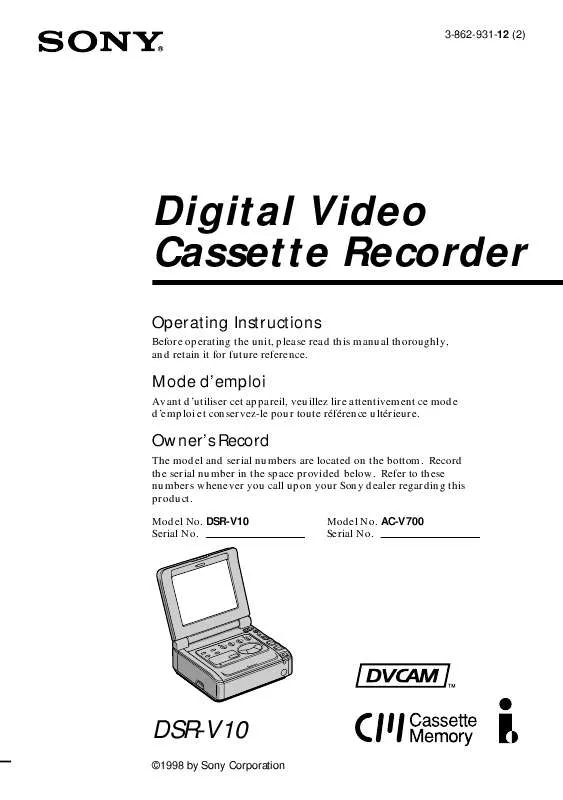User manual SONY DSR-V10
Lastmanuals offers a socially driven service of sharing, storing and searching manuals related to use of hardware and software : user guide, owner's manual, quick start guide, technical datasheets... DON'T FORGET : ALWAYS READ THE USER GUIDE BEFORE BUYING !!!
If this document matches the user guide, instructions manual or user manual, feature sets, schematics you are looking for, download it now. Lastmanuals provides you a fast and easy access to the user manual SONY DSR-V10. We hope that this SONY DSR-V10 user guide will be useful to you.
Lastmanuals help download the user guide SONY DSR-V10.
Manual abstract: user guide SONY DSR-V10
Detailed instructions for use are in the User's Guide.
[. . . ] 3-862-931-12 (2)
Digital Video Cassette Recorder
Operating Instructions
Before operating the unit, please read this manual thoroughly, and retain it for future reference.
Mode d'emploi
Avant d'utiliser cet appareil, veuillez lire attentivement ce mode d'emploi et conservez-le pour toute référence ultérieure.
Owner's Record
The model and serial numbers are located on the bottom. Record the serial number in the space provided below. Refer to these numbers whenever you call upon your Sony dealer regarding this product. AC-V700 Serial No.
DSR-V10
©1998 by Sony Corporation
English
For the customers in the U. S. A.
CAUTION
You are cautioned that any changes or modifications not expressly approved in this manual could void your authority to operate this equipment.
WARNING
To prevent fire or shock hazard, do not expose the unit to rain or moisture.
Note:
This equipment has been tested and found to comply with the limits for a Class B digital device, pursuant to Part 15 of the FCC Rules. [. . . ] Ne branchez pas la fiche vidéo (jaune). Audio equipment Equipement audio
LINE OUT
: Signal flow/Sens du signal Notes on audio dubbing ·A new sound cannot be recorded on a tape already recorded in the 16-bit mode. ·If you add a new sound on a tape recorded on other VCR (including DSR-V10) or camcorder, the sound quality may not be as good as for the tape recorded on this VCR. ·If you connect the TV to the VCR when you are recording audio, it may cause noise on the TV sound. But the noise is not recorded on the tape. ·When you record a playback pause picture with the DV cable, you cannot add audio to that portion of the tape.
A/V connecting cable (supplied) Câble de connexion A/V (fourni) Remarques sur le doublage audio ·Un nouveau son ne peut être enregistré sur une cassette enregistrée en mode 16-bit. ·Si vous ajoutez un nouveau son sur une cassette enregistrée sur un autre magnétoscope (y compris sur un DSR-V10) ou un caméscope, la qualité sonore risque de ne pas être aussi bonne que si la cassette avait été enregistrée sur ce magnétoscope. ·Si vous raccordez le téléviseur au magnétoscope pendant l'enregistrement audio, le son du téléviseur risque de comporter des parasites. Ces parasites ne sont cependant pas enregistrés sur la cassette. ·Si vous avez enregistré une image de pause de lecture via le câble DV, vous ne pouvez pas ajouter de signal audio sur cette section de la cassette.
38
Audio dubbing
Adding an audio sound on a recorded tape
(1)Insert your recorded tape into the VCR. (3)On this VCR, press · to set it to playback mode, and then locate the point where the recording should begin. Then press P to set it to playback pause mode. (5)Press P on this VCR and at the same time start playing back the audio you want to record. The new sound will be recorded in stereo 2. The recorded sound in stereo 1 is not heard. (6)Press at the point where you want to stop recording.
Doublage audio
Ajout d'un signal audio sur une cassette enregistrée
(1)Introduisez votre cassette enregistrée dans le magnétoscope. (2)Réglez le commutateur POWER sur ON. (3)Sur ce magnétoscope, appuyez sur · pour activer le mode de lecture et localisez ensuite l'endroit où doit commencer l'enregistrement. Puis, appuyez sur P pour activer le mode de pause de lecture. (5)Appuyez sur la touche P de ce magnétoscope et démarrez simultanément la lecture du signal audio que vous voulez enregistrer. Le nouveau son est enregistré sur la piste stéréo 2. Le son enregistré sur la piste stéréo 1 n'est pas audible. [. . . ] 19 Charge normale . . . . . . . . . . . . . . . . . . . . . . . . . 19 Code de données . . . . . . . . . . . . . . . . . . . . . . . 23 Condensation d'humidité . . . . . . . . 53 COPY INHIBIT . . . . . . . . . . . . . . . . . . . . . . . . . . [. . . ]
DISCLAIMER TO DOWNLOAD THE USER GUIDE SONY DSR-V10 Lastmanuals offers a socially driven service of sharing, storing and searching manuals related to use of hardware and software : user guide, owner's manual, quick start guide, technical datasheets...manual SONY DSR-V10