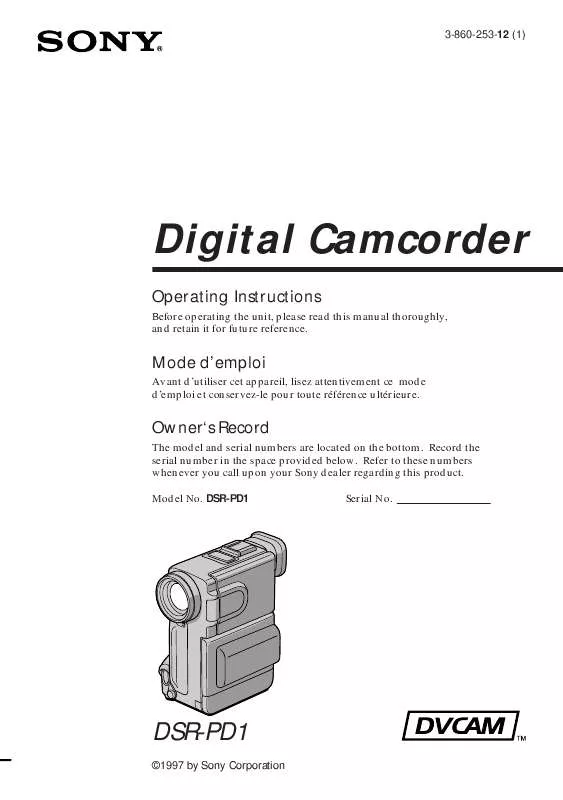User manual SONY DSR-PD1
Lastmanuals offers a socially driven service of sharing, storing and searching manuals related to use of hardware and software : user guide, owner's manual, quick start guide, technical datasheets... DON'T FORGET : ALWAYS READ THE USER GUIDE BEFORE BUYING !!!
If this document matches the user guide, instructions manual or user manual, feature sets, schematics you are looking for, download it now. Lastmanuals provides you a fast and easy access to the user manual SONY DSR-PD1. We hope that this SONY DSR-PD1 user guide will be useful to you.
Lastmanuals help download the user guide SONY DSR-PD1.
Manual abstract: user guide SONY DSR-PD1
Detailed instructions for use are in the User's Guide.
[. . . ] 3-860-253-12 (1)
Digital Camcorder
Operating Instructions
Before operating the unit, please read this manual thoroughly, and retain it for future reference.
Mode d'emploi
Avant d'utiliser cet appareil, lisez attentivement ce mode d'emploi et conservez-le pour toute référence ultérieure.
Owner`s Record
The model and serial numbers are located on the bottom. Record the serial number in the space provided below. Refer to these numbers whenever you call upon your Sony dealer regarding this product. DSR-PD1 Serial No.
DSR-PD1
©1997 by Sony Corporation
English
WARNING
To prevent fire or shock hazard, do not expose the unit to rain or moisture.
-- Reorient or relocate the receiving antenna. [. . . ] Remarque sur le réglage de la balance des blancs · Dans les modes Crépuscules & Clair de lune et Paysage, la balance des blancs est automatiquement réglée sur le mode d'extérieur. · Si la balance des blancs est réglée sur AUTO, elle est automatiquement réglée lors de l'utilisation de la fonction PROGRAM AE.
49
Focusing manually
When to use manual focus
In the following cases you should obtain better results by adjusting the focus manually.
Mise au point manuelle
Quand utiliser la mise au point manuelle
Une mise au point manuelle donnera de meilleurs résultats dans les cas suivants.
[a]
[b]
[c]
[d]
· Insufficient light [a] · Subjects with little contrast -- walls, sky, etc. [b] · Too much brightness behind the subject [c] · Horizontal stripes [d] · Subjects through frosted glass · Subjects beyond nets, etc. · Bright subject or subject reflecting light · Shooting a stationary subject when using a tripod
· Lumière insuffisante [a] · Sujets faiblement contrastés -- murs, ciel, etc. [b] · Trop grande luminosité derrière le sujet [c] · Bandes horizontales [d] · Sujets à travers une vitre gelée · Sujets derrière une clôture, etc. · Sujet lumineux ou réfléchissant · Enregistrement d'un sujet fixe avec un trépied
50
Focusing manually Focusing manually
When focusing manually, first focus in telephoto before recording, and then reset the shot length. The f indicator appears on the LCD secreen or in the viewfinder. (2) Turn the focus ring to focus on the subject.
Mise au point manuelle Mise au point manuelle
Effectuez la mise au point manuelle en mode téléobjectif avant d'enregistrer, puis réglez la longueur focale. (1) Appuyez légèrement sur FOCUS. L'indicateur f apparaît sur l'écran LCD ou dans le viseur. (2) Tournez la bague de mise au point jusqu'à ce que le sujet soit net.
Advanced operations / Opérations avancées
1
FOCUS
2
To focus in infinity
Press FOCUS deeply. indicator appears on the LCD secreen or in the viewfinder.
Pour effectuer une mise au point sur l'infini
Appuyez plus fort sur FOCUS. L'indicateur apparaît sur l'écran LCD ou dans le viseur.
To return to the autofocus mode
Press FOCUS lightly to turn off f or indicator. Shooting in relatively dark places Shoot at wide-angle after focusing in the telephoto position. If lights up Subject is too close.
Pour revenir au mode de mise au point automatique
Appuyez légèrement sur FOCUS pour éteindre l'indicateur f ou . Prise de vue dans des endroits relativement sombres Réalisez une prise de vue à grand angle après avoir effectué la mise au point en position téléphoto. Si s'allume Vous ne pouvez pas effectuer de mise au point plus proche.
51
Adjusting the white balance
White balance adjustment makes white subjects look white and allows more natural color balance for camera recording. Normally white balance is automatically adjusted. You can obtain better results by adjusting the white balance manually when lighting conditions change quickly or when recording outdoors: e. g. , neon signs, fireworks.
Réglage de la balance des blancs
Le réglage de la balance des blancs permet d'avoir des sujets blancs qui apparaissent vraiment blancs et d'obtenir un meilleur équilibre des couleurs naturelles. La balance des blancs est normalement ajustée automatiquement. Vous pouvez cependant obtenir de meilleurs résultats en réglant manuellement la balance des blancs lorsque les conditions d'éclairage varient rapidement ou que vous enregistrez en extérieur (p. enseignes au néon, feux d'artifice).
Selecting the appropriate mode
Select the appropriate white balance mode under the following conditions.
Sélection du mode approprié
Sélectionnez le mode de balance des blancs dans les conditions suivantes.
[a]
[b]
[c]
e Indoor mode · Lighting condition changes quickly. [. . . ] 62 DV IN/OUT . . . . . . . . . . . . . . . . . . . . . . . . . . . . . . . 58 EJECT . . . . . . . . . . . . . . . . . . . . . . . . . . . . . . . . . . . . . . . . . . 21 END SEARCH . . . . . . . . . . . . . . . . . . . . . . . . . . . . 24 Exposition . . . . . . . . . . . . . . . . . . . . . . . . . . . . . . . . . . . [. . . ]
DISCLAIMER TO DOWNLOAD THE USER GUIDE SONY DSR-PD1 Lastmanuals offers a socially driven service of sharing, storing and searching manuals related to use of hardware and software : user guide, owner's manual, quick start guide, technical datasheets...manual SONY DSR-PD1