User manual SONY DSR-PD170
Lastmanuals offers a socially driven service of sharing, storing and searching manuals related to use of hardware and software : user guide, owner's manual, quick start guide, technical datasheets... DON'T FORGET : ALWAYS READ THE USER GUIDE BEFORE BUYING !!!
If this document matches the user guide, instructions manual or user manual, feature sets, schematics you are looking for, download it now. Lastmanuals provides you a fast and easy access to the user manual SONY DSR-PD170. We hope that this SONY DSR-PD170 user guide will be useful to you.
Lastmanuals help download the user guide SONY DSR-PD170.
You may also download the following manuals related to this product:
Manual abstract: user guide SONY DSR-PD170
Detailed instructions for use are in the User's Guide.
[. . . ] 3-087-447-14 (1)
DSR-PD170
Digital Camcorder
Operating Instructions
Before operating the unit, please read this manual thoroughly, and retain it for future reference.
Owner's Record
The model and serial numbers are located on the bottom. Record the serial number in the space provided below. Refer to these numbers whenever you call upon your Sony dealer regarding this product.
Model No. ACSerial No.
DSR-PD170
©2003 Sony Corporation
Welcome!
Congratulations on your purchase of this Sony Digital camcorder. [. . . ] Turn the SEL/PUSH EXEC dial to select the number, then press the dial. The time code is set between 00:00:00:00 and 23:59:59:29. (9) Repeat step 8 to set up the other digits.
1 2
MENU
POWER
VCR OFF CAMERA (CHG) MEMORY
3-5
TC / UB SET TC PRESET UB PRESET TC FORMAT TC RUN TC MAKE UB T I ME TC / UB SET TC PRESET UB PRESET [MENU]TC FORMAT : END TC RUN TC MAKE REGEN UB T I ME PRESET RETURN TC / UB SET TC PRESET UB PRESET [MENU]TC FORMAT : END TC RUN TC MAKE PRESET UB T I ME RETURN
6-8
TC / UB SET TC PRESET 00:00:00:00 UB PRESET TC FORMAT TC RUN TC MAKE UB T I ME RETURN TC / UB SET TC PRESET 00:00:00:00 UB PRESET [MENU]TC FORMAT RESET : END TC RUN PRESET TC MAKE RETURN UB T I ME RETURN TC / UB SET TC PRESET UB PRESET 01:00:00:00 [MENU]TC FORMAT : END TC RUN TC MAKE SET UB T I ME CANCEL RETURN
[MENU] : END
[MENU] : END
90
Setting time values
(10) Turn the SEL/PUSH EXEC dial to select SET, then press the dial. (11) Turn the SEL/PUSH EXEC dial to select TC FORMAT, then press the dial. (12) Turn the SEL/PUSH EXEC dial to select the frame mode, then press the dial. AUTO: Automatically sets the mode in accordance with the inserted cassette. For more information on the drop-frame/non-drop-frame mode, see "Dropframe mode" on page 92. (13) Turn the SEL/PUSH EXEC dial to select TC RUN, then press the dial. (14) Turn the SEL/PUSH EXEC dial to select the desired running mode, then press the dial. REC RUN: Time code value advances only while recording. When making the time code continuous at back space editing, select this setting. FREE RUN: Time code advances freely regardless of the camcorder's current operation mode. For more information on the running mode, see "Making the time code continuous at back space editing" on page 92.
Editing
10-12
TC / UB SET TC PRESET UB PRESET TC FORMAT AUTO TC RUN DF TC MAKE NDF UB T I ME RETURN TC / UB SET TC PRESET UB PRESET [MENU]TC FORMAT DF : END TC RUN TC MAKE UB T I ME RETURN
13, 14
TC / UB SET TC PRESET UB PRESET TC FORMAT TC RUN REC RUN TC MAKE FREE RUN UB T I ME RETURN TC / UB SET TC PRESET UB PRESET [MENU]TC FORMAT : END TC RUN FREE RUN TC MAKE UB T I ME RETURN
[MENU] : END
[MENU] : END
To cancel the time code setting
Select CANCEL in step 10, then press the SEL/PUSH EXEC dial.
To reset the time code
Select RESET in step 7, then press the SEL/PUSH EXEC dial.
91
Setting time values Drop-frame mode
In the NTSC standard, the time code value is based on 30 frames per second, but the exact video frame frequency is in fact 29. 97 frames per second and the real time, or 18 frames per 10 minutes. Drop-frame mode corrects for this by skipping two frame counts at the beginning of every minute which is not a multiple of ten. In non-drop-frame mode, however, no frame counts are omitted, and there is a gradual deviation of the time code from real time.
Making the time code continuous at back space editing
Set TC MAKE to REGEN in the menu settings to make the time code continuous when the recording has been interrupted or when the cassette tape has been removed from the camcorder between shootings. When the camcorder is in recording pause mode, the recorded time code is read from the tape and synchronized to the internal time code generator. Once you set TC MAKE to REGEN in the menu settings Even if TC RUN is set to FREE RUN in the menu settings, the running mode is automatically set to REC RUN.
92
Setting time values Setting the user bits value
You can set the user bits as eight-digit hexadecimal values (base 16) to have the date, time, scene number, and other information inserted into the time code.
(1) (2) (3) (4) (5) (6)
Set the POWER switch to VCR or CAMERA. Turn the SEL/PUSH EXEC dial to select TC, then press the dial. Turn the SEL/PUSH EXEC dial to select UB PRESET, then press the dial. Turn the SEL/PUSH EXEC dial to select PRESET, then press the dial. Turn the SEL/PUSH EXEC dial to select the number, then press the dial. (7) Repeat step 6 to set up the other digits. [. . . ] 51 Wide mode . . . . . . . . . . . . . . . . . . . . . . . . . . . . . 37 Wide-angle . . . . . . . . . . . . . . . . . . . . . . . . . . . . . 23 WIPE . . . . . . . . . . . . . . . . . . . . . . . . . . . . . . . . . . . . . . . 17, 113 Zebra pattern . . . . . . . . . . . . . . . . . . . . . . . . . [. . . ]
DISCLAIMER TO DOWNLOAD THE USER GUIDE SONY DSR-PD170 Lastmanuals offers a socially driven service of sharing, storing and searching manuals related to use of hardware and software : user guide, owner's manual, quick start guide, technical datasheets...manual SONY DSR-PD170

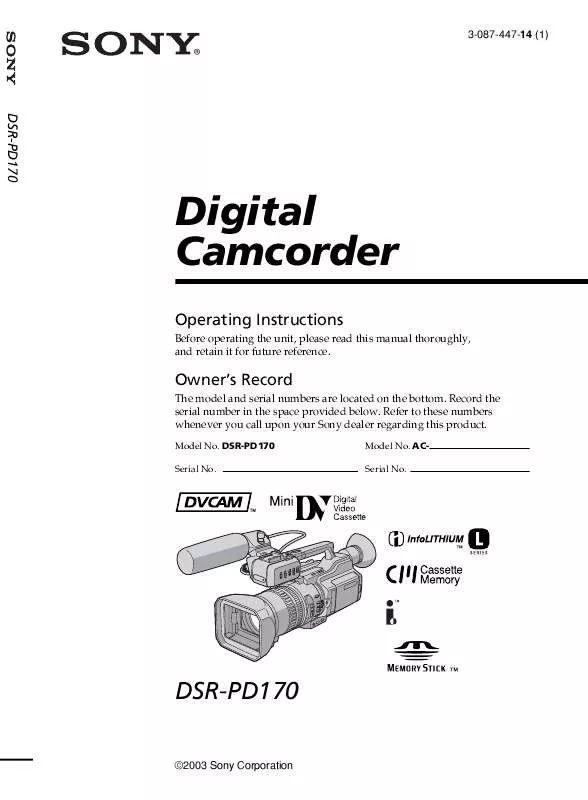
 SONY DSR-PD170 (5051 ko)
SONY DSR-PD170 (5051 ko)
