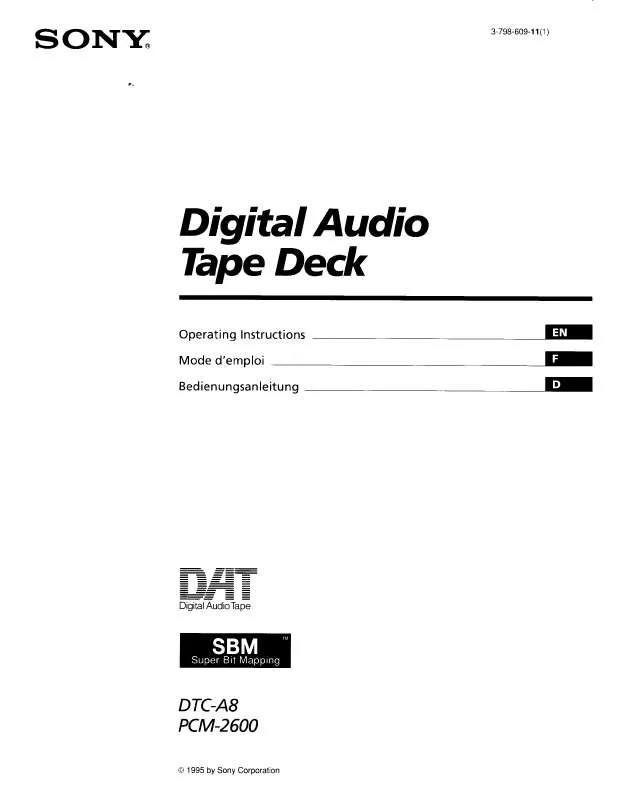User manual SONY DTC-A8
Lastmanuals offers a socially driven service of sharing, storing and searching manuals related to use of hardware and software : user guide, owner's manual, quick start guide, technical datasheets... DON'T FORGET : ALWAYS READ THE USER GUIDE BEFORE BUYING !!!
If this document matches the user guide, instructions manual or user manual, feature sets, schematics you are looking for, download it now. Lastmanuals provides you a fast and easy access to the user manual SONY DTC-A8. We hope that this SONY DTC-A8 user guide will be useful to you.
Lastmanuals help download the user guide SONY DTC-A8.
Manual abstract: user guide SONY DTC-A8
Detailed instructions for use are in the User's Guide.
[. . . ] La forma del enchufe del adaptador de CA depende del modelo de la computadora. La forme du connecteur de l'adaptateur secteur varie en fonction du modèle d'ordinateur. Suministrado sólo con modelos seleccionados. Fourni avec certains modèles seulement.
The illustrations in this document may appear different from your model, depending on the country or area of your residency. [. . . ] Les illustrations du présent document peuvent sembler différentes de celles de votre modèle, selon le pays ou la région où vous habitez.
¡IMPORTANTE!
Por favor lea detalladamente este manual de instrucciones antes de conectar y operar este equipo. Recuerde que un mal uso de su aparato podria anular la garantia.
2-652-928-11 (1) © 2005 Sony Corporation
Printed in U. S. A.
GB1I. p65
1
7/20/05, 9:56 AM
Welcome Mat_3460 2-652-928-11 (1)
Black
Pantone 2925 C
User Guide Ubique la Guía del usuario Repérez le Guide de l'utilisateur
Locate the
1 2 3
Click Start > All Programs > VAIO Support Central. Click VAIO User Guide.
Troubleshooting
What should I do if my computer won't start?
The power indicator on the computer is off when the computer is not securely attached to a source of power. Make sure the computer is plugged into the AC adapter and the adapter is plugged into an outlet. If you are using battery power, make sure the battery is inserted properly and charged. You may check the power source by disconnecting the AC adapter and removing the battery. Wait one minute before reattaching the AC adapter and reinserting the battery. Additional suggestions included: I If the computer is plugged into a power strip or uninterruptible power supply (UPS), make sure the power strip or UPS is turned on and working. I If your computer is connected to an external display, such as a multimedia monitor, make sure the display is plugged into a power source and turned on. The brightness and contrast controls may need to be adjusted. System and/or application CDs are not delivered with your computer. Su computadora tiene instalado el VAIO Recovery Wizard (Asistente de recuperación VAIO), programa utilitario que restablece el sistema operativo de la computadora y el software preinstalado a los valores originales instalados de fábrica. El sistema y/o CD de aplicación no vienen con la computadora. Votre ordinateur est équipé d'un utilitaire de récupération des données, un programme qui récupère le système d'exploitation de votre ordinateur et les logiciels pré-installés, en fonction des réglages effectués en usine. Les disques compacts du système d'exploitation ou des applications ne sont pas fournis avec votre ordinateur.
Dépannage
Que dois-je faire si mon ordinateur ne démarre pas?
Le témoin sur l'ordinateur est éteint quand l'ordinateur n'est pas bien raccordé à une alimentation électrique. Assurez-vous que l'ordinateur est branché dans l'adaptateur secteur et que celui-ci est bien branché dans une prise secteur. Si vous utilisez la batterie, assurez-vous que celle-ci est bien insérée et chargée. Vous pouvez vérifier l'alimentation électrique en débranchant l'adaptateur secteur et en retirant la batterie. Attendez une minute avant de rebrancher l'adaptateur secteur et de réinsérer la batterie. I Si l'ordinateur est branché à une barre d'alimentation ou à une alimentation électrique sans coupure, assurez-vous que la barre ou l'alimentation est sous tension et opérationnelle. [. . . ] I Si votre ordinateur est branché à un écran externe, comme un écran multimédia, assurez-vous que cet écran est branché à une alimentation électrique et allumé. Il faudra peut-être ajuster les commandes de luminosité et de contraste. Veuillez consulter le guide qui accompagne votre écran pour de plus amples renseignements. I Si l'ordinateur démarre avec une disquette insérée, éjectez la disquette de son lecteur (le cas échéant). [. . . ]
DISCLAIMER TO DOWNLOAD THE USER GUIDE SONY DTC-A8 Lastmanuals offers a socially driven service of sharing, storing and searching manuals related to use of hardware and software : user guide, owner's manual, quick start guide, technical datasheets...manual SONY DTC-A8