User manual SONY DVP-CX850D
Lastmanuals offers a socially driven service of sharing, storing and searching manuals related to use of hardware and software : user guide, owner's manual, quick start guide, technical datasheets... DON'T FORGET : ALWAYS READ THE USER GUIDE BEFORE BUYING !!!
If this document matches the user guide, instructions manual or user manual, feature sets, schematics you are looking for, download it now. Lastmanuals provides you a fast and easy access to the user manual SONY DVP-CX850D. We hope that this SONY DVP-CX850D user guide will be useful to you.
Lastmanuals help download the user guide SONY DVP-CX850D.
You may also download the following manuals related to this product:
Manual abstract: user guide SONY DVP-CX850D
Detailed instructions for use are in the User's Guide.
[. . . ] 3-867-529-11(1)
CD/DVD Player
Operating Instructions
1 4 7
2 5 8 0
3 6 9
A
B
C
D DVD
ALL CD
DVP-CX850D
© 1999 by Sony Corporation
WARNING
To prevent fire or shock hazard, do not expose the unit to rain or moisture. To avoid electrical shock, do not open the cabinet. Refer servicing to qualified personnel only.
CAUTION
The use of optical instruments with this product will increase eye hazard. As the laser beam used in this CD/DVD player is harmful to eyes, do not attempt to disassemble the cabinet. [. . . ] VES (Virtual Enhanced Surround) A Uses 3D sound imaging to create virtual rear speakers from the sound of the front speakers (L, R) without using actual rear speakers. The virtual speakers are reproduced as shown in the illustration below.
L R
Using Various Functions with the Control Menu
PLAY DVD
VIRTUAL 3D SURROUND
To select, press
, then
ENTER
.
VES (Virtual Enhanced Surround) B Uses 3D sound imaging to create virtual rear speakers from the sound of the front speakers (L, R) without using actual rear speakers. The virtual speakers are reproduced as shown in the illustration below.
L R
pVIRTUAL 3D SURROUND Select the desired item. For details on each item, see "Effects of each item. " · OFF · VES A* · VES B* · NORMAL SURROUND · ENHANCED SURROUND · VIRTUAL REAR SHIFT · VIRTUAL MULTI REAR
* These settings also effect the output from the LINE OUT (AUDIO 1, 2) connectors.
NORMAL SURROUND Software with 2 channel audio signals, is decoded with Dolby Pro Logic to create surround effects.
48
ENHANCED SURROUND Provides a greater sense of presence from Pro Logic source with monaural rear channel sound. Produces a stereo like effect in the rear channels. VIRTUAL REAR SHIFT Uses 3D sound imaging to shift the sound of the rear speakers away from the actual speaker position. The virtual speakers are reproduced as shown in the illustration below. The shift position differs according to the setting of the rear speaker position.
Side* Rear*
L R
Notes
· Some discs do not have rear sound. In this case, you cannot get the 3D surround effect. · When you select an item, the sound cuts off for a moment. · When the playing signal does not contain the surround component, the effects may be difficult to hear even if you select "VES A" or "VES B. " · If you connect the front speakers only, "NORMAL SURROUND, " "ENHANCED SURROUND, " "VIRTUAL REAR SHIFT" and "VIRTUAL MULTI REAR" cannot be selected. · Set the front speakers to form an equilateral triangle including the listening position, or the effects may be difficult to hear even if you select "VES A" or "VES B. " · In case that the player outputs the signal from DIGITAL OUT (OPTICAL, COAXIAL), the surround effect will be heard only when you set "DOLBY DIGITAL" to "D-PCM" in "AUDIO SETUP. " · When you play sound tracks with 96 kHz sampling frequency, be sure to select "OFF, " or the output signals will be converted to 48 kHz (sampling frequency). (Except when the player outputs the audio signal from DIGITAL OUT (OPTICAL, COAXIAL). ) · When you connect a center speaker and a subwoofer, you can also hear the sound from the center speaker and the subwoofer. When you select "VES A" or "VES B, " the player does not output the sound from the center speaker. · When you select "VES A" or "VES B, " set the surround settings of the connected units such as the amplifier to OFF.
Using Various Functions with the Control Menu
L
R
SL
SR
SL
SR
VIRTUAL MULTI REAR Uses 3D sound imaging to create an array of virtual rear speakers from a single pair of actual rear speakers. The virtual speakers are reproduced as shown in the illustration below. The position of the virtual rear speakers differs according to the setting of the rear speaker position.
Side*
L R
Rear*
L R
SL
SR
SL
SR
* See page 65 for details on how to set the rear speaker position. L: R: SL: SR: : Front speaker (left) Front speaker (right) Rear speaker (left) Rear speaker (right) Virtual speaker
49
Reducing the Picture Noise (DNR: Digital Video Noise Reduction) Z
You can make the picture clearer by reducing the picture noise of the background. Select "DNR" after pressing DISPLAY twice. When you select "DNR1, " "DNR2, " or "DNR3, " the indicator of the "DNR" lights in green.
ALL 123 12(27) 18(34)
Adjustments for Playback Picture (VIDEO EQ: Video Equalizer) Z
You can adjust the video output of the DVD or VIDEO CD from the player, not from the TV, to obtain the picture quality you want. Choose one of the video modes whichever best suits the program you are watching. When you select "MEMORY/ in a menu item, adjust " the value. [. . . ] 9 TITLE button (21) Displays the title menu on the TV screen. !º DISPLAY button (32) Displays the Control Menu display on the TV screen to set or adjust the items. / Selects and executes the items or settings. !TM Click shuttle (19, 29) Changes the playback speed, or selects characters !£ SET UP button (55) Displays the setup display on the TV screen to set or adjust the items.
!¢ 1/u (POWER) button (15, 67) Turns on and off the power of the player. [. . . ]
DISCLAIMER TO DOWNLOAD THE USER GUIDE SONY DVP-CX850D Lastmanuals offers a socially driven service of sharing, storing and searching manuals related to use of hardware and software : user guide, owner's manual, quick start guide, technical datasheets...manual SONY DVP-CX850D

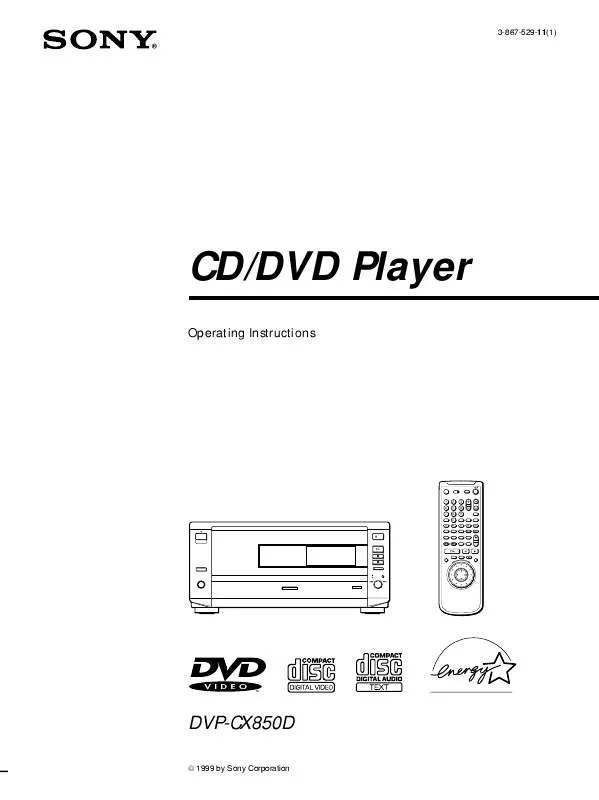
 SONY DVP-CX850D (2145 ko)
SONY DVP-CX850D (2145 ko)
 SONY DVP-CX850D (1382 ko)
SONY DVP-CX850D (1382 ko)
 SONY DVP-CX850D annexe 2 (1385 ko)
SONY DVP-CX850D annexe 2 (1385 ko)
 SONY DVP-CX850D annexe 1 (1444 ko)
SONY DVP-CX850D annexe 1 (1444 ko)
 SONY DVP-CX850D annexe 3 (1385 ko)
SONY DVP-CX850D annexe 3 (1385 ko)
