User manual SONY DVP-FX1021
Lastmanuals offers a socially driven service of sharing, storing and searching manuals related to use of hardware and software : user guide, owner's manual, quick start guide, technical datasheets... DON'T FORGET : ALWAYS READ THE USER GUIDE BEFORE BUYING !!!
If this document matches the user guide, instructions manual or user manual, feature sets, schematics you are looking for, download it now. Lastmanuals provides you a fast and easy access to the user manual SONY DVP-FX1021. We hope that this SONY DVP-FX1021 user guide will be useful to you.
Lastmanuals help download the user guide SONY DVP-FX1021.
You may also download the following manuals related to this product:
Manual abstract: user guide SONY DVP-FX1021
Detailed instructions for use are in the User's Guide.
[. . . ] 2-349-874-12(1)
Portable CD/DVD Player
Operating Instructions
DVP-FX1021
© 2004 Sony Corporation
WARNING
To prevent fire or shock hazard, do not expose the unit to rain or moisture. To avoid electrical shock, do not open the cabinet. Refer servicing to qualified personnel only.
CAUTION
The use of optical instruments with this product will increase eye hazard. As the laser beam used in this CD/DVD player is harmful to eyes, do not attempt to disassemble the cabinet. [. . . ] Press PLAY and play will resume from this point. NOTES:
· This operation works only with discs for which the elapsed playing time appears in the display window during stop. · When you press the STOP button, RESUME x (stop) appears on the screen and the player enters the resume mode. The current play information will appear on the front panel display. Note that this information varies according to the type of disc being played. For MP3/JPEG data no information may be displayed depending upon the condition of the disc. For Video CDs, the information varies if PBC is ON or OFF. · The Resume function may not be available on some DVD discs or Video CDs (version 2. 0).
27
Playing a Disc (continued)
Pause
DVD VCD
Slow Motion
DVD
VCD
1. Use the SCAN/SLOW m or M to select the required speed: 4 , 3 , 2 , 1 (backward), or 4 , 3 , 2 , 1 (forward). NOTE:
Slow motion playback in reverse is not applicable for Video CD.
1. Press SCAN/SLOW m or M during playback.
The player will now go into SEARCH mode.
2. Press SCAN/SLOW m or M repeatedly to select the required speed: X2b, 1m, 2m, 3m (backward) or X2B, 1M, 2M, 3M (forward). With a Video CD, the Search speed changes: 1m, 2m, 3m, (backward) or 1M, 2M, 3M, (forward). NOTE:
The DVD player does not play back sound during the high speed reverse and forward playback of DVD video discs.
28
On-Screen Display
You can display the general playback status on the screen. Some items can be changed using the menu. You can also use the number buttons if appropriate (e. g. For some functions, press ENTER to execute the setting. NOTES:
· Some discs may not provide all of the features shown next page. · If no button is pressed for 10 seconds, the on-screen display disappears.
Basic Operation
AUDIO ANGLE
REPEAT PROGRAM
1
RANDOM A-B
2 5 8 0
3 6 9
SET UP
4
PREV NEXT
7
SCAN SLOW CLEAR
PLAY
PAUSE
STOP
TOP MENU
MENU
ENTER
DISPLAY
RETURN
2, 3 1
DVD PORTABLE
29
On-Screen Display (continued)
Example: On-Screen Display during playing of DVD Video
Items
Title Number Chapter Number Time search Audio language and Digital Audio Output mode Subtitle language Angle
1 ENG
1/3
Example: On-Screen Display during playing of VCD
Items
Track Number (or PBC mode) Time search
1/3
Selection Method
B/b, Numbers ENTER B/b, Numbers ENTER Numbers, ENTER
Selection Method
B/b, Numbers ENTER Numbers ENTER B/b or AUDIO
1 / 12
0:20:09
0:20:09
Audio Channel B/b or AUDIO B/b B/b or ANGLE
STEREO
1/3
30
General Features
Title Menu
DVD
Moving to another TITLE
DVD
Checking the contents of DVD discs: Menus DVDs may offer menus that allow you to access special features. Input the corresponding number or use the B/V/v/b buttons to highlight your selection. DVD Menu
DVD
When a disc has more than one title, you can move to another title. Press DISPLAY while playback is stopped then the appropriate number (0-9) or use B/b to move to another title. [. . . ] Reattach the end of the plug by turning it clockwise firmly.
Connections
51
To use the player with car battery charger (continued)
Others · Use this car battery charger only for cars which use a 12/24 volt battery. · There are cars which are negatively grounded and there are others which are positively grounded. This car battery charger is for negatively grounded cars only. · Use the unit with the car engine running. [. . . ]
DISCLAIMER TO DOWNLOAD THE USER GUIDE SONY DVP-FX1021 Lastmanuals offers a socially driven service of sharing, storing and searching manuals related to use of hardware and software : user guide, owner's manual, quick start guide, technical datasheets...manual SONY DVP-FX1021

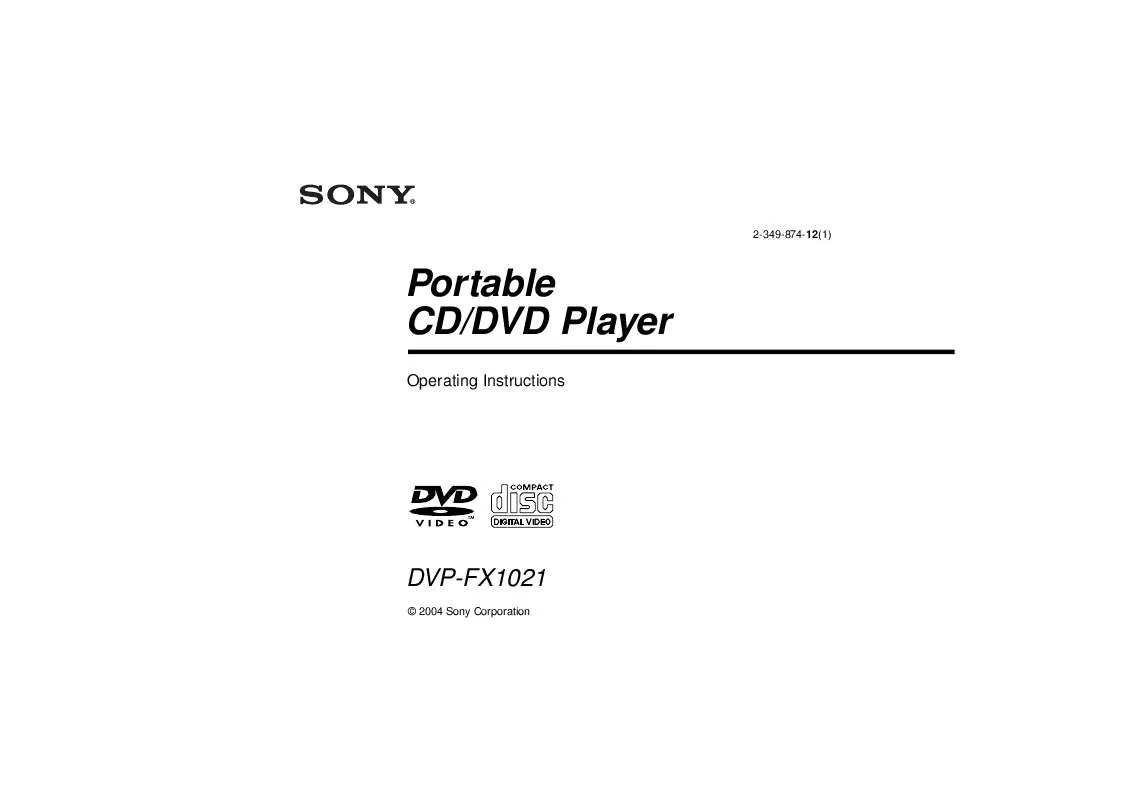
 SONY DVP-FX1021 (2209 ko)
SONY DVP-FX1021 (2209 ko)
 SONY DVP-FX1021 (1769 ko)
SONY DVP-FX1021 (1769 ko)
 SONY DVP-FX1021 annexe 1 (1769 ko)
SONY DVP-FX1021 annexe 1 (1769 ko)
 SONY DVP-FX1021 PRODUCT BROCHURE (2209 ko)
SONY DVP-FX1021 PRODUCT BROCHURE (2209 ko)
