User manual SONY DVP-FX740DT
Lastmanuals offers a socially driven service of sharing, storing and searching manuals related to use of hardware and software : user guide, owner's manual, quick start guide, technical datasheets... DON'T FORGET : ALWAYS READ THE USER GUIDE BEFORE BUYING !!!
If this document matches the user guide, instructions manual or user manual, feature sets, schematics you are looking for, download it now. Lastmanuals provides you a fast and easy access to the user manual SONY DVP-FX740DT. We hope that this SONY DVP-FX740DT user guide will be useful to you.
Lastmanuals help download the user guide SONY DVP-FX740DT.
You may also download the following manuals related to this product:
Manual abstract: user guide SONY DVP-FX740DT
Detailed instructions for use are in the User's Guide.
[. . . ] 4-126-491-11(2)
Portable CD/DVD Player
Operating Instructions
z To find out useful hints, tips and information about Sony products and services please visit: www. sony-europe. com/myproduct/
DVP-FX740DT
© 2009 Sony Corporation
WARNING
To reduce the risk of fire or electric shock, do not expose this apparatus to rain or moisture. To avoid electrical shock, do not open the cabinet. Refer servicing to qualified personnel only. The mains lead must be changed only at a qualified service shop. [. . . ] The order of two selected channels changes places. Repeat step 1 to sort other channels.
1 Press OPTIONS while watching
TV.
The option menu display appears.
3
Tuning
Replace Channels
You can replace the Channel List.
2 Press X/x to select "TV Setup"
and press ENTER.
1 2 3
Watching TV
Press X/x to select "Replace Channels" and press ENTER. Press X/x to select the country and press ENTER. Press C/c to select "Yes" and press ENTER. The present Channel List is deleted, and the received channel is registered in the new Channel List.
3 Select and adjust each of the
following items by pressing X/x and ENTER.
The remote is necessary for some settings.
To turn off the setup display
Press OPTIONS or RETURN.
Add New Channels
You can add a new channel to the Channel List.
Digital Channel List
Channel Options
You can set a channel in the Channel List to be skipped, locked or deleted. Pressing repeatedly toggles between skipping and not skipping. The display for entering the password appears. Pressing repeatedly toggles between locked and unlocked. · Blue button: Delete a channel.
1 2
Press X/x to select "Add New Channels" and press ENTER. Press C/c to select "Yes" and press ENTER. If a new channel is found, it is added to the Channel List.
Manual Tuning
You can search for a channel manually and set to the Channel List.
1 2 3
Press X/x to select "Manual Tuning" and press ENTER. Enter a frequency using the number buttons and press x. Press c/X/x to select a bandwidth and press ENTER.
Channel Sort
You can sort channels in the Channel List.
1
Press X/x to select "Channel Sort" and press ENTER.
, continued
21
4
Press ENTER to start channel scanning. If a channel is received, it is added to the Channel List.
z When you watch TV on the LCD screen of this player, sets "LCD Aspect" of "LCD Mode" (page 17).
b When you set "Tuning, " the "Digital Channel List" setting might be cleared. In this case, set again.
Password/Lock
Sets the DTV password for limitation of digital TV programmes. This setting is effective only in the TV mode.
Features
Language Setup
All default settings are "English. "
OSD Primary Audio Switches the display language. Switches the language of the primary sound.
1 2
Set "DTV Password. " Enter a 4-digit number, using the number buttons on the remote. Set a "DTV Age Limit. " Select the limitation age.
If you forget your DTV password
Enter "1369" in "Old Password, " and enter your new password in "New Password" and "Verify Password. "
Secondary Switches the language of the Audio secondary sound. Subtitle Switches the subtitle language.
Factory Default
All functions returns to their original factory settings. Your DTV password is necessary for this setting (page 22). Note that all of your settings will be lost. When you perform this operation, the easy setup display appears (page 19).
b If you select a language in a TV broadcast that is not included, a language included in TV broadcast will be automatically selected.
Local Time Setting
Set the clock of the player.
GMT Offset Selects the time according to the area. [. . . ] · Some DATA discs created in multiple sessions may not be playable. · Some JPEG files cannot be played.
· The player cannot play the JPEG file that is larger than 3078 (width) x 2048 (height) in normal mode, or larger than 2000 (width) x 1200 (height) in progressive JPEG. (Some progressive JPEG files cannot be displayed even if the size is within this specified capacity. ) · The player may not play a combination of two or more DivX/MPEG-4 video files. · The player cannot play a DivX/MPEG-4 video file of size more than 720 (width) × 576 (height)/2 GB. [. . . ]
DISCLAIMER TO DOWNLOAD THE USER GUIDE SONY DVP-FX740DT Lastmanuals offers a socially driven service of sharing, storing and searching manuals related to use of hardware and software : user guide, owner's manual, quick start guide, technical datasheets...manual SONY DVP-FX740DT

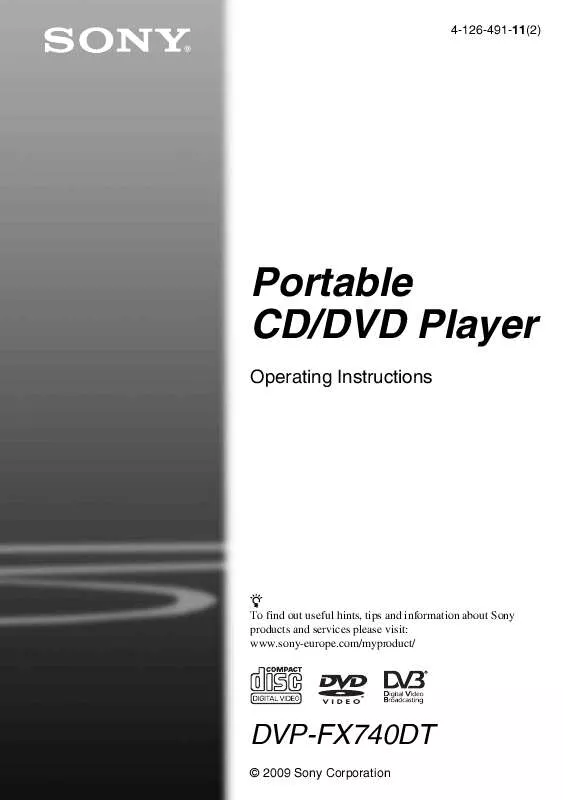
 SONY DVP-FX740DT annexe 1 (964 ko)
SONY DVP-FX740DT annexe 1 (964 ko)
 SONY DVP-FX740DT annexe 2 (9816 ko)
SONY DVP-FX740DT annexe 2 (9816 ko)
