User manual SONY DVP-FX811K
Lastmanuals offers a socially driven service of sharing, storing and searching manuals related to use of hardware and software : user guide, owner's manual, quick start guide, technical datasheets... DON'T FORGET : ALWAYS READ THE USER GUIDE BEFORE BUYING !!!
If this document matches the user guide, instructions manual or user manual, feature sets, schematics you are looking for, download it now. Lastmanuals provides you a fast and easy access to the user manual SONY DVP-FX811K. We hope that this SONY DVP-FX811K user guide will be useful to you.
Lastmanuals help download the user guide SONY DVP-FX811K.
You may also download the following manuals related to this product:
Manual abstract: user guide SONY DVP-FX811K
Detailed instructions for use are in the User's Guide.
[. . . ] 3-294-108-31(1)
Portable CD/DVD Player
Operating Instructions Manual de instrucciones
US ES
DVP-FX811K/FX811
©2008 Sony Corporation
WARNING
To reduce the risk of fire or electric shock, do not expose this apparatus to rain or moisture. To avoid electrical shock, do not open the cabinet. Refer servicing to qualified personnel only. The AC power cord must be changed only at a qualified service shop. [. . . ] With each press the indication changes as follows:
Playing CD repeatedly or in random order (Repeat Play, Random Play)
You can play all of the tracks on a disc, or a single track repeatedly (Repeat Play). Also, you can play the tracks in random order, too (Random Play).
Playing Discs
Playback direction
Ht1 t2 t3
1
Press MENU repeatedly during playback to select the playback mode.
· Track: repeats the current track. · All: repeats all tracks on the disc. · Random: plays all tracks on the disc randomly.
Opposite direction
Ht1 t2 t3
To return to normal play
The "3 "/"3 " playback speed is slower than "2 "/"2 " and the "2 "/"2 " playback speed is slower than "1 "/"1 . " Select " Off" in step 1.
z Hint During Random Play, you can start playing other randomly selected track by pressing >.
Note
Slow speed differs depending on the disc type.
Notes
· Depending on the disc, Random Play may not be available. · The same track may be repeated several times in Random Play.
, continued
23
Checking the play information of the disc
When playing a DVD
Press DISPLAY while playing a DVD, and then use the Playback Settings Display (page 20).
Playing MP3 Audio Tracks or JPEG Image Files
You can play MP3 audio tracks and JPEG image files on DATA CDs (CD-ROMs/CDRs/CD-RWs) or DATA DVDs (DVD-ROMs/ DVD+RWs/DVD+Rs/DVD-RWs/DVD-Rs). For playable MP3 audio files and JPEG image files, see page 39. When you insert DATA CDs and DATA DVDs, the list of albums appears.
When playing a CD
Press DISPLAY. The playing track number/the total number of tracks and the elapsed time of the current track appear. Press DISPLAY repeatedly to switch the time information as below.
· · · · Track Elapsed Track Remain Disc Elapsed Disc Remain
1 4
2 5 8 0
3 6 9
C/X/x/c ENTER . X
7
Note
The player does not display "Disc Elapsed" or "Disc Remain" on the screen when playing a CD in Random Play.
MENU >
H
x
Note
DATA CDs recorded in KODAK Picture CD format automatically start playing when inserted.
24
Playing an MP3 audio track
Playing a JPEG image file
1
Press X/x to select an album on the list, and press ENTER.
The list of tracks in the album appears.
Dir:001
1
Press X/x to select an album on the list, and press ENTER.
The list of files in the album appears.
Dir:001
MY BEST HAWAII . . DSC00001 DSC00002 DSC00003 DSC00004 DSC00005
Playing Discs
· To go to the next or previous page, press > or . . · To return to the list of albums, press X/ x to select and press ENTER.
2
Press X/x to select the track you want to play, and press ENTER.
Playback starts from the selected track.
· To go to the next or previous page, press > or . . · To return to the list of albums, press X/ x to select and press ENTER.
2
Press X/x to select the image you want to view, and press ENTER.
The selected image appears. Example:
To go to the next or previous MP3 audio track
Press > or . .
To stop playback
Press x.
To pause playback
Press X. To restart playback, press X again.
Notes
· The total albums and files the player can recognize is about 648. · The number of albums in a disc the player can recognize is about 299.
To display the list of thumbnails
Press MENU when a file is displayed on the screen. The image files in the album appear in 12 subscreens with the displayed file in the lead.
1
2
3
4
5
6
7
8
9
10
11
12
· To move to the previous or next page of the thumbnail list display, select "bPrev" or "NextB" under the screen.
, continued
25
· To exit the list of thumbnails, press MENU.
To go to the next or previous JPEG image file
Press > or . .
Enjoying JPEG Images as a Slide Show
You can play JPEG image files on a DATA CD or DATA DVD successively as a slide show.
To rotate a JPEG image
Press C/X/x/c while viewing the image. X: Reverses the image vertically (up and down). x: Reverses the image horizontally (left and right). c: Rotates the image 90 degrees clockwise. C: Rotates the image 90 degrees counter clockwise. Note that the view also returns to normal if you press . /> to go to the next or previous image. [. . . ] · El reproductor se apaga 15 minutos después de comenzar la función de protector de pantalla (Apagado automático).
10ES
Reanudar la reproducción desde donde usted detuvo el disco (Reanudar reproducción)
Cuando usted detiene la reproducción, el reproductor recuerda el punto donde se detuvo y muestra un mensaje en la pantalla. Usted puede reanudar la reproducción desde el mismo lugar presionando H nuevamente. La función Reanudar reproducción funciona aún después de apagar el reproductor, siempre y cuando la tapa del disco se mantenga cerrada.
Uso del menú de DVD
Un DVD está dividido en secciones largas de una película o presentación musical llamadas "títulos". Cuando usted reproduce un DVD que contiene varios títulos, puede seleccionar el título que desee con el botón TOP MENU. [. . . ]
DISCLAIMER TO DOWNLOAD THE USER GUIDE SONY DVP-FX811K Lastmanuals offers a socially driven service of sharing, storing and searching manuals related to use of hardware and software : user guide, owner's manual, quick start guide, technical datasheets...manual SONY DVP-FX811K

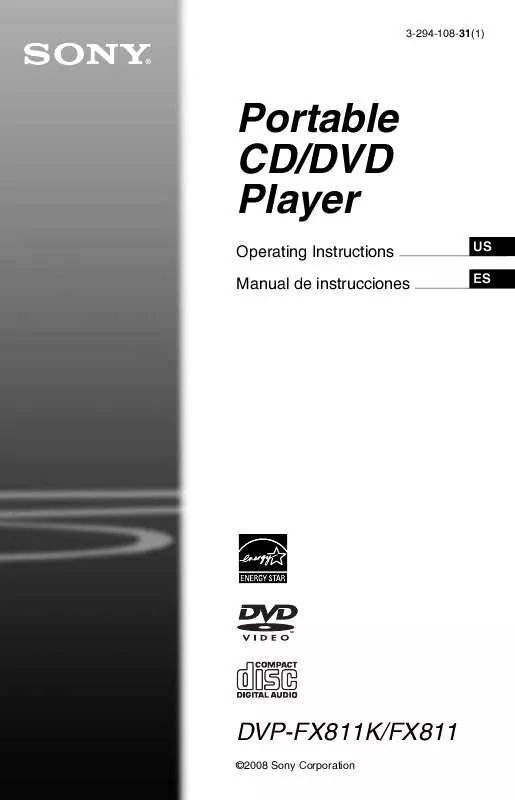
 SONY DVP-FX811K annexe 1 (2259 ko)
SONY DVP-FX811K annexe 1 (2259 ko)
