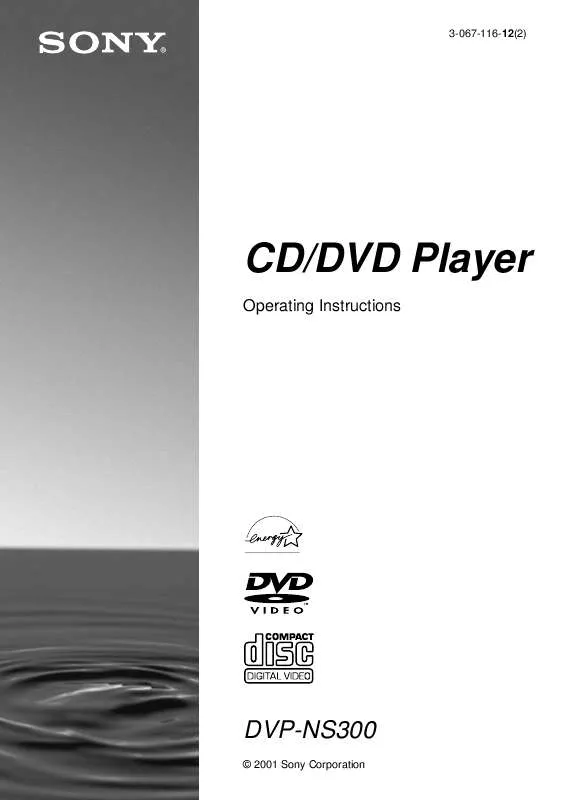User manual SONY DVP-NS300S
Lastmanuals offers a socially driven service of sharing, storing and searching manuals related to use of hardware and software : user guide, owner's manual, quick start guide, technical datasheets... DON'T FORGET : ALWAYS READ THE USER GUIDE BEFORE BUYING !!!
If this document matches the user guide, instructions manual or user manual, feature sets, schematics you are looking for, download it now. Lastmanuals provides you a fast and easy access to the user manual SONY DVP-NS300S. We hope that this SONY DVP-NS300S user guide will be useful to you.
Lastmanuals help download the user guide SONY DVP-NS300S.
Manual abstract: user guide SONY DVP-NS300S
Detailed instructions for use are in the User's Guide.
[. . . ] 3-067-116-12(2)
CD/DVD Player
Operating Instructions
DVP-NS300
© 2001 Sony Corporation
WARNING
To prevent fire or shock hazard, do not expose the unit to rain or moisture. To avoid electrical shock, do not open the cabinet. Refer servicing to qualified personnel only.
Welcome!
For customers in the U. S. A Owner's Record
The model and serial numbers are located at the rear of the unit. Record the serial number in the space provided below. [. . . ] Notes
· Only letters of the alphabet can be displayed. · This player can only display the first level of DVD/ CD text, such as the disc's name or title.
** ** ** ** ** ** ** ** ** ** ** **
Viewing Information About the Disc
xWhen playing a VIDEO CD (with PBC functions) : · Playing time of the current scene
** **
xWhen playing a VIDEO CD (without PBC functions) or CD ·T : Playing time of the current track · T : Remaining time of the current track : ·D Playing time of the current disc : · D Remaining time of the current disc
** ** ** ** ** ** ** **
To turn off the Status Bar Press DISPLAY repeatedly until the Status Bar is turned off. Checking the DVD/CD text Press TIME/TEXT repeatedly in Step 2 to display the text recorded on the DVD/CD.
The DVD/ CD text
BRAHMS SYMPHONY
41
Sound Adjustments
Changing the Sound
If the DVD is recorded with multilingual tracks, you can select the language you want while playing the DVD. If the DVD is recorded in multiple audio formats (PCM, Dolby Digital or DTS), you can select the audio format you want while playing the DVD. With stereo CDs or VIDEO CDs, you can select the sound from the right or left channel and listen to the sound of the selected channel through both the right and left speakers. (In this case, the sound loses its stereo effect. ) For example, when playing a disc containing a song with the vocals on the right channel and the instruments on the left channel, you can select the left channel and hear the instruments from both speakers.
2
Press AUDIO repeatedly to select the desired audio signal.
xWhen playing a DVD Depending on the DVD, the choice of language varies. When 4 digits are displayed, they represent the language code. Refer to the language code list on page 67 to see which language the code represents. When the same language is displayed two or more times, the DVD is recorded in multiple audio formats. xWhen playing a VIDEO CD or CD The default setting is underlined. · STEREO: The standard stereo sound · 1/L: The sound of the left channel (monaural) · 2/R: The sound of the right channel (monaural)
Notes
AUDIO
· For discs not in multiple audio format, you cannot change the sound. · While playing a DVD, the sound may change automatically.
Checking the audio signal format
DISPLAY
1
Press AUDIO during playback.
The Control Bar is displayed. The number in parentheses indicates the total number of available audio signals.
1(4):ENGLISH
If you press DISPLAY twice during playback, the format of the current audio signal (Dolby Digital, DTS, PCM, etc. ) appears as shown below. Example · Dolby Digital 5. 1 ch
Rear (L/R)
DOLBY DIGITAL 3 / 2 . 1
Front (L/R) + Center
LFE (Low Frequency Effect)
42
· Dolby Digital 3 ch
DOLBY DIGITAL 2/1
TV Virtual Surround Sound Settings (TVS)
When you connect a stereo TV or 2 front speakers, TV Virtual Surround lets you enjoy surround sound effects by using sound imaging to create virtual rear speakers from the sound of the front speakers (L: left, R: right) without using actual rear speakers. This function is designed to work with the LINE OUT L/R (AUDIO) 1/2 jacks. Note that if you select one of the TVS settings while playing a DVD, the player does not output Dolby Digital signals from the DIGITAL OUT (COAXIAL and OPTICAL) jacks (when you set "DOLBY DIGITAL" in "AUDIO SETUP" to "D-PCM") (page 59).
Front (L/R) Rear (monaural)
· PCM (Stereo)
Sampling frequency
PCM 96kHz 24bit
Quantized bit rate
About audio signals Audio signals recorded in a disc contain the sound elements (channels) shown below. Each channel is output from a separate speaker. · Front (L) · Front (R) · Center · Rear (L) · Rear (R) · Rear (Monaural): This signal can be either the Dolby Surround Sound processed signals or the Dolby Digital sound's monaural rear audio signals. · LFE (Low Frequency Effect) signal Note
If "DTS" is set to "OFF" in "AUDIO SETUP, " the DTS track selection option will not appear on the screen even if the disc contains DTS tracks (page 59).
Sound Adjustments
SURROUND
1
Press SURROUND during playback.
The Control Bar is displayed.
TVS DYNAMIC
2
Press SURROUND repeatedly to select one of the TVS (TV Virtual Surround) sounds.
Refer to the explanations given for each item. ·TVS DYNAMIC ·TVS WIDE ·TVS NIGHT ·TVS STANDARD
continued
43
To reset the TVS setting In Step 2, select "OFF. "
TVS (TV Virtual Surround) DYNAMIC
TVS (TV Virtual Surround) STANDARD
Uses sound imaging to create virtual rear speakers from the sound of the front speakers (L/R) without using actual rear speakers (shown below). The sound imaging effect is distinct and clearly reproduces each aural element of the audio track. This mode is effective when the distance between the front L and R speakers is short, such as with built-in speakers on a stereo TV.
TV
Uses sound imaging to create virtual rear speakers from the sound of the front speakers (L/R) without using actual rear speakers. [. . . ] Audio information is recorded in Dolby Digital as well as in PCM, allowing you to enjoy a more real audio presence. Furthermore, various advanced functions such as the multi-angle, multilingual, and Parental Control functions are provided with the DVD.
Index (CD)/Video Index (VIDEO CD) (page 9)
A number that divides a track into sections to easily locate the point you want on a VIDEO CD or CD. Depending on the disc, no index may be recorded.
Parental Control (page 47)
Digital audio compression technology that Digital Theater Systems, Inc. This technology conforms to 5. 1-channel surround sound. [. . . ]
DISCLAIMER TO DOWNLOAD THE USER GUIDE SONY DVP-NS300S Lastmanuals offers a socially driven service of sharing, storing and searching manuals related to use of hardware and software : user guide, owner's manual, quick start guide, technical datasheets...manual SONY DVP-NS300S