User manual SONY DVP-NS715P
Lastmanuals offers a socially driven service of sharing, storing and searching manuals related to use of hardware and software : user guide, owner's manual, quick start guide, technical datasheets... DON'T FORGET : ALWAYS READ THE USER GUIDE BEFORE BUYING !!!
If this document matches the user guide, instructions manual or user manual, feature sets, schematics you are looking for, download it now. Lastmanuals provides you a fast and easy access to the user manual SONY DVP-NS715P. We hope that this SONY DVP-NS715P user guide will be useful to you.
Lastmanuals help download the user guide SONY DVP-NS715P.
You may also download the following manuals related to this product:
Manual abstract: user guide SONY DVP-NS715P
Detailed instructions for use are in the User's Guide.
[. . . ] 3-074-927-11(2)
CD/DVD Player
Operating Instructions
DVP-NS715P
© 2002 Sony Corporation
WARNING
To prevent fire or shock hazard, do not expose the unit to rain or moisture. To avoid electrical shock, do not open the cabinet. Refer servicing to qualified personnel only.
Welcome!
For customers in the U. S. A
Owner's Record The model and serial numbers are located at the rear of the unit. Record the serial number in the space provided below. [. . . ] To return to the previous scene, select the top left scene (the position 1) and press X.
1
2
3
4
5
6
7
8
9
43
Viewing Information About the Disc
Checking the Playing Time and Remaining Time
You can check the playing time and remaining time of the current title, chapter, or track. Also, you can check the DVD/CD text or track name (MP3 audio) recorded on the disc.
x When playing a DVD VIDEO or DVDRW · T **:**:** Playing time of the current title · T**:**:** Remaining time of the current title · C **:**:** Playing time of the current chapter · C**:**:** Remaining time of the current chapter x When playing a VIDEO CD (with PBC functions) · **:** Playing time of the current scene x When playing a VIDEO CD (without PBC functions) or CD · T **:** Playing time of the current track · T**:** Remaining time of the current track · D **:** Playing time of the current disc · D **:** Remaining time of the current disc x When playing a DATA CD (MP3 audio) · ****:** Playing time of the current track
TIME/TEXT
To check the DVD/CD text or track and album names (MP3 audio)
1 Press TIME/TEXT during playback.
The following display appears.
T 1:01:57 PLAY
Press TIME/TEXT repeatedly in Step 2 to display text recorded on the DVD VIDEO/ CD/DATA CD. The DVD/CD text appears only when text is recorded in the disc. If the disc does not contain text, "NO TEXT" appears.
Time information
2 Press TIME/TEXT repeatedly to
change the time information.
The display and the kinds of time that you can change depend on the disc you are playing.
BRAHMS SYMPHONY
For DATA CDs, the track and album names of the MP3 audio track appears (page 47).
44
Checking the information on the front panel display
You can view the time information and text displayed on the TV screen also on the front panel display. The information on the front panel display changes as follows when you change the time information on your TV screen.
When playing a VIDEO CD (without PBC functions) or CD
Track playing time and the current track and index number
TITLE TRACK CHAP INDEX ANGLE NTSC HOUR MIN SEC
Remaining time of the current track
TITLE TRACK CHAP INDEX ANGLE NTSC HOUR MIN SEC
When playing a DVD VIDEO or DVD-RW
Title playing time and the current title and chapter number
TITLE TRACK CHAP INDEX ANGLE NTSC HOUR MIN SEC
Playing time of the disc
TITLE TRACK CHAP INDEX ANGLE NTSC HOUR MIN SEC
Viewing Information About the Disc
Remaining time of the disc Remaining time of the current title
TITLE TRACK CHAP INDEX ANGLE NTSC HOUR MIN SEC TITLE TRACK CHAP INDEX ANGLE NTSC HOUR MIN SEC
Playing time and number of the current chapter
TITLE TRACK CHAP INDEX ANGLE NTSC HOUR MIN SEC
Text
TITLE TRACK CHAP INDEX ANGLE NTSC HOUR MIN SEC
Remaining time of the current chapter
TITLE TRACK CHAP INDEX ANGLE NTSC HOUR MIN SEC
Text
TITLE TRACK CHAP INDEX ANGLE NTSC HOUR MIN SEC
z Hints · When playing VIDEO CDs with PBC functions, the scene number and the playing time are displayed. · Long text that does not fit in a single line will scroll across the front panel display. · You can also check the time information and text using the Control Menu (page 12).
Notes When playing a DATA CD (MP3 audio)
Playing time and number of the current track and album
TITLE TRACK CHAP INDEX ANGLE NTSC HOUR MIN SEC
· Depending on the type of disc being played, the DVD/CD text or track name may not be displayed. · The player can only display the first level of the DVD/CD text, such as the disc name or title. · Playing time of MP3 audio tracks may not be displayed correctly.
Track name
TITLE TRACK CHAP INDEX ANGLE NTSC HOUR MIN SEC
45
To turn off the Control Menu
Checking the Play Information
You can check information such as the bit rate or the disc layer that is being played.
Press DISPLAY repeatedly until the Control Menu is turned off.
Displays of each item
By pressing DISPLAY repeatedly, you can display either "BIT RATE" or "LAYER, " whichever was selected in "ADVANCED. " xBIT RATE
BIT RATE
384kbps 0 5 10 Mbps
Audio Video
TIME/TEXT
X/x DISPLAY
ENTER
Bit rate refers to the amount of video/audio data per second in a disc. While playing a disc, an approximate bit rate of the playback picture is displayed as Mbps (Mega bit per second) and the audio as kbps (kilo bit per second). The higher the bit rate, the larger the amount of data. However, this does not always mean that you can get higher quality pictures or sounds. xLAYER
Appears when the DVD has dual layers
Checking the play information of a DVD (ADVANCED)
1 2
Press DISPLAY during playback.
The Control Menu is displayed.
Press X/x to select (ADVANCED), then press ENTER.
The options for "ADVANCED" appear.
12(27) 18(34) T 1:32:55
PLAY DVD VIDEO
Indicates the approximate point where the disc is playing. If it is a dual-layer DVD, the player indicates which layer is being read ("Layer 0" or "Layer 1"). For details on the layers, see page 73 (DVD VIDEO).
BIT RATE OFF BIT RATE LAYER
BIT RATE
384 kbps 0 5 10 Mbps
3
Press X/x to select items.
For each item, please refer to "Displays of each item. " · BIT RATE: displays the bit rate. · LAYER: displays the layer and the pick-up point.
4
Press ENTER.
To close the ADVANCED window
Select "OFF" in Step 3.
46
Checking the play information of a DATA CD
By pressing TIME/TEXT while playing MP3 audio tracks on a DATA CD, you can display the audio bit rate (the amount of data per second of the current audio).
Bit rate
T 17:30 128k PLAY
Viewing Information About the Disc
JAZZ RIVER SIDE
Album name
Track name
47
2 Press AUDIO repeatedly to select
Sound Adjustments
the desired audio signal.
x When playing a DVD VIDEO Depending on the DVD VIDEO, the choice of language varies. When 4 digits are displayed, they indicate a language code. Refer to "Language Code List" on page 76 to see which language the code represents. When the same language is displayed two or more times, the DVD VIDEO is recorded in multiple audio formats. x When playing a DVD-RW The types of sound tracks recorded on a disc are displayed. Example: · 1: MAIN (main sound) · 1: SUB (sub sound) · 1: MAIN+SUB (main and sub sound) x When playing a VIDEO CD, CD, or DATA CD (MP3 audio) The default setting is underlined. · STEREO: The standard stereo sound · 1/L: The sound of the left channel (monaural) · 2/R: The sound of the right channel (monaural)
Changing the Sound
When playing a DVD VIDEO recorded in multiple audio formats (PCM, Dolby Digital, or DTS), you can change the audio format. [. . . ] The DVD-RW can be recorded in two different modes: VR mode and Video mode. VR (Video Recording) mode enables various programming and editing functions, some of which are limited in the case of Video mode. Video mode complies with DVD VIDEO format and can be played on other DVD players while a DVD-RW recorded in VR mode can only be played on DVD-RW compliant players. The "DVD-RW" appearing in this manual, and the on-screen displays refer to DVD-RWs in VR mode.
Dolby Surround (Pro Logic) (page 23)
Audio signal processing technology that Dolby Laboratories developed for surround sound. [. . . ]
DISCLAIMER TO DOWNLOAD THE USER GUIDE SONY DVP-NS715P Lastmanuals offers a socially driven service of sharing, storing and searching manuals related to use of hardware and software : user guide, owner's manual, quick start guide, technical datasheets...manual SONY DVP-NS715P

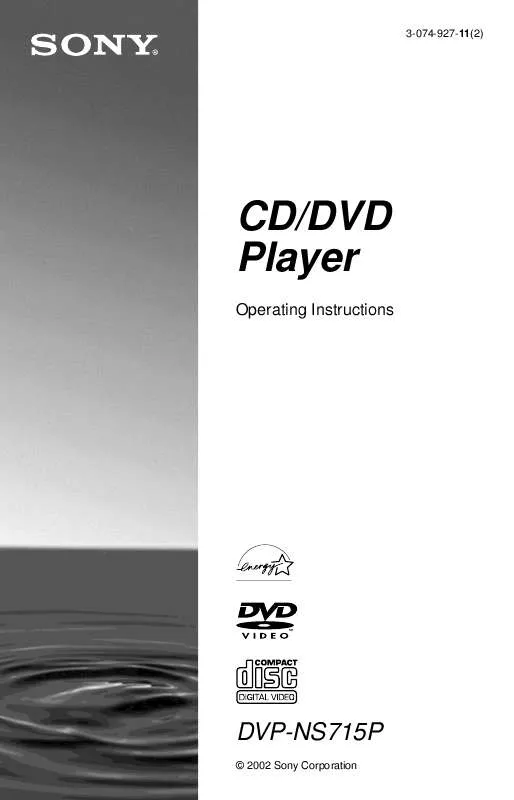
 SONY DVP-NS715P (1703 ko)
SONY DVP-NS715P (1703 ko)
 SONY DVP-NS715P (1733 ko)
SONY DVP-NS715P (1733 ko)
 SONY DVP-NS715P annexe 1 (1733 ko)
SONY DVP-NS715P annexe 1 (1733 ko)
 SONY DVP-NS715P HOME THEATER GUIDE (2424 ko)
SONY DVP-NS715P HOME THEATER GUIDE (2424 ko)
 SONY DVP-NS715P DIMENSIONS DIAGRAM (109 ko)
SONY DVP-NS715P DIMENSIONS DIAGRAM (109 ko)
