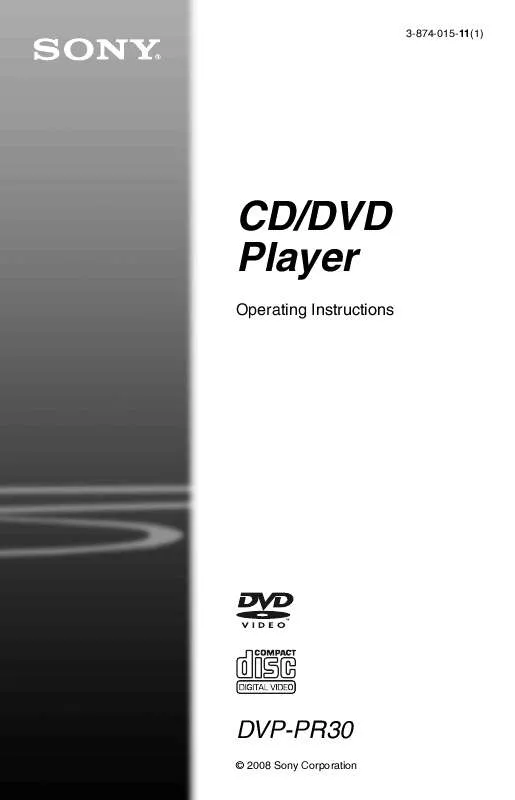User manual SONY DVP-PR30
Lastmanuals offers a socially driven service of sharing, storing and searching manuals related to use of hardware and software : user guide, owner's manual, quick start guide, technical datasheets... DON'T FORGET : ALWAYS READ THE USER GUIDE BEFORE BUYING !!!
If this document matches the user guide, instructions manual or user manual, feature sets, schematics you are looking for, download it now. Lastmanuals provides you a fast and easy access to the user manual SONY DVP-PR30. We hope that this SONY DVP-PR30 user guide will be useful to you.
Lastmanuals help download the user guide SONY DVP-PR30.
Manual abstract: user guide SONY DVP-PR30
Detailed instructions for use are in the User's Guide.
[. . . ] 3-874-015-11(1)
CD/DVD Player
Operating Instructions
DVP-PR30
© 2008 Sony Corporation
WARNING
To reduce the risk of fire or electric shock, do not expose this apparatus to rain or moisture. To avoid electrical shock, do not open the cabinet. Refer servicing to qualified personnel only. The mains lead must only be changed at a qualified service shop. [. . . ] · ALBUM: repeats the current album. When Programme Play or Shuffle Play is activated · ON: repeats Programme Play or Shuffle Play.
3
When you reach the ending point (point B), press ENTER again.
The set points are displayed and the player starts repeating this specific portion.
To return to normal play
Press CLEAR, or select "OFF" in step 1.
Playback
b · A-B Repeat Play does not work across multiple titles. · You may not set A-B Repeat Play for contents in DVD-VR mode that contains still pictures.
2
Press ENTER.
Repeat Play starts.
To return to normal play
Press CLEAR, or select "OFF" in step 1.
b You cannot use this function with VIDEO CDs or Super VCDs with PBC playback.
Repeating a specific portion (A-B Repeat Play)
You can play a specific portion of a title, chapter or track repeatedly.
1
After selecting (A-B REPEAT) on the Control Menu (page 16), press X/x to select "SET t, " then press ENTER.
The "A-B REPEAT" setting bar appears.
A 18 - 1:32:30 B
2
During playback, when you find the starting point (point A) of the portion to be played repeatedly, press ENTER.
The starting point (point A) is set.
A 18 - 1:32:55 B 18 - 1:33:05
21
Customizing the playback configuration
Adjusting the playback picture (CUSTOM PICTURE MODE)
You can adjust the video signal from the player to obtain the picture quality you want.
Sharpening the picture
(SHARPNESS)
You can enhance the outlines of images to produce a sharper picture.
1
After selecting (SHARPNESS) on the Control Menu (page 16), press X/x to select a level.
The default setting is underlined. · 2: enhances the outline more than 1.
1
After selecting (CUSTOM PICTURE MODE) on the Control Menu (page 16), press X/x to select the setting you want.
The default setting is underlined. · STANDARD: displays a standard picture. · DYNAMIC 1: produces a bold dynamic picture by increasing the picture contrast and the colour intensity. · DYNAMIC 2: produces a more dynamic picture than DYNAMIC 1 by further increasing the picture contrast and colour intensity. · CINEMA 1: enhances details in dark areas by increasing the black level. · CINEMA 2: white colours become brighter and black colours become richer, and the colour contrast is increased. · MEMORY: adjusts the picture in greater detail.
PICTURE Changes the contrast.
2
Press ENTER.
The selected setting takes effect.
Locking discs (PARENTAL
CONTROL)
You can set two kinds of playback restrictions as following: · Custom Parental Control · Parental Control After selecting (PARENTAL CONTROL) on the Control Menu (page 16), the options appear as shown below. · ON t: Sets the playback restrictions so that the player will not play inappropriate discs (Custom Parental Control). · PLAYER t: Playback of some DVD VIDEOs can be limited according to a predetermined level such as the age of the users. Scenes may be blocked or replaced with different scenes (Parental Control). See "Parental Control (limited playback)" (page 22) for detailed settings. · PASSWORD t: Enter a 4-digit password using the number buttons. The same password is used for both Custom Parental Control and Parental Control. Also use this menu to change the password. · OFF t: Turns off the Custom Parental Control function.
BRIGHTNESS Changes the overall brightness. COLOR HUE Makes the colours deeper or lighter. Changes the colour balance.
2
Press ENTER.
The selected setting takes effect.
Parental Control (limited playback)
z When you watch a movie, "CINEMA 1" or "CINEMA 2" is recommended. You can set a playback limitation level.
1
After selecting (PARENTAL CONTROL) on the Control Menu
22
(page 16), press X/x to select "PLAYER t, " then press ENTER. The password is required.
2
Enter or re-enter your 4-digit password using the number buttons, then press ENTER. [. . . ] · Depending on the DivX video file, the picture may be unclear or the sound may skip. · The player cannot play some DivX video files that are longer than 3 hours.
Region code
Your player has a region code printed at the bottom of the unit and only will play commercial DVDs (playback only) labelled with identical region codes. This system is used to protect copyrights. Commercial DVDs labelled play on this player.
ALL
will also
Additional Information
Depending on the commercial DVD, there may be no region code indication, even though playing the commercial DVD is prohibited by area restrictions.
DVPXXXX X
00V 00Hz
NO.
Region code
00W
0-000-000-00
b · Notes about recordable media Some recordable media cannot be played on this player due to the recording quality or physical condition of the disc, or the characteristics of the recording device and authoring software. [. . . ]
DISCLAIMER TO DOWNLOAD THE USER GUIDE SONY DVP-PR30 Lastmanuals offers a socially driven service of sharing, storing and searching manuals related to use of hardware and software : user guide, owner's manual, quick start guide, technical datasheets...manual SONY DVP-PR30