User manual SONY DVP-SR100
Lastmanuals offers a socially driven service of sharing, storing and searching manuals related to use of hardware and software : user guide, owner's manual, quick start guide, technical datasheets... DON'T FORGET : ALWAYS READ THE USER GUIDE BEFORE BUYING !!!
If this document matches the user guide, instructions manual or user manual, feature sets, schematics you are looking for, download it now. Lastmanuals provides you a fast and easy access to the user manual SONY DVP-SR100. We hope that this SONY DVP-SR100 user guide will be useful to you.
Lastmanuals help download the user guide SONY DVP-SR100.
You may also download the following manuals related to this product:
Manual abstract: user guide SONY DVP-SR100
Detailed instructions for use are in the User's Guide.
[. . . ] 4-115-668-11(1)
CD/DVD Player
Operating Instructions
DVP-SR100
© 2008 Sony Corporation
WARNING
To reduce the risk of fire or electric shock, do not expose this apparatus to rain or moisture. To avoid electrical shock, do not open the cabinet. Refer servicing to qualified personnel only. The mains lead must only be changed at a qualified service shop. [. . . ] b You cannot use this function with VIDEO CDs or Super VCDs with PBC playback.
To cancel all of the titles, chapters, or tracks in the programmed order
Press X and select "ALL CLEAR" in step 2 of "Creating your own programme (Programme Play)" and press ENTER.
z You can perform Repeat Play or Shuffle Play of programmed titles, chapters, or tracks. During Programme Play, follow the steps of Repeat Play (page 21) or Shuffle Play (page 21). b · When you programme tracks on a Super VCD, the total playing time is not displayed. · You cannot use this function with VIDEO CDs or Super VCDs with PBC playback.
Playing repeatedly (Repeat Play)
You can play all of the titles or tracks on a disc, or a single title, chapter, or track repeatedly. You can use a combination of Shuffle or Programme Play modes.
1
After selecting (REPEAT) on the Control Menu (page 17), press X/ x to select the item to be repeated.
· DISC: repeats all of the titles, tracks, or albums. (Select ORIGINAL or PLAY LIST in DVD-VR mode. )
, continued
21
· TITLE: repeats the current title on a disc. · CHAPTER: repeats the current chapter. · TRACK: repeats the current track. · FILE (DivX video files only): repeats the current file. · ALBUM: repeats the current album. When Programme Play or Shuffle Play is activated · ON: repeats Programme Play or Shuffle Play.
3
When you reach the ending point (point B), press ENTER again.
The set points are displayed and the player starts repeating this specific portion.
To return to normal play
Press CLEAR, or select "OFF" in step 1.
b · A-B Repeat Play does not work across multiple titles. · You may not set A-B Repeat Play for contents in DVD-VR mode that contains still pictures.
2
Press ENTER.
Repeat Play starts.
To return to normal play
Press CLEAR, or select "OFF" in step 1.
b You cannot use this function with VIDEO CDs or Super VCDs with PBC playback.
Repeating a specific portion (A-B Repeat Play)
You can play a specific portion of a title, chapter or track repeatedly.
1
After selecting (A-B REPEAT) on the Control Menu (page 17), press X/x to select "SET t, " then press ENTER.
The "A-B REPEAT" setting bar appears.
A 18 - 1:32:30 B
2
During playback, when you find the starting point (point A) of the portion to be played repeatedly, press ENTER.
The starting point (point A) is set.
A 18 - 1:32:55 B 18 - 1:33:05
22
Customizing the Playback Configuration
Adjusting the playback picture (CUSTOM PICTURE MODE)
You can adjust the video signal from the player to obtain the picture quality you want.
Sharpening the picture
(SHARPNESS)
You can enhance the outlines of images to produce a sharper picture.
1
After selecting (SHARPNESS) on the Control Menu (page 17), press X/x to select a level.
The default setting is underlined. · 2: enhances the outline more than 1.
Playback
1
After selecting (CUSTOM PICTURE MODE) on the Control Menu (page 17), press X/x to select the setting you want.
The default setting is underlined. · STANDARD: displays a standard picture. · DYNAMIC 1: produces a bold dynamic picture by increasing the picture contrast and the colour intensity. · DYNAMIC 2: produces a more dynamic picture than DYNAMIC 1 by further increasing the picture contrast and colour intensity. · CINEMA 1: enhances details in dark areas by increasing the black level. · CINEMA 2: white colours become brighter and black colours become richer, and the colour contrast is increased. · MEMORY: adjusts the picture in greater detail.
PICTURE Changes the contrast.
2
Press ENTER.
The selected setting takes effect.
Locking discs (PARENTAL CONTROL)
Playback of some DVD VIDEOs can be limited according to a predetermined level such as the age of the users. The "PARENTAL CONTROL" function allows you to set a playback limitation level.
1
After selecting (PARENTAL CONTROL) on the Control Menu (page 17), press X/x to select "PLAYER t, " then press ENTER.
The password is required.
2
Enter or re-enter your 4-digit password using the number buttons, then press ENTER.
The display for setting the playback limitation level appears.
BRIGHTNESS Changes the overall brightness. COLOR HUE Makes the colours deeper or lighter. Changes the colour balance.
3 4
Press X/x to select "STANDARD, " then press ENTER.
The selection items for "STANDARD" are displayed.
Press X/x to select a geographic area as the playback limitation level, then press ENTER.
The area is selected. [. . . ] · The player may not play a DivX video file when the file has been combined from two or more DivX video files.
· The player cannot play a DivX video file of size more than 720 (width) × 576 (height)/2 GB. · Depending on the DivX video file, the picture may be unclear or the sound may skip. · The player cannot play some DivX video files that are longer than 3 hours.
Region code
Your player has a region code printed at the bottom of the unit and only will play commercial DVDs (playback only) labelled with identical region codes. This system is used to protect copyrights. [. . . ]
DISCLAIMER TO DOWNLOAD THE USER GUIDE SONY DVP-SR100 Lastmanuals offers a socially driven service of sharing, storing and searching manuals related to use of hardware and software : user guide, owner's manual, quick start guide, technical datasheets...manual SONY DVP-SR100

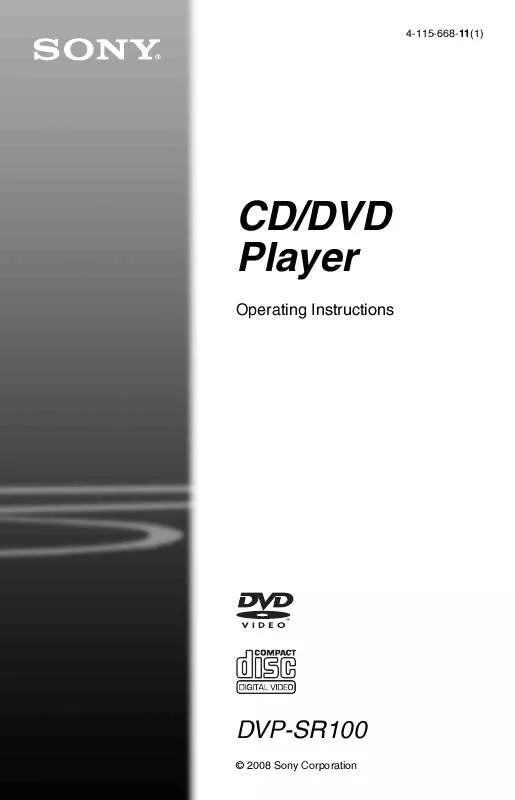
 SONY DVP-SR100 annexe 3 (1036 ko)
SONY DVP-SR100 annexe 3 (1036 ko)
 SONY DVP-SR100 annexe 1 (1050 ko)
SONY DVP-SR100 annexe 1 (1050 ko)
 SONY DVP-SR100 annexe 2 (1085 ko)
SONY DVP-SR100 annexe 2 (1085 ko)
 SONY DVP-SR100 QUICK GUIDE (1085 ko)
SONY DVP-SR100 QUICK GUIDE (1085 ko)
