User manual SONY DVP-SR101P
Lastmanuals offers a socially driven service of sharing, storing and searching manuals related to use of hardware and software : user guide, owner's manual, quick start guide, technical datasheets... DON'T FORGET : ALWAYS READ THE USER GUIDE BEFORE BUYING !!!
If this document matches the user guide, instructions manual or user manual, feature sets, schematics you are looking for, download it now. Lastmanuals provides you a fast and easy access to the user manual SONY DVP-SR101P. We hope that this SONY DVP-SR101P user guide will be useful to you.
Lastmanuals help download the user guide SONY DVP-SR101P.
You may also download the following manuals related to this product:
Manual abstract: user guide SONY DVP-SR101P
Detailed instructions for use are in the User's Guide.
[. . . ] 4-115-661-13(1)
CD/DVD Player
Operating Instructions Manual de instrucciones
US ES
DVP-SR101P
© 2008 Sony Corporation
WARNING
To reduce the risk of fire or electric shock, do not expose this apparatus to rain or moisture. To avoid electrical shock, do not open the cabinet. Refer servicing to qualified personnel only. The AC power cord must be changed only at a qualified service shop. [. . . ] The display will ask you to enter a new 4-digit password. After you enter a new 4-digit password, replace the disc in the player and press N. When the display for entering your password appears, enter your new password. b Depending on the disc, you may be asked to change the parental control level while playing the disc. In this case, enter your password, then change the level. If the Resume Play mode is canceled, the level returns to the previous level.
RETURN DISPLAY
TIME/TEXT SUBTITLE MENU ENTER DISPLAY
RETURN
z You can view the disc information while playing MP3 audio tracks and JPEG image files using TIME/TEXT (page 6). b DATA CDs recorded in KODAK Picture CD format automatically start playing when inserted.
1 Press MENU.
The list of albums on the disc appears. When an album is being played, its title is shaded.
1
Album 1 Album 2 Album 3 Album 4 Album 5 Album 6 Album 7 Album 8
( 15)
2 Press X/x to select the album.
, continued
23US
3 Press N.
Playback starts from the selected album. The JPEG images in the selected album start playing as a slide show. To select a specific MP3 audio track, press ENTER and press X/x to select a track, then press ENTER. To select a specific JPEG image file, see "Selecting a JPEG image file" (page 24).
Selecting a JPEG image file
1 2
Press MENU.
The list of albums on the disc appears.
Press X/x to select the album, then press PICTURE NAVI.
The image files in the album appear in 16 subscreens. A scroll box is displayed on the right.
1 5 2 6 10 14 3 7 11 15 4 8 12 16
To stop playback
Press x.
To go to the next or previous page
Press c or C.
9 13
To return to the previous display
Press O RETURN.
To go to the next or previous MP3 audio track
Press > or . You can select the first track of the next album by pressing > during playback of the last track of the current album. Note that you cannot return to the previous album by using . , and that you need to select the previous album from the album list.
To display additional images, select a bottom image and press x. To return to a previous image, select a top image and press X.
3
Press C/X/x/c to select the image you want to view, and press ENTER.
The selected image appears.
To turn on or off the display
Press MENU repeatedly.
z Of the selected album, you can select to play only the MP3 audio tracks, JPEG image files, or both, by setting "MODE (MP3, JPEG)" (page 18).
To go to the next or previous JPEG image file
Press C or c during playback. You can select the first file of the next album by pressing c during playback of the last file of the current album. Note that you cannot return to the previous album by using C, and that you need to select the previous album from the album list.
To rotate a JPEG image
Press X/x while viewing the image. Each time you press X, the image rotates counterclockwise by 90 degrees. Note that the view also returns to normal if you press C/c to go to the next or previous image.
24US
To display JPEG image information
Press SUBTITLE while viewing JPEG image files. The file name, camera maker/model, date, time, picture resolution, file size, camera setting information (ISO speed rating, Exposure time, F Number, Exposure bias, or Focal length) of the picture are displayed on the screen. is displayed when the picture was taken using flash. is displayed when the image is automatically rotated. [. . . ] Elija tipo de toma utilizado.
SI AUDIO OUTPUT L/R DIGITAL OUTPUT NO
11Presione ENTER.
Se selecciona "DTS".
AJUSTE AUDIO AUDIO DRC: ESTANDAR MEZCLA: DOLBY SURROUND SALIDA DIGITAL: SI DOLBY DIGITAL DOLBY DIGITAL: DTS: NO 48kHz/96kHz PCM: NO SI
9 Presione X/x para seleccionar
(si existe) el tipo de toma que utilice para conectar a un componente de audio y, a continuación, presione ENTER.
Si no conectó el componente de audio, seleccione "NO" y vaya al paso 13. Si conectó el componente de audio sólo con un cable de audio, seleccione "SI: AUDIO OUTPUT L/R" y vaya al paso 13. Si conectó un componente de audio mediante un cable digital coaxial, seleccione "SI: DIGITAL OUTPUT".
12Presione X/x para seleccionar si
desea o no enviar una señal DTS al componente de audio.
Si el componente de audio dispone de decodificador DTS, seleccione "SI". De lo contrario, seleccione "NO".
13Presione ENTER.
El ajuste rápido ha finalizado y las conexiones se han completado.
6ES
Para detener la reproducción
Presione x.
Reproducción
Reproducción de discos
Algunas operaciones pueden ser distintas o estar limitadas en función del DVD o VIDEO CD. [. . . ]
DISCLAIMER TO DOWNLOAD THE USER GUIDE SONY DVP-SR101P Lastmanuals offers a socially driven service of sharing, storing and searching manuals related to use of hardware and software : user guide, owner's manual, quick start guide, technical datasheets...manual SONY DVP-SR101P

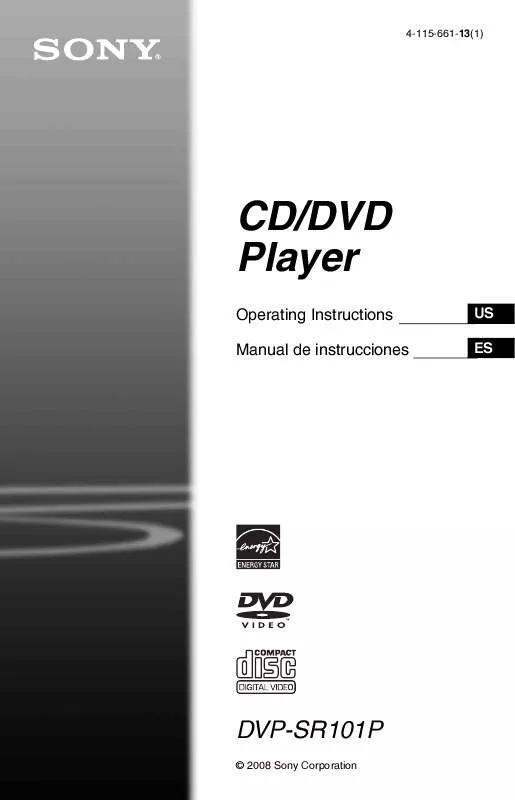
 SONY DVP-SR101P DATASHEET (402 ko)
SONY DVP-SR101P DATASHEET (402 ko)
 SONY DVP-SR101P STARTUP GUIDE (641 ko)
SONY DVP-SR101P STARTUP GUIDE (641 ko)
 SONY DVP-SR101P REFERENCE GUIDE (290 ko)
SONY DVP-SR101P REFERENCE GUIDE (290 ko)
