User manual SONY DVP-NS315
Lastmanuals offers a socially driven service of sharing, storing and searching manuals related to use of hardware and software : user guide, owner's manual, quick start guide, technical datasheets... DON'T FORGET : ALWAYS READ THE USER GUIDE BEFORE BUYING !!!
If this document matches the user guide, instructions manual or user manual, feature sets, schematics you are looking for, download it now. Lastmanuals provides you a fast and easy access to the user manual SONY DVP-NS315. We hope that this SONY DVP-NS315 user guide will be useful to you.
Lastmanuals help download the user guide SONY DVP-NS315.
You may also download the following manuals related to this product:
Manual abstract: user guide SONY DVP-NS315
Detailed instructions for use are in the User's Guide.
[. . . ] 3-073-379-11(1)
CD/DVD Player
Operating Instructions
DVP-NS315 DVP-NS415
© 2002 Sony Corporation
WARNING
To prevent fire or shock hazard, do not expose the unit to rain or moisture. To avoid electrical shock, do not open the cabinet. Refer servicing to qualified personnel only.
Welcome!
For customers in the U. S. A
Owner's Record The model and serial numbers are located at the rear of the unit. Record the serial number in the space provided below. [. . . ] · TRACK: repeats the current track. When playing a DATA CD (MP3 audio) · DISC: repeats all of the albums. · ALBUM: repeats the current album. · TRACK: repeats the current track. When Program Play or Shuffle Play is activated · ON: repeats Program Play or Shuffle Play.
To return to normal play
CLEAR REPEAT
Press CLEAR, or select "OFF" in Step 2.
To turn off the Control Bar
Press DISPLAY repeatedly until the Control Bar is turned off.
ENTER DISPLAY
1
Press DISPLAY during playback.
The following Control Bar appears.
z Hints · You can set Repeat Play while the player is stopped. After selecting the "REPEAT" option, press H. · You can select "REPEAT" directly by pressing REPEAT (DVP-NS415 only).
2
Press C/c to select (REPEAT), then press ENTER repeatedly to select the item to be repeated.
CHAPTER
When playing a DVD · DISC: repeats all of the titles. · TITLE: repeats the current title on a disc. · CHAPTER: repeats the current chapter.
38
Repeating a specific portion (AB Repeat Play)
You can play a specific portion of a title, chapter or track repeatedly. (This function is useful when you want to memorize lyrics, etc. )
DVP-NS315 DVP-NS415
To return to normal play
Press CLEAR.
To turn off the Control Bar
Press DISPLAY repeatedly until the Control Bar is turned off.
Note
When you set A-B Repeat Play, the settings for Shuffle Play, Repeat Play, and Program Play are canceled.
Playing Discs
CLEAR
ENTER DISPLAY
1
Press DISPLAY during playback.
The following Control Bar appears.
2 3
Press C/c to select REPEAT).
(A-B
During playback, when you find the starting point (point A) of the portion to be played repeatedly, press ENTER.
The starting point (point A) is set.
A13 0:27:34 B
4
When you reach the ending point (point B), press ENTER again.
The set points are displayed and the player starts repeating this specific portion.
39
Searching for a Scene
Searching for a Title/ Chapter/Track/Index/ Scene (Search mode)
You can search a DVD by title or chapter, and you can search a VIDEO CD/CD by track, index, or scene. As titles and tracks are assigned unique numbers on the disc, you can select the desired one by entering its number. Or, you can search for a scene using the time code.
DVP-NS315 DVP-NS415
(TITLE), (CHAPTER), (TIME/TEXT), or (NUMBER INPUT) Select "TIME/TEXT" to search for a starting point by inputting the time code. When playing a VIDEO CD (TRACK) or (INDEX) When playing a VIDEO CD with PBC Playback (SCENE) When playing a CD (TRACK) or (INDEX)
When playing a DATA CD (MP3 audio) (ALBUM) or (TRACK)
3 Select the number of the title,
track, scene, time code, etc. you want by pressing X/x to select the digit, followed by C/c to move the cursor.
For example, to find the scene at 2 hours, 10 minutes, and 20 seconds after the beginning, select "TIME/TEXT" in Step 2 and enter "2:10:20. " You can also use the number buttons to select the number (DVP-NS415 only).
Number buttons
CLEAR SEARCH MODE ENTER
If you make a mistake
Cancel the number by pressing CLEAR, then select another number.
4 Press ENTER. 1 Press SEARCH MODE.
The following display appears. "-- (**)" appears next to the icon (** refers to a number). The number in parentheses indicates the total number of titles, tracks, indexes, scenes, etc. of the disc.
(10)
The player starts playback from the selected number.
z Hints · If you are playing a disc and it is necessary to enter a number, select "NUMBER INPUT" in Step 2. · When the display is turned off, you can search for a chapter (DVD) or track (CD) by pressing the number buttons and ENTER (DVP-NS415 only).
2 Press SEARCH MODE repeatedly
to select the search method.
When playing a DVD
40
Viewing Information About the Disc
Checking the Playing Time and Remaining Time
You can check the playing time and remaining time of the current title, chapter, or track. Also, you can check the DVD/CD text or track name (MP3 audio) recorded on the disc.
DVP-NS315 DVP-NS415
· T**:**:** Remaining time of the current title · C **:**:** Playing time of the current chapter · C**:**:** Remaining time of the current chapter When playing a VIDEO CD (with PBC functions) · **:** Playing time of the current scene When playing a VIDEO CD (without PBC functions) or CD · T **:** Playing time of the current track · T**:** Remaining time of the current track · D **:** Playing time of the current disc · D **:** Remaining time of the current disc When playing a DATA CD (MP3 audio) · ****:** Playing time of the current track
Viewing Information About the Disc
TIME/TEXT
To turn off the Control Bar
ENTER DISPLAY
Press DISPLAY repeatedly until the Control Bar is turned off.
1 Press DISPLAY repeatedly during
playback until appears. (TIME/TEXT)
Title, track (CD/VIDEO CD), scene, or album number
T41 8 T 1:01:57
To check the DVD/CD text or track name (MP3 audio)
Press ENTER repeatedly in Step 2 to display text recorded on the DVD/CD/DATA CD. The DVD/CD text appears only when text is recorded in the disc. [. . . ] The rear channel is stereo and there is a discrete subwoofer channel in this format. Dolby Digital provides the same 5. 1 discrete channels of high quality digital audio found in Dolby Digital cinema audio systems. Good channel separation is realized because all of the channel data are recorded discretely and little deterioration is realized because all channel data processing is digital.
GB, a single-layer and double-sided DVD is 9. 4 GB, and double-layer and double-sided DVD is 17GB. The picture data uses the MPEG 2 format, one of the worldwide standards of digital compression technology. [. . . ]
DISCLAIMER TO DOWNLOAD THE USER GUIDE SONY DVP-NS315 Lastmanuals offers a socially driven service of sharing, storing and searching manuals related to use of hardware and software : user guide, owner's manual, quick start guide, technical datasheets...manual SONY DVP-NS315

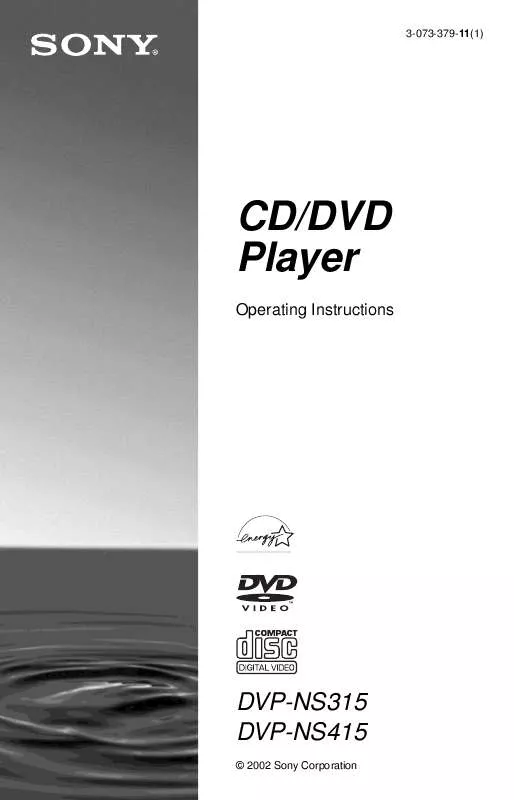
 SONY DVP-NS315 (1635 ko)
SONY DVP-NS315 (1635 ko)
 SONY DVP-NS315 annexe 1 (1589 ko)
SONY DVP-NS315 annexe 1 (1589 ko)
 SONY DVP-NS315 annexe 2 (1589 ko)
SONY DVP-NS315 annexe 2 (1589 ko)
 SONY DVP-NS315 DATASHEET (185 ko)
SONY DVP-NS315 DATASHEET (185 ko)
 SONY DVP-NS315 HOME THEATER GUIDE (2424 ko)
SONY DVP-NS315 HOME THEATER GUIDE (2424 ko)
 SONY DVP-NS315 DIMENSIONS DIAGRAM (102 ko)
SONY DVP-NS315 DIMENSIONS DIAGRAM (102 ko)
 SONY DVP-NS315 PRODUCT INFORMATION (185 ko)
SONY DVP-NS315 PRODUCT INFORMATION (185 ko)
