Detailed instructions for use are in the User's Guide.
[. . . ] If you should lose the fuse cover, please contact your nearest Sony service station.
Introduction
Thank you for choosing this Sony product. Before operating the TV, please read this manual thoroughly and retain it for future reference. The manufacturer of this product is Sony Corporation, 1-7-1 Konan Minato-ku Tokyo, 1080075 Japan. The Authorized Representative for EMC and product safety is Sony Deutschland GmbH, Hedelfinger Strasse 61, 70327 Stuttgart, Germany. [. . . ] picture settings, sound settings, key tone setting) that allow you to customise your TV. Enables access to Widgets.
Widgets Applications Sony Entertainment Network Internet Content
Launches applications that require an Internet connection. Using Your BRAVIA TV
Enables selection of content from the online service “SEN” (Sony Entertainment Network). Enables access to Internet services for TV.
Recordings TV Media Inputs Favourites/History
Enables timer recordings to a connected USB HDD device, and selection of recorded content to play. Allows you to select a list of TV channels, or a programme guide. Enables selection of media files (photo, music, video) to play in a connected USB storage device or your home network. Enables selection of devices connected to the TV.
Displays items in Favourites and recently viewed items.
21 GB
Watching Internet Video
This feature serves as a gateway to Internet content, delivering a variety of on-demand entertainment straight to your TV. You can enjoy video content, including movies and cartoons. You will need to make a broadband Internet connection. For details, see page 15 (6: Connecting the TV to the Internet).
1 2 3 2, 3, 4 1 4
Press HOME.
Press G/g to select Content) category.
(Internet
Press F/f to select “Internet Video”, then press .
Press F/f/G/g to highlight the desired content, then press .
~
• If you experience difficulties with this feature, check that the Internet connection is set up properly. • The interface to Internet content depends on the Internet content providers. (PIN code 9999 is always accepted. )
The “Parental Lock” password has been forgotten.
The TV surrounds become • When the TV is used for an extended period, the TV surrounds become warm. You may feel hot when touching there by the hand.
Additional Information
25 GB
Specifications
System Panel system TV system
LCD (Liquid Crystal Display) Panel Analogue: Depending on your country/area selection: B/G/H, D/K, L, I, M Digital: DVB-T2 (KDL-55/46/40/32HX753, KDL-46/40/32EX653, KDL-26/22EX553 only) DVB-T/DVB-C Analogue: PAL, SECAM, NTSC3. 58, NTSC4. 43 Digital: MPEG-2 MP@HL/H14L/ML, AVC BP@L3/MP@L4/HP@L4 (30Mbps max, limited tool), MPEG-4 Visual SP@L6/ASP@L5/ACEP@L4 Analogue: UHF/VHF/Cable, Depending on your country/area selection Digital: UHF/VHF/Cable, Depending on your country/area selection 10 W + 10 W (KDL-55/46/40/32HX75x, KDL-46/40/32EX65x) 8 W + 8 W (KDL-26/22EX55x) 75 ohm external terminal for VHF/UHF 21-pin scart connector (CENELEC standard) including audio/video input, RGB input and TV audio/video output. YPBPR (Component Video):1080p (50, 60 Hz), 1080i (50, 60 Hz), 720p (50, 60 Hz), 576p, 576i, 480p, 480i Audio input (phono jacks) Video input (common phono pin with Y input) Video (2D): 1080p (30, 50, 60 Hz), 1080/24p, 1080i (50, 60 Hz), 720p (30, 50, 60 Hz), 720/24p, 576p, 576i, 480p, 480i, PC Formats Video (3D): Frame Packing 1080p (30 Hz), 1080/24p, 1080i (50, 60 Hz), 720p (30, 50, 60 Hz), 720/24p Side-by-Side 1080p (50, 60 Hz), 1080/24p, 1080i (50, 60 Hz), 720p (50, 60 Hz) Over-Under 1080p (30, 50, 60 Hz), 1080/24p, 1080i (50, 60 Hz), 720p (50, 60 Hz) Audio: Two channel linear PCM: 32, 44. 1 and 48 kHz, 16, 20 and 24 bits, Dolby Digital Analogue audio input (stereo minijack) (HDMI IN 2 only, common with PC IN) ARC (Audio Return Channel) (HDMI IN 1 only)
Colour/video system
Channel coverage Sound output Input/Output jacks Antenna (aerial) cable / / t AV2 HDMI IN 1, 2, 3, 4 (KDL-55/46/40/32HX75x only) AV1 COMPONENT IN
Video: 1080p (30, 50, 60 Hz), 1080/24p, 1080i (50, 60 Hz), 720p (30, 50, 60 Hz), 720/24p, HDMI IN 1, 2, 3, 4 576p, 576i, 480p, 480i, PC Formats (KDL-46/40/32EX65x only) Audio: Two channel linear PCM: 32, 44. 1 and 48 kHz, 16, 20 and 24 bits, Dolby Digital Analogue audio input (stereo minijack) (HDMI IN 2 only, common with PC IN) ARC (Audio Return Channel) (HDMI IN 1 only)
HDMI IN 1, 2 (KDL-26/22EX55x only)
Video: 1080p (30, 50, 60 Hz), 1080/24p, 1080i (50, 60 Hz), 720p (30, 50, 60 Hz), 720/24p, 576p, 576i, 480p, 480i, PC Formats Audio: Two channel linear PCM: 32, 44. 1 and 48 kHz, 16, 20 and 24 bits, Dolby Digital Analogue audio input (stereo minijack) (HDMI IN 2 only, common with PC IN) ARC (Audio Return Channel) (HDMI IN 1 only)
DIGITAL AUDIO OUT Digital optical jack (Two channel linear PCM, Dolby Digital) (OPTICAL) AUDIO OUT / i
Audio output (stereo minijack) Headphones jack
Analogue RGB (Mini D-sub 15-pin) PC IN PC / HDMI 2 AUDIO IN Audio input (stereo minijack) (common with HDMI IN 2) USB port, USB HDD device port ( 1, 2 (HDD REC) (except KDL-26/22EX55x) USB port (support HDD Rec) 2 only)
(KDL-26/22EX55x only)
CAM (Conditional Access Module) slot
LAN
10BASE-T/100BASE-TX connector (Depending on the operating environment of the network, connection speed may differ. 10BASE-T/100BASE-TX communication rate and communication quality are not guaranteed for this TV. )
Model name KDLPower and others Power requirements Energy Efficiency Class
55HX75x
220 V – 240 V AC, 50 Hz A+
46HX75x
46EX65x
A
A+
26 GB
Model name KDLScreen size (measured diagonally)
55HX75x
Approx. 116. 8 cm/46 inches 84. 0 W
46EX65x
Approx. 116. 8 cm/46 inches 63. 0 W
Power in “Home”/ 87. 0 W consumption “Standard” mode in “Shop”/ “Vivid” mode Average annual energy consumption*1 Standby power consumption*2 Display resolution with Table-Top Stand without Table-Top Stand Mass (Approx. ) with Table-Top Stand without Table-Top Stand Supplied accessories Optional accessories
23. 6 kg 19. 2 kg 152 W
143 W
122 W
121 kWh 0. 25 W (15 W in software / EPG update mode)
117 kWh 0. 25 W (12 W in software / EPG update mode)
87 kWh 0. 25 W (13 W in software / EPG update mode)
1, 920 dots (horizontal) × 1, 080 lines (vertical)
Dimensions (Approx. ) (w × h × d)
127. 1 × 79. 8 × 31. 2 cm 127. 1 × 76. 1 × 6. 0 cm 107. 6 × 67. 0 × 24. 1 cm 107. 6 × 65. 2 × 6. 0 cm 107. 4 × 66. 9 × 24. 1 cm 107. 4 × 65. 1 × 6. 0 cm
16. 7 kg 14. 6 kg
16. 4 kg 14. 1 kg
See page 6 (Checking the accessories). Wall-Mount Bracket: SU-WL500 3D Glasses: TDG-BR750/TDG-BR250/TDG-BR200/TDG-BR100/TDG-BR50 (except KDL-46EX65x) Camera and Microphone Unit: CMU-BR100 USB Wireless LAN Adapter: UWA-BR100 0 ºC - 40 ºC 10% - 80% RH (non-condensing)
Operating temperature Operating humidity Model name KDLPower and others Power requirements Energy Efficiency Class Screen size (measured diagonally)
40HX75x
220 V – 240 V AC, 50 Hz A Approx. 101. 6 cm/40 inches
40EX65x
32HX75x
A Approx. 80. 1 cm/32 inches 56. 0 W
Power in “Home”/ 66. 0 W consumption “Standard” mode in “Shop”/ “Vivid” mode Average annual energy consumption*1 Standby power consumption*2 Display resolution with Table-Top Stand without Table-Top Stand Mass (Approx. ) with Table-Top Stand without Table-Top Stand Supplied accessories Optional accessories
13. 9 kg 11. 8 kg 119 W
115 W
93 W
92 kWh 0. 25 W (12 W in software / EPG update mode)
86 kWh 0. 25 W (13 W in software / EPG update mode)
78 kWh 0. 25 W (12 W in software / EPG update mode)
1, 920 dots (horizontal) × 1, 080 lines (vertical)
Dimensions (Approx. ) (w × h × d)
94. 3 × 59. 6 × 24. 1 cm 94. 3 × 57. 8 × 5. 9 cm 94. 1 × 59. 5 × 24. 1 cm 94. 1 × 57. 6 × 6. 0 cm 75. 6 × 49. 2 × 22. 6 cm 75. 6 × 47. 3 × 5. 9 cm
Additional Information
13. 6 kg 11. 3 kg
9. 8 kg 8. 0 kg
See page 6 (Checking the accessories). Wall-Mount Bracket: SU-WL500 3D Glasses: TDG-BR750/TDG-BR250/TDG-BR200/TDG-BR100/TDG-BR50 (except KDL-40EX65x) Camera and Microphone Unit: CMU-BR100 USB Wireless LAN Adapter: UWA-BR100 0 ºC - 40 ºC
Operating temperature
(Continued)
27 GB
Model name KDLOperating humidity Model name KDLPower and others Power requirements Energy Efficiency Class Screen size (measured diagonally)
40HX75x
40EX65x
32HX75x
10% - 80% RH (non-condensing)
32EX65x
220 V – 240 V AC, 50 Hz A Approx. 80. 1 cm/32 inches
26EX55x
22EX55x
B Approx. [. . . ] By ensuring this product is disposed of correctly, you will help prevent potential negative consequences for the environment and human health, which could otherwise be caused by inappropriate waste handling of this product. The recycling of materials will help to conserve natural resources. For more detailed information about recycling of this product, please contact your local Civic Office, your household waste disposal service or the shop where you purchased the product.
LCD Screen
• Although the LCD screen is made with high-precision technology and 99. 99% or more of the pixels are effective, black dots may appear or bright points of light (red, blue, or green) may appear constantly on the LCD screen. This is a structural property of the LCD screen and is not a malfunction. [. . . ]

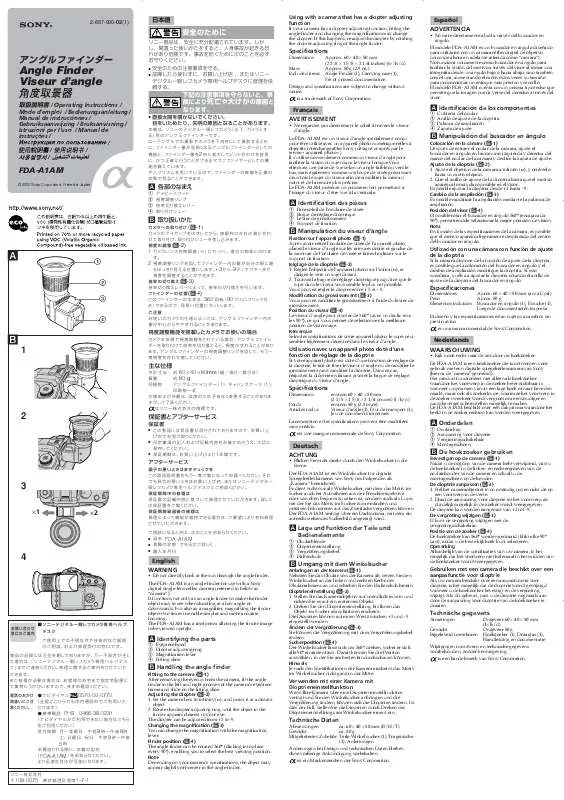
 SONY FDA-A1AM (568 ko)
SONY FDA-A1AM (568 ko)
 SONY FDA-A1AM annexe 3 (621 ko)
SONY FDA-A1AM annexe 3 (621 ko)
 SONY FDA-A1AM NOTES ON USE (97 ko)
SONY FDA-A1AM NOTES ON USE (97 ko)
