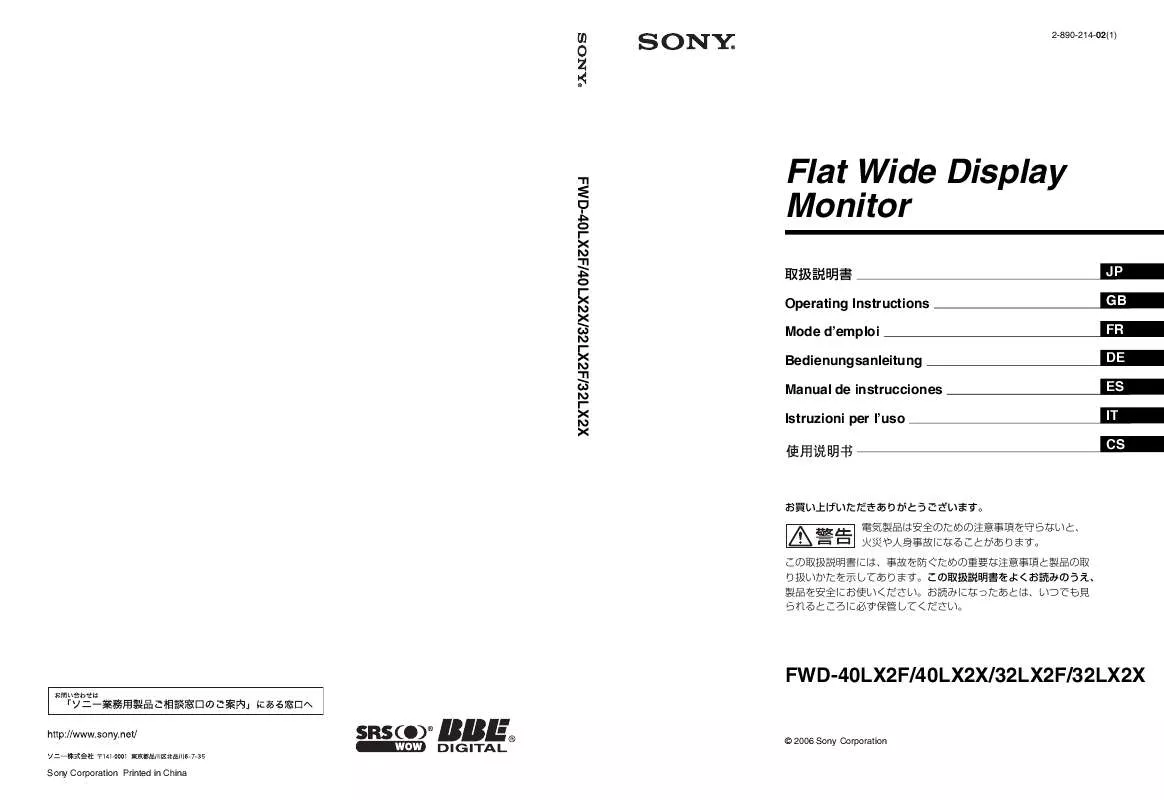Detailed instructions for use are in the User's Guide.
[. . . ] 2-890-214-02(1)
Flat Wide Display Monitor
JP Operating Instructions Mode d'emploi Bedienungsanleitung Manual de instrucciones Istruzioni per l'uso GB FR DE ES IT CS
FWD-40LX2F/40LX2X/32LX2F/32LX2X
FWD-40LX2F/40LX2X/32LX2F/32LX2X
© 2006 Sony Corporation
Sony Corporation Printed in China
,
1 2 3
2 JP
JP
3 JP
4 JP
JP
5 JP
6 JP
JP
7 JP
8 JP
JP
9 JP
1
10 JP
JP
1 2
6
7 8 3
4
51
11 JP
2 1
3
12 JP
2
3
1
HD 15 AUDIO
IN IN COM MON RGB/COMPONENT IN AUDIO IN
2
1
6
R L OUT IN OUT IN
4
OUT S VIDEO REMOTE
AUDIO IN
VIDEO
VIDEO INPUT ADAPTOR
MONITOR CONTROL ADAPTOR
IN CONTROL S
OPTION 2(VIDEO)
OPTION 1(VIDEO/COM)
5
7
2 3
4
5
6
JP
7 5
13 JP
3
1
2
14 JP
57
AUDIO VD HD PR/CR/R PB/CB/B Y/G
3
COMPONENT/RGB INPUT ADAPTOR
2
1
7
3
2
1
2 1
AUDIO IN
3
OUT
IN
RGB/COMPONENT ACTIVE THROUGH
JP
R
L
SPEAKER
1
2
3
15 JP
1
STANDBY ON
HD15
HDMI1
HDMI2
2
OPTION1 OPTION2
DISPLAY
PICTURE
3
ECO
SOUND
4
ON
ID MODE
OFF
5
6FfGg FfGg
SET
Gg 7
8
RM-FW001
3
#
,
16 JP
STANDBY
ON
9
HD15
HDMI1
HDMI2
OPTION1 OPTION2
DISPLAY
PICTURE
ECO
SOUND
ON
ID MODE
OFF
0 qa qs qd
JP
SET
qf
qg
RM-FW001
qh
qj
17 JP
m
m
18 JP
JP
G
g
g
g
19 JP
4 1
117
2
3
20 JP
1
JP
2
21 JP
22 JP
JP
23 JP
1 2 Ff 3 2, 3
English Deutsch Español Français Italiano
g
1
HDMI 1
50 40 60 0 18 NR True Color Control
HDMI 1
HD 15
24 JP
HDMI 1
4:3
0 0 0 2
HDMI 1
ECO
JP
IP Address Setup Speed Setup
25 JP
HDMI 1
FfGg
Vivid Max 40 TC Control 60 0 18
NR True Color Control
MENU
26 JP
JP
27 JP
HDMI 1
Dynamic
SRS WOW
FfGg
HD15
MENU
28 JP
HDMI 1
FfGg
4:3
Wide Zoom On 4:3 Wide Zoom No
0 0 0 2
MENU
JP
29 JP
Gg
Ff
Ff
30 JP
FfGg
JP
31 JP
HD15 RGB
4:3
0 0 0 0
2
MENU
Gg
Ff
32 JP
HDMI 1
FfGg
ECO
English Español Français Off Italiano Off Deutsch
MENU
English Deutsch
Español
Français
Italiano
JP
1
33 JP
Ff
34 JP
1 2 3 4 5
Ff Ff
Ff g JP
Ff
35 JP
1 2 1
1 2
36 JP
JP
37 JP
×
× × × × × × × × × × ×
×
a
a a
a a a a a a a a a a
a
a a a a a a
38 JP
JP
39 JP
40 JP
41 JP
WARNING
Owner's Record
The model and serial numbers are located on the rear. Record the model and serial numbers in the spaces provided below. Refer to these numbers whenever you call upon your Sony dealer regarding this product. Serial No.
is no guarantee that interference will not occur in a particular installation. [. . . ] , , Voll": Zum Verbreitern eines Originalbildes von einer 4:3-Bildquelle (Standard Definition-Bildquelle), so dass es den Bildschirm füllt. Handelt es sich bei der Originalbildquelle um eine 16:9-Bildquelle (High Definition-Bildquelle), so wird das 16:9-Bild in diesem Modus im Originalformat angezeigt. , , Zoom": Zum Vergrößern des Originalbildes, ohne das Bildseitenverhältnis zu verändern. Siehe Seite 14.
Tipps
· Zum Wechseln zwischen den einzelnen Optionen unter , , Breitbildmodus" können Sie auch auf der Fernbedienung verwenden. · Wählen Sie , , Zoom", wenn Sie Filme und andere DVD-Inhalte mit schwarzen Balken so anzeigen lassen wollen, dass sie den gesamten Anzeigebereich auf dem Bildschirm füllen. · In den Modi , , Breitbild-Zoom" und , , Zoom" können Sie , , H. Hinweise · Der , , Breitbildmodus" lässt sich nicht einstellen, wenn die Funktion , , PAP" oder , , MultiDisplay" verwendet wird. · , , Breitbild-Zoom" und , , 4:3" lassen sich für 1080i-, 720p- oder 1080p-Signale, die am Farbdifferenzsignalanschluss oder an den HDMI-Anschlüssen eingehen, nicht auswählen.
DE
Autom. Breitbild
, , Ein": Zum automatischen Einstellen des Bildes auf den passenden Bildschirmmodus. , , Aus": Der Bildschirmmodus wird nicht automatisch gewechselt.
Hinweise · Wenn digitale und analoge RGB-Signale eingespeist werden, lässt sich , , Autom. Breitbild" nicht einstellen, da in diesem Fall die Funktion , , Autom. Breitbild" nicht zur Verfügung steht. Breitbild" lässt sich nicht einstellen, wenn die Funktion , , PAP" oder , , MultiDisplay" verwendet wird.
25 DE
4:3-Standard
, , Breitbild-Zoom": Zum Vergrößern eines 4:3-Bildes, so dass es den 16:9Bildschirm füllt und dabei so weit wie möglich erhalten bleibt. , , 4:3": Zum Anzeigen eines 4:3-Bildes, ohne das Bildseitenverhältnis zu verändern. , , Voll": Zum Dehnen eines 4:3-Bildes ausschließlich in horizontaler Richtung, so dass es den 16:9-Bildschirm füllt. , , Zoom": Zum Vergrößern eines 4:3-Bildes unter Beibehaltung des Bildseitenverhältnisses. Diese Option eignet sich zur Anzeige von Filmen im Letterbox-Format. , , Aus": Zum Beibehalten des aktuellen Breitbildmodus auch bei einem Wechsel des Eingangs.
Hinweise · , , 4:3-Standard" können Sie nur auswählen, wenn , , Autom. Breitbild" auf , , Ein" gesetzt ist. · , , 4:3-Standard" funktioniert nur, wenn am Bildschirm NTSC-, PAL-, SECAM-, 480i-, 480p-, 575i- oder 576p-Signale eingehen. · Wenn Sie , , 4:3-Standard" einstellen und dann die Einstellung für , , Breitbildmodus" ändern, wird die entsprechende Einstellung für , , Breitbildmodus" wirksam und das Bildseitenverhältnis ändert sich. Diese nachträglich über die Option , , Breitbildmodus" vorgenommene Einstellung gilt jedoch nur für das aktuelle Eingangssignal. [. . . ] 19 Picture . . . . . . . . . . . . . . . . . . . . . . . . . . . . . . . . . . . . . . . . . . . . . . . . . . . . . . . . . . . . . . . . . . . . 21 Sound . . . . . . . . . . . . . . . . . . . . . . . . . . . . . . . . . . . . . . . . . . . . . . . . . . . . . . . . . . . . . . . . . . . . . . 23 Screen . . . . . . . . . . . . . . . . . . . . . . . . . . . . . . . . . . . . . . . . . . . . . . . . . . . . . . . . . . . . . . . . . . . . . 24 Setup . . . . . . . . . . . . . . . . . . . . . . . . . . . . . . . . . . . . . . . . . . . . . . . . . . . . . . . . . . . . . . . . . . . . . . [. . . ]