Detailed instructions for use are in the User's Guide.
[. . . ] If this equipment does cause harmful interference to radio or television reception, which can be determined by turning the equipment off and on, the user is encouraged to try to correct the interference by one or more of the following measures:
· Reorient or relocate the receiving antenna. · Increase the separation between the equipment and receiver. · Connect the equipment into an outlet on a circuit different from that to which the receiver is connected. · Consult the dealer or an experienced radio/TV technician for help.
To reduce the risk of fire or electric shock, do not expose this apparatus to rain or moisture. [. . . ] , , HD15": Zum Ausgeben des Tons von einem Videogerät oder PC, das bzw. der an den Anschluss HD15 (RGB/COMPONENT IN) bzw. AUDIO (COMMON AUDIO IN) angeschlossen ist. , , HDMI 1"/, , HDMI 2": Wählen Sie diese Option, wenn Sie ein Gerät über ein HDMI-Kabel (nicht mitgeliefert) oder ein HDMI-zu-DVI-Kabel und gleichzeitig über das entsprechende Audiokabel anschließen wollen. Siehe Seite 8.
Hinweise · Wenn Sie ein HDMI-zu-DVI-Kabel (nicht mitgeliefert) verwenden, schließen Sie das Audiokabel an den Anschluss AUDIO (COMMON AUDIO IN) an. · Wenn Sie , , HDMI 1"/, , HDMI 2" wählen, wird über die HDMI-Anschlüsse kein Digitalton ausgegeben. Wenn Sie ein Videogerät mit HDMI-Anschluss an HDMI 1/HDMI 2 anschließen, setzen Sie , , Tonauswahl" auf , , HD15". (, , HD15" ist die Standardeinstellung. )
Lautspr. ausgang
, , Ein": Der Ton wird über die Lautsprecher ausgegeben. , , Aus": Der Ton wird nicht über die Lautsprecher ausgegeben.
Hinweis Wenn , , Lautspr. ausgang" auf , , Aus" gesetzt ist, können , , Ton-Modus", , , Ton-Modus zurück", , , Höhen", , , Tiefen" und , , Balance" nicht ausgewählt werden.
Tipp
Sie können Einstellungen in den Menüs für die Tonqualität (, , Höhen" und , , Tiefen") vornehmen, wenn , , Ton-Modus" auf , , Anwender" gesetzt ist.
24 DE
Bildschirmeinstellungen
Bei einem Videogerät als Eingangsquelle
Bildschirm Breitbildmodus : Autom. Breitbild : 4:3-Standard : Anzeigebereich : Autom. Größe : Zurücksetzen PAP einstellen Multi-Display
Sel: Reg:
HDMI 1
Breitbild-Zoom Wide Zoom On 4:3 Wide Voll Zoom Normal Zoom
Zum Hervorheben einer Option und zum Ändern von Einstellungen drücken Sie F/f/G/g. · Wenn Sie , , 4:3-Standard" einstellen und dann die Einstellung für , , Breitbildmodus" ändern, wird die entsprechende Einstellung für , , Breitbildmodus" wirksam und das Bildseitenverhältnis ändert sich. Diese nachträglich über die Option , , Breitbildmodus" vorgenommene Einstellung gilt jedoch nur für das aktuelle Eingangssignal. Wenn das Eingangssignal gewechselt wird, gilt für den Bildschirm wieder die ursprüngliche Einstellung für , , 4:3-Standard". Wenn das aktuelle Bildseitenverhältnis auch nach einem Wechsel des Eingangssignals beibehalten werden soll, setzen Sie , , 4:3-Standard" auf , , Aus".
Anzeigebereich H. Größe Zurücksetzen PAP einstellen
, , Normal": Zum Anzeigen eines Bildes im Standardformat. , , -1"/, , -2": Zum Einstellen des Anzeigebereichs. Wenn der Bereich um das Bild verrauscht ist, können Sie mit dieser Einstellung den verrauschten Bereich ausblenden. Zum Verschieben des Bildes im Fenster nach links oder rechts. Steht nur in den Modi , , Breitbild-Zoom" und , , Zoom" zur Verfügung. Nehmen Sie die Korrektur mit G/g vor und bestätigen Sie sie mit . Zum Verschieben des Bildes im Fenster nach oben oder unten. [. . . ] 16
. . . . . . . . . . . . . . . . . . . . . . . . . . . . . . . . . . . . . . . . . . . . . . . . . . . . . . . . . . . . . . . . . . . . . . 17 . . . . . . . . . . . . . . . . . . . . . . . . . . . . . . . . . . . . . . . . . . . . . . . . . . . . . . . . . . . . . . . . . . 17 . . . . . . . . . . . . . . . . . . . . . . . . . . . . . . . . . . . . . . . . . . . . . . . . . . . . . . . . . . . . . . . . . . . . . . . . 18
CS
. . . . . . . . . . . . . . . . . . . . . . . . . . . . . . . . . . . . . . . . . . . . . . . . . . . . . . . . . . . . . . . . . . . . . . . . [. . . ]

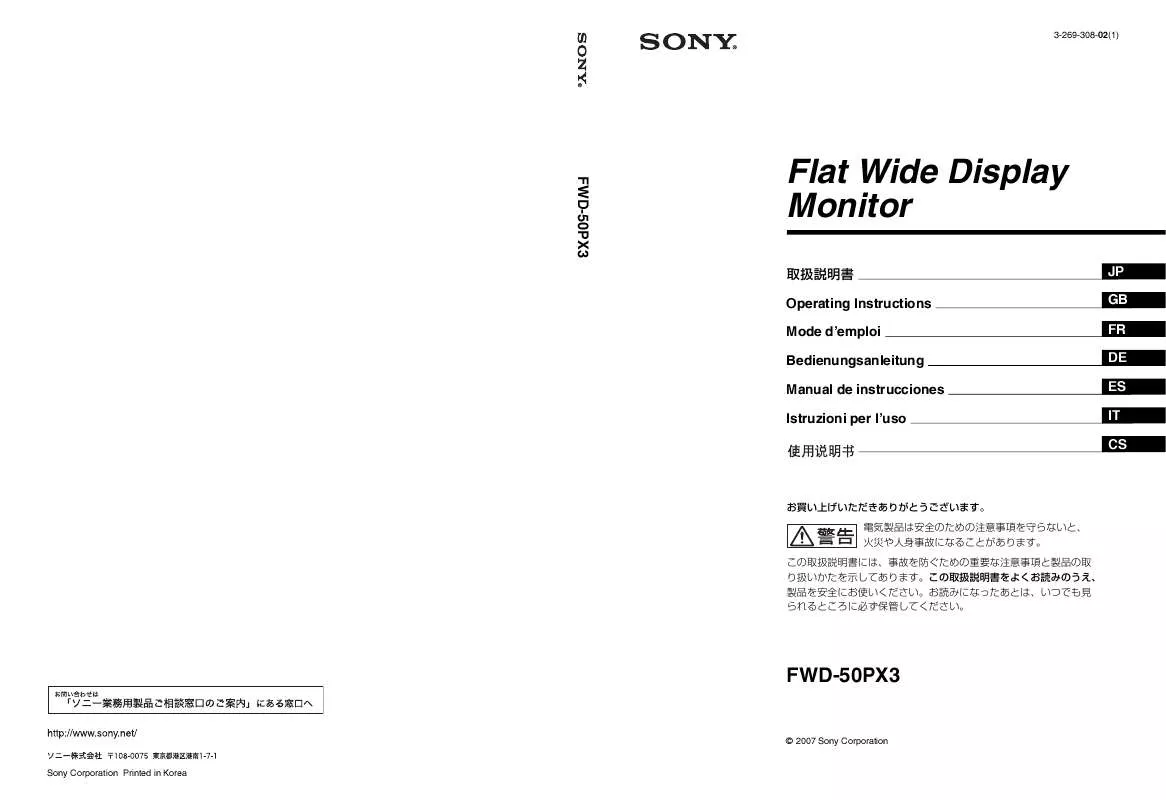
 SONY FWD-50PX3/BT annexe 1 (1664 ko)
SONY FWD-50PX3/BT annexe 1 (1664 ko)
 SONY FWD-50PX3/BT DATASHEET (323 ko)
SONY FWD-50PX3/BT DATASHEET (323 ko)
 SONY FWD-50PX3/BT PROTOCOL MANUAL (207 ko)
SONY FWD-50PX3/BT PROTOCOL MANUAL (207 ko)
