User manual SONY FWD-S42E1
Lastmanuals offers a socially driven service of sharing, storing and searching manuals related to use of hardware and software : user guide, owner's manual, quick start guide, technical datasheets... DON'T FORGET : ALWAYS READ THE USER GUIDE BEFORE BUYING !!!
If this document matches the user guide, instructions manual or user manual, feature sets, schematics you are looking for, download it now. Lastmanuals provides you a fast and easy access to the user manual SONY FWD-S42E1. We hope that this SONY FWD-S42E1 user guide will be useful to you.
Lastmanuals help download the user guide SONY FWD-S42E1.
You may also download the following manuals related to this product:
Manual abstract: user guide SONY FWD-S42E1
Detailed instructions for use are in the User's Guide.
[. . . ] 4-160-338-02(1)
Flat Wide Display Monitor
JP Operating Instructions Mode d'emploi Bedienungsanleitung Manual de instrucciones Istruzioni per l'uso GB FR DE ES IT CS
FWD-S42E1
FWD-S42E1
© 2009 Sony Corporation Sony Corporation Printed in Korea
,
1 2 3
2 JP
JP
3 JP
4 JP
JP
5 JP
6 JP
JP
7 JP
8 JP
JP
9 JP
1
10 JP
JP
11
1
2
11 JP
12 JP
1 2 1 3
4 5
JP
6 7 81 9
0 Ff qa qs qd qf
qg
13 JP
qh
14 JP
1
2 3
4FfGg FfGg
JP
5
6
3
#
,
15 JP
7
8 9 0 qa
qs
qd
qf 1
16 JP
m
JP
m
17 JP
4 1
117
2
3
1
18 JP
qh
1
JP
2 1
2
3
19 JP
20 JP
1
JP
2
21 JP
22 JP
1 2 Ff 3 2, 3
g
FfGg
1
English Italiano Français Deutsch Español
JP
23 JP
24 JP
JP
25 JP
1
1
26 JP
JP
27 JP
English Español Italiano
Français
Deutsch
Ff
28 JP
1
JP
29 JP
30 JP
JP
31 JP
1 2 3 4 5 6 Ff Ff Ff Ff Ff
7
Ff g
8 Ff 9 Ff
32 JP
1 2 3 4 5 Ff Ff Ff Ff
1 2 3 4 5 Ff
JP
Ff Ff Ff
6
Ff
1 2 3 Ff Ff
33 JP
1
1 2
1 1
1 2
1
34 JP
JP
35 JP
× × × × × × ×
× × × × a a a a a a a × × × × × × × × × × × × × a a a a a a a a a a a a a a a a a a a a a a
36 JP
×
JP
37 JP
38 JP
JP
39 JP
40 JP
WARNING
Owner's Record
The model and serial numbers are located on the rear. Record the model and serial numbers in the spaces provided below. Refer to these numbers whenever you call upon your Sony dealer regarding this product. Serial No.
To reduce the risk of fire or electric shock, do not expose this apparatus to rain or moisture. [. . . ] Wenn Sie das Eingangssignal umschalten, werden die Eingangssignal-Informationen etwa 5 Sekunden lang angezeigt. Tipp Mit DISPLAY auf der Fernbedienung können Sie Informationen zum Eingangssignal und zum , , Seitenverhältnis" aufrufen.
Lautspr. ausgang Weitere Einstell. Indexnummer
Sie haben die Wahl zwischen , , Ein" und , , Aus". Wenn Sie , , Ein" wählen, wird Ton von den Lautsprechern ausgegeben. Zur Eingabe detaillierterer Einstellungen. Über dieses Menü können Sie die Bedienung des Monitors und die Fernbedienung einstellen. Bei Bedarf können Sie die Indexnummer des Monitors ändern. Stellen Sie die Indexnummer mit den Tasten F/f am Monitor ein und drücken Sie zur Bestätigung die Taste . Hinweis Mit der Fernbedienung lässt sich die , , Indexnummer" nicht einstellen.
24 DE
Menü Weitere Einstell. Steuerung
Funktion und Bedienung
Zur Steuerung des Monitors von der Fernbedienung oder vom Monitor. Hinweis Welche Einstellungen Sie auswählen können, hängt bei dieser Option davon ab, ob Sie die Auswahl mit der Fernbedienung oder am Monitor selbst vornehmen. Wenn Sie die Option mit der Taste auf der Fernbedienung einstellen, können Sie ausschließlich , , Display+Fernbed. " oder , , Nur Fernbed. " auswählen. Wenn Sie die Option mit der Taste auf dem Monitor einstellen, können Sie ausschließlich , , Display+Fernbed. " oder , , Nur Display" auswählen.
Display+Fernbed. Bildeinst
Erlaubt Bedienung des Monitors mit den Bedienelementen am Monitor und mit der Fernbedienung. Erlaubt Bedienung des Monitors mit den Bedienelementen am Monitor. Sie können nur die Tasten am Monitor zur Eingabe dieser Einstellung verwenden. Erlaubt Bedienung des Monitors mit der Fernbedienung. Sie können nur die Fernbedienung zur Eingabe dieser Einstellung verwenden. Sie haben die Wahl zwischen , , Ein" und , , Aus". Wenn Sie , , Ein" wählen, speichern Sie Einstellungen wie Bildgröße und Position werden für jedes Eingangssignal. Wenn das Eingangssignal gewechselt wird, gelten automatisch die letzten für dieses Eingangssignal ausgewählten Einstellungen. Bildeinst" arbeitet nur bei RGB-Eingabe.
Auto. [. . . ] 9 . . . . . . . . . . . . . . . . . . . . . . . . . . . . . . . . . . . . . . . . . . . . . . . . . . . . . . . . . . . . . . . . . . . . . . . . . 11
. . . . . . . . . . . . . . . . . . . . . . . . . . . . . . . . . . . . . . . . . . . . . . . . . . . . . . . . . . . . . . . . 11 ID MODE . . . . . . . . . . . . . . . . . . . . . . . . . . . . . . . . . . . . . . . . . . . . . . . . . . . . . . . . . . 12 . . . . . . . . . . . . . . . . . . . . . . . . . . . . . . . . . . . . . . . . . . . . . . . . . . . . . . . . . . . . . . . . . . [. . . ]
DISCLAIMER TO DOWNLOAD THE USER GUIDE SONY FWD-S42E1 Lastmanuals offers a socially driven service of sharing, storing and searching manuals related to use of hardware and software : user guide, owner's manual, quick start guide, technical datasheets...manual SONY FWD-S42E1

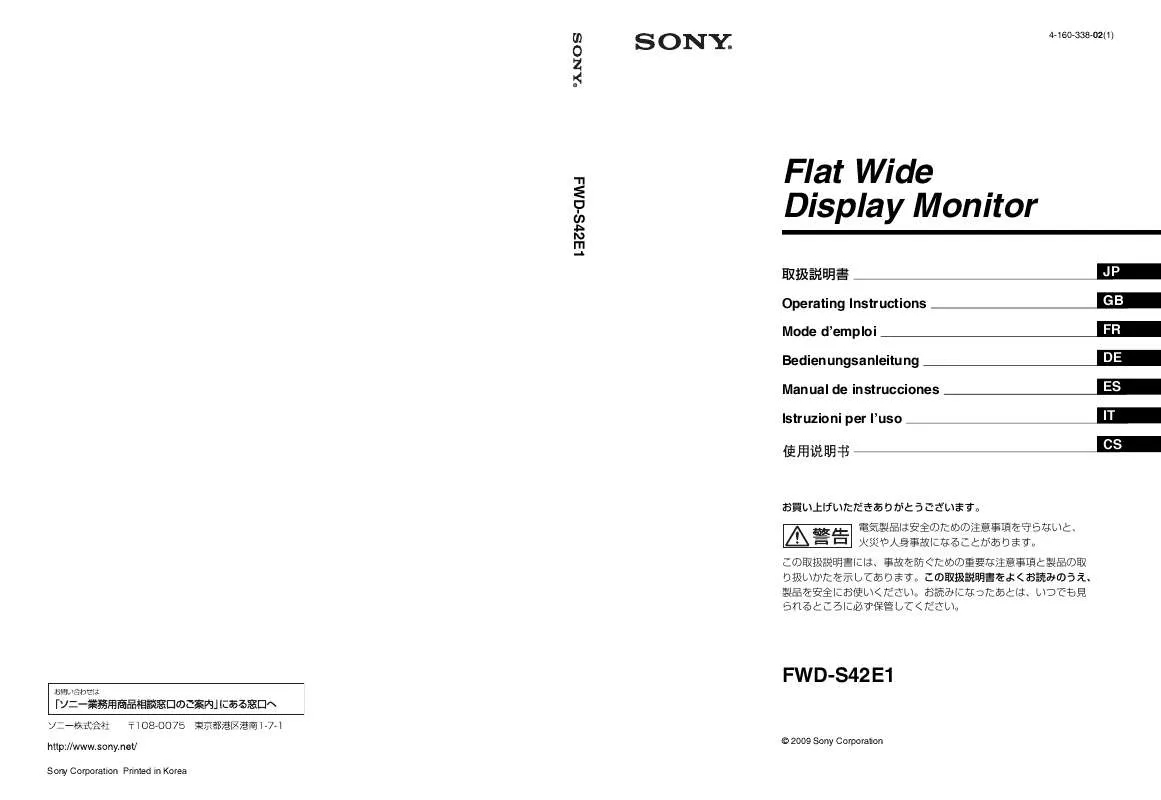
 SONY FWD-S42E1 BROCHURE (1646 ko)
SONY FWD-S42E1 BROCHURE (1646 ko)
 SONY FWD-S42E1 PRESS RELEASE (64 ko)
SONY FWD-S42E1 PRESS RELEASE (64 ko)
