User manual SONY GV-HD700E
Lastmanuals offers a socially driven service of sharing, storing and searching manuals related to use of hardware and software : user guide, owner's manual, quick start guide, technical datasheets... DON'T FORGET : ALWAYS READ THE USER GUIDE BEFORE BUYING !!!
If this document matches the user guide, instructions manual or user manual, feature sets, schematics you are looking for, download it now. Lastmanuals provides you a fast and easy access to the user manual SONY GV-HD700E. We hope that this SONY GV-HD700E user guide will be useful to you.
Lastmanuals help download the user guide SONY GV-HD700E.
You may also download the following manuals related to this product:
Manual abstract: user guide SONY GV-HD700E
Detailed instructions for use are in the User's Guide.
[. . . ] 3-217-209-11(1)
Getting Started
11
Digital HD Videocassette Recorder
Basic Operations 20
Operating Guide
Dubbing/Editing 38 44 53 65 75 87 95
GV-HD700/HD700E
Using a "Memory Stick Duo" Customizing your VCR Troubleshooting Additional Information Quick Reference Spanish Quick Guide/ Guía rápida en español
© 2007 Sony Corporation
IMPORTANT SAFEGUARDS
WARNING
To reduce fire or shock hazard, do not expose the unit to rain or moisture. For your protection, please read these safety instructions completely before operating the appliance, and keep this manual for future reference. Carefully observe all warnings, precautions and instructions on the appliance, or the one described in the operating instructions and adhere to them.
Use
Power Sources
This set should be operated only from the type of power source indicated on the marking label. If you are not sure of the type of electrical power supplied to your home, consult your dealer or local power company. [. . . ] 2 Select [NEW FILE] or an existing profile name. The LCD profile settings are saved.
· If you select [NEW FILE], profile name is set to [LCD1]-[LCD6]. · If you select an existing LCD profile as a destination, the LCD profile is overwritten.
LCD SET
You can select the desired LCD panel setups. The recorded picture will not be affected. x BRIGHTNESS You can adjust the LCD bright using B/b.
z Tips
· You can also turn off the LCD screen (p. · You can also adjust the LCD brightness using the LCD BRIGHT buttons (/+) (p. 20).
Customizing your VCR
PROFILE NAME
You can change the LCD profile name. 2 Select the LCD profile that you want to change the name. The profile name screen appears.
x CONTRAST You can adjust the LCD contrast using B/b. x COLOR LEVEL You can adjust the LCD color intensity using B/b. x COLOR PHASE You can adjust the desired hue of the LCD panel using B/b. x SHARPNESS You can adjust the sharpness of the image outline using B/b. x LCD PROFILE You can save up to six kinds of LCD panel setups in the VCR as LCD profiles. Using these saved profiles lets you quickly obtain suitable LCD panel settings later. LOAD
You can load the LCD profile settings and use the VCR with the settings. 1 Select [LOAD].
3 Select a letter using V/v/B/b, then press EXEC. Repeat this operation until a complete name is entered.
· Each name can be up to 12 characters long. · Characters that can be used in profile names: A~Z 0~9 -_/# &:. The profile name is changed.
Continued ,
57
Press MENU t select
(DISPLAY SET) using V/v t press EXEC.
DELETE
You can delete the panel profile settings. 2 Select the panel profile you want to delete. The panel profile settings are deleted.
b Notes
· You cannot change the aspect ratio of the HDV format picture and the still image displayed on the screen. · When setting [DV WIDE DISP] to [WIDE] or [4:3] while displaying the color bar, the aspect ratio of the picture will not change even if or appears. [. . . ] Durante esta fase, no sacuda ni golpee la videograbadora ni la apague, extraiga el "Memory Stick Duo" ni la batería. Si lo hace, los datos de imágenes pueden resultar dañados.
Expulsión del videocasete
Abra el compartimiento del videocasete siguiendo el mismo procedimiento descrito en el paso 1 y, a continuación, extraiga el videocasete.
Continúa ,
103
Paso 4: Procedimiento para insertar un videocasete o un "Memory Stick Duo" (continuación)
· Al insertar o extraer el "Memory Stick Duo", tenga cuidado de que el "Memory Stick Duo" no se salga accidentalmente de la ranura y se caiga.
104
Reproducción con la videograbadora
Para reproducir películas, siga el procedimiento a continuación.
5
6 3
Interruptor POWER
Botones de control de vídeo
2
1
Indicador POWER/CHARGE
4
b Notas
· Si el videocasete que desea reproducir es de formato HDV o DV, la imagen y el sonido se interrumpen temporalmente mientras la señal alterna entre HDV y DV. · Las cintas grabadas en formato HDV no se pueden reproducir con una videocámara que sólo sea compatible con el formato DV ni con un reproductor de mini DV.
1 Prepare la fuente de energía. 3 Pulse el botón verde y, sin
soltarlo, deslice el interruptor POWER a ON. [. . . ]
DISCLAIMER TO DOWNLOAD THE USER GUIDE SONY GV-HD700E Lastmanuals offers a socially driven service of sharing, storing and searching manuals related to use of hardware and software : user guide, owner's manual, quick start guide, technical datasheets...manual SONY GV-HD700E

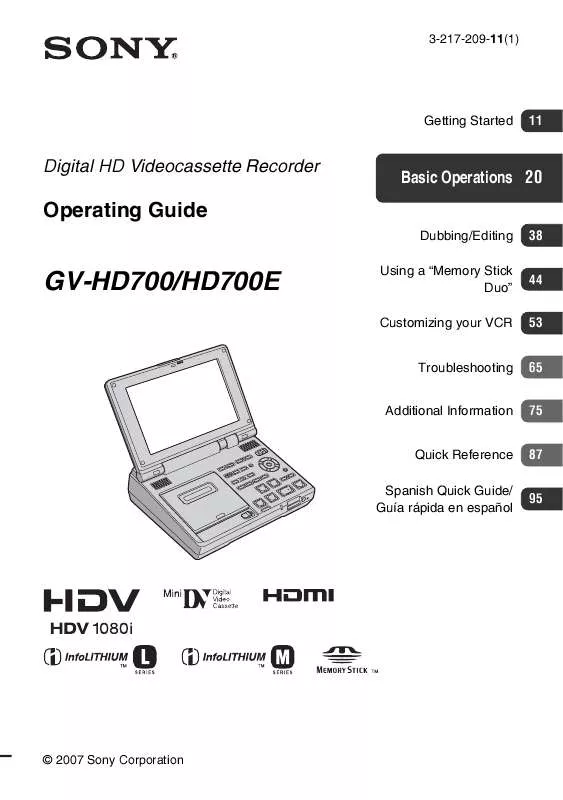
 SONY GV-HD700E (3216 ko)
SONY GV-HD700E (3216 ko)
 SONY GV-HD700E annexe 1 (2824 ko)
SONY GV-HD700E annexe 1 (2824 ko)
 SONY GV-HD700E annexe 2 (3202 ko)
SONY GV-HD700E annexe 2 (3202 ko)
