User manual SONY DCR-DVD308
Lastmanuals offers a socially driven service of sharing, storing and searching manuals related to use of hardware and software : user guide, owner's manual, quick start guide, technical datasheets... DON'T FORGET : ALWAYS READ THE USER GUIDE BEFORE BUYING !!!
If this document matches the user guide, instructions manual or user manual, feature sets, schematics you are looking for, download it now. Lastmanuals provides you a fast and easy access to the user manual SONY DCR-DVD308. We hope that this SONY DCR-DVD308 user guide will be useful to you.
Lastmanuals help download the user guide SONY DCR-DVD308.
You may also download the following manuals related to this product:
Manual abstract: user guide SONY DCR-DVD308
Detailed instructions for use are in the User's Guide.
[. . . ] 2-319-496-11(1)
Enjoying with your camcorder
12
Digital Video Camera Recorder
Getting Started 21
Operating Guide
Recording/Playback 31
Editing Utilizing recording media Customizing your camcorder Using a Computer Troubleshooting Additional Information 48 57 62 80 85 98
DCR-DVD108/DVD308/ DVD608/DVD708
US
Quick 111 Reference Spanish Quick Guide/ 122 Guía rápida en español
Additional information on this product and answers to frequently asked questions can be found at our Customer Support Website.
http://www. sony. net/
Printed on 70% or more recycled paper using VOC (Volatile Organic Compound) -free vegetable oil based ink.
Printed in China
© 2007 Sony Corporation
WARNING
To reduce fire or shock hazard, do not expose the unit to rain or moisture.
This symbol is intended to alert the user to the presence of uninsulated "dangerous voltage" within the product's enclosure that may be of sufficient magnitude to constitute a risk of electric shock to persons. This symbol is intended to alert the user to the presence of important operating and maintenance (servicing) instructions in the literature accompanying the appliance.
2
IMPORTANT SAFEGUARDS
For your protection, please read these safety instructions completely before operating the appliance, and keep this manual for future reference. Carefully observe all warnings, precautions and instructions on the appliance, or the one described in the operating instructions and adhere to them.
Cleaning
Unplug the set from the wall outlet before cleaning or polishing it. Do not use liquid cleaners or aerosol cleaners. [. . . ] · Do not cover the infrared port with your fingers or other objects (p. · Adjust the focus manually ([FOCUS], p. 75) when it is hard to focus automatically. · The shutter speed of your camcorder changes depending on the brightness, which may result in a slowdown of the motion of the image.
z Tips
· If you change the battery pack with [AUTO] selected, or take your camcorder outdoors after inside use (or vice versa), select [AUTO] and aim your camcorder at a nearby white object for about 10 seconds for better color balance adjustment. · If you change the [SCENE SELECTION] settings or move your camcorder outdoors during white balance setting with [ONE PUSH], you need to repeat the [ONE PUSH] operation.
FADER
You can record a transition with the following effects adding to the interval between scenes.
1 Select the desired effect in [STBY] (during fading in) or [REC] (during fading out) mode, then touch . The fader indicator stops flashing and disappears when the fade is complete.
COLOR SLOW SHTR (Color Slow Shutter)
When you set [COLOR SLOW SHTR] to [ON], you can record an image brighter in color even in dark places. To cancel [COLOR SLOW SHTR], touch [OFF].
b Notes
· Adjust the focus manually ([FOCUS], p. 75) when it is hard to focus automatically. · The shutter speed of your camcorder changes depending on the brightness, which may result in a slowdown of the motion of the image.
To cancel the fader before starting the operation, touch [OFF] in step 1. If you press START/STOP, the setting is canceled.
STBY REC
Fading out
Fading in
WHITE FADER
BLACK FADER
S. NIGHTSHOT PLS (Super NightShot plus)
The image will be recorded at a maximum of 16 times the sensitivity of NightShot plus recording if you set [S. NIGHTSHOT PLS]
78
D. EFFECT (Digital effect)
When [OLD MOVIE] is selected, appears on the screen and you can record with an old movie-type atmosphere to your movies. To cancel [D. EFFECT], touch [OFF].
Press PHOTO to record still images when [SELF-TIMER] is set to [ON] and appears. To cancel the count down, touch [RESET]. To cancel the self-timer, select [OFF].
z Tips
· You can also operate by pressing PHOTO on the Remote Commander (p. 114) (DCRDVD308/DVD708).
PICT. EFFECT (Picture effect)
You can add special effects to an image during recording or playback. B OFF
Does not use [PICT. EFFECT] setting.
FLASH MODE (DCRDVD308/DVD708)
You can set this function when you use an external flash (optional) that is compatible with your camcorder. Attach the external flash to the Active Interface Shoe (p. B ON ( )
Flashes every time.
SEPIA
Images appear in sepia.
B&W
Images appear in black and white.
Customizing your camcorder
PASTEL
AUTO
Flashes automatically.
Images appear as a pale pastel drawing.
MICREF LEVEL
You can select the microphone level for recording sound. Select [LOW] when you want to record exciting and powerful sound in a concert hall, etc. B NORMAL
Records various surround sounds, converting them into the certain level.
LOW (
)
Records surround sound faithfully. This setting is not suitable for recording conversations.
SELF-TIMER
The self-timer records a still image about 10 seconds after being set.
79
Using a Computer
What you can do with Windows computer
When you install the "Picture Motion Browser" on a Windows computer from the supplied CD-ROM, you can enjoy the following operations.
z Tips
· See page 84 when you use a Macintosh computer.
About "First Step Guide"
The "First Step Guide" is an instruction manual you can refer to on your computer. [. . . ] · No toque la cara de grabación del disco ni la lente de captación. Cuando utilice un disco de doble cara, tenga cuidado de no ensuciar la superficie con huellas dactilares. · Es posible que se produzcan fallas en el funcionamiento de la videocámara si cierra la cubierta del disco con éste insertado incorrectamente. · No desconecte la alimentación durante el proceso de formateo. [. . . ]
DISCLAIMER TO DOWNLOAD THE USER GUIDE SONY DCR-DVD308 Lastmanuals offers a socially driven service of sharing, storing and searching manuals related to use of hardware and software : user guide, owner's manual, quick start guide, technical datasheets...manual SONY DCR-DVD308

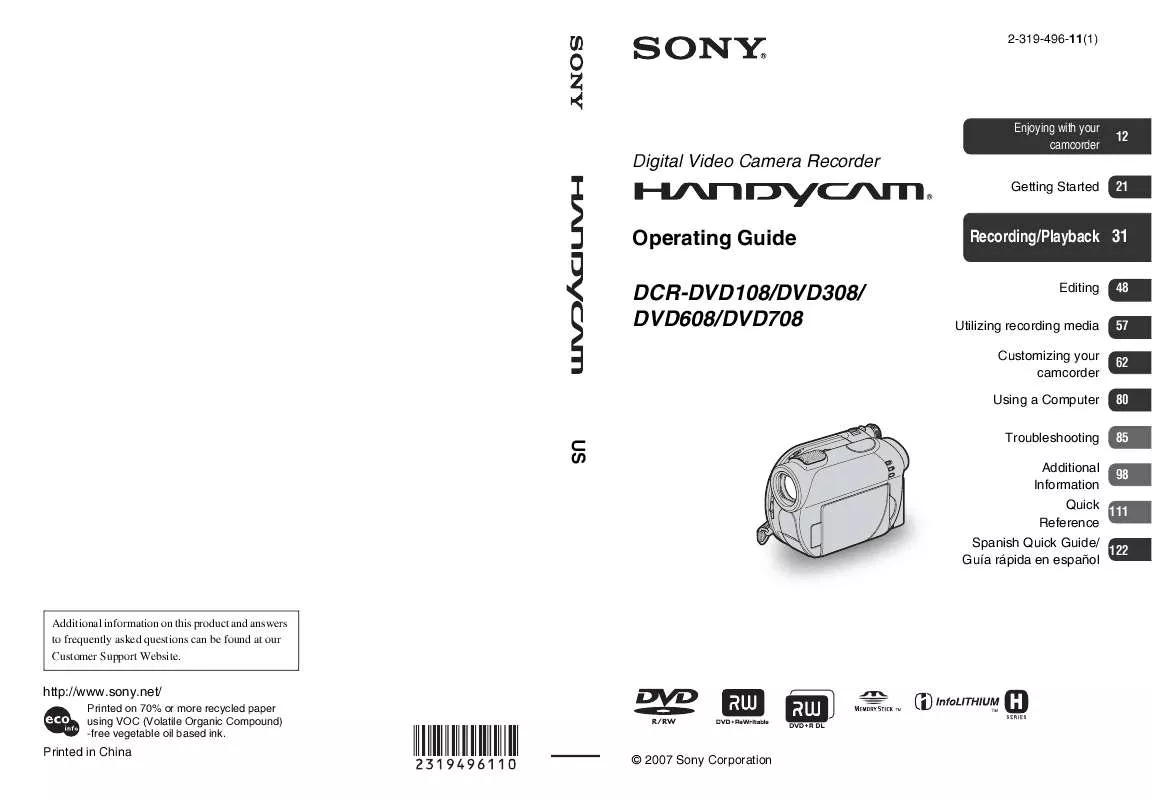
 SONY HANDYCAM DCR-DVD308 (7712 ko)
SONY HANDYCAM DCR-DVD308 (7712 ko)
 SONY HANDYCAM DCR-DVD308 DATASHEET (416 ko)
SONY HANDYCAM DCR-DVD308 DATASHEET (416 ko)
 SONY HANDYCAM DCR-DVD308 HANDLING A DISC (418 ko)
SONY HANDYCAM DCR-DVD308 HANDLING A DISC (418 ko)
 SONY HANDYCAM DCR-DVD308 FIRST STEP GUIDE (419 ko)
SONY HANDYCAM DCR-DVD308 FIRST STEP GUIDE (419 ko)
 SONY HANDYCAM DCR-DVD308 HOW TO TAKE GREAT VACATION VIDEO. (127 ko)
SONY HANDYCAM DCR-DVD308 HOW TO TAKE GREAT VACATION VIDEO. (127 ko)
 SONY HANDYCAM DCR-DVD308 HOW TO SHOOT A GREAT WEDDING VIDEO. (121 ko)
SONY HANDYCAM DCR-DVD308 HOW TO SHOOT A GREAT WEDDING VIDEO. (121 ko)
