User manual SONY HAR-D1000
Lastmanuals offers a socially driven service of sharing, storing and searching manuals related to use of hardware and software : user guide, owner's manual, quick start guide, technical datasheets... DON'T FORGET : ALWAYS READ THE USER GUIDE BEFORE BUYING !!!
If this document matches the user guide, instructions manual or user manual, feature sets, schematics you are looking for, download it now. Lastmanuals provides you a fast and easy access to the user manual SONY HAR-D1000. We hope that this SONY HAR-D1000 user guide will be useful to you.
Lastmanuals help download the user guide SONY HAR-D1000.
You may also download the following manuals related to this product:
Manual abstract: user guide SONY HAR-D1000
Detailed instructions for use are in the User's Guide.
[. . . ] 4-236-703-12(4)
Hard Disc Audio Recorder
Operating Instructions
Owner's Record
The model and serial numbers are located on the rear of the unit. Record the serial number in the space provided below. Refer to them whenever you call upon your Sony dealer regarding this product. ___________
HAR-D1000
© 2001 Sony Corporation
WARNING
To prevent fire or shock hazard, do not expose the unit to rain or moisture.
To avoid electrical shock, do not open the cabinet. [. . . ] Therefore, if the output level of the connected components is low, it may not be possible to set the recording level to maximum. · The monitor sound is not affected when you adjust the recording level during recording.
1 Do steps 1 through 4 of "Recording to
the HDD" on page 13.
2 Play the portion of the sound source
with the strongest output.
Recording to HDD
3 Press MENU/NO.
"Setup?" appears in the display.
4 Press ALBUM dial or YES.
"Setup Menu" appears in the display.
5 Turn ALBUM dial (or press ALBUM +/
on the remote repeatedly) until "CD X. XdB" (or "Opt X. XdB" or "Anlg X. XdB") appears in the display, then press ALBUM dial or YES.
17
Playing the HDD
To Select
Playing the HDD
Normal Play/Shuffle Play/Repeat Play
This recorder lets you play the HDD in different play modes. When using the remote, set SELECT to HDD.
Repeat all tracks Repeat only one track Cancel Repeat Play
REPEAT. No display.
The recorder repeats the tracks as follows:
When the HDD is played in The recorder repeats
1 Turn on the amplifier and set the
source selector to the position for this recorder.
Normal Play (ALL ALBUM) Normal Play (1ALBUM) Shuffle Play (ALL ALBUM)
All the tracks on the HDD. All the tracks (except for the play lists (see page 20)) on the HDD in random order. All the tracks in the current album in random order.
2 Press @/1 to turn on the recorder.
The STANDBY indicator turns off.
3 While the recorder is stopped, press
PLAY MODE on the remote repeatedly to select the play mode.
When you select Result
Shuffle Play (1ALBUM)
ALL ALBUM only
All the albums in the recorder are played back consecutively in the order of album number. An album* is selected at random and the tracks in that album are played back in random order. After all the tracks have been played, another album is selected in the same manner. (Shuffle Play continues until all the tracks* in the recorder have been played. ) All the tracks in the current album are played back in random order.
Other Operations
To Do this
1ALBUM only ALL ALBUM and SHUFFLE
Stop playback Pause
Press HDD x. Press HDD X again or HDD H to resume playback. During playback or pause, press HDD L repeatedly (to go forward) or HDD l repeatedly (to go backward). Press the numeric button(s) on the remote. During playback or pause, turn ALBUM dial clockwise (to go forward) or counterclockwise (to go backward) (or press ALBUM + (to go forward) or ALBUM (to go backward) on the remote repeatedly). Press ALBUM on the remote first, then press the numeric button(s) on the remote. Press and hold down m/M on the remote during playback, and release it at the desired point.
Select a track
Select a track directly*1 Select an album*2
1ALBUM and SHUFFLE
* Except for the play lists (see page 20)
4 Press HDD H.
Repeat Play Operations
You can play the HDD tracks repeatedly in any play modes. To activate the Repeat Play function, press REPEAT on the remote repeatedly until "REPEAT' or "REPEAT 1' appears in the display.
Select an album directly*3
Find a point in a track*4
18
*1 When you directly locate a track numbered over 10, press >10 before entering a two-digit or threedigit track number. When you press the >10 button, two bars appear if the album contains 10 to 99 tracks or three bars appear if the album contains 100 or more tracks. Example: To enter track number 30 in an album containing 100 tracks 1 Press >10. "- - -" appears in the display. *2 The playback starts from the first track in the specified album. You cannot select the album containing no track. Example: To enter album number 30 when the HDD contains albums numbered 100 or more 1 Press ALBUM. [. . . ] Leave the recorder turned on for about an hour. · Press @/1 to turn the recorder on.
The HDD does not record.
There are no more albums containing no tracks on the HDD. It is not possible to record tracks to create a new album.
Auto Cut
· Make connections properly to the sound source. · The sound source is not connected to the selected input connector. [. . . ]
DISCLAIMER TO DOWNLOAD THE USER GUIDE SONY HAR-D1000 Lastmanuals offers a socially driven service of sharing, storing and searching manuals related to use of hardware and software : user guide, owner's manual, quick start guide, technical datasheets...manual SONY HAR-D1000

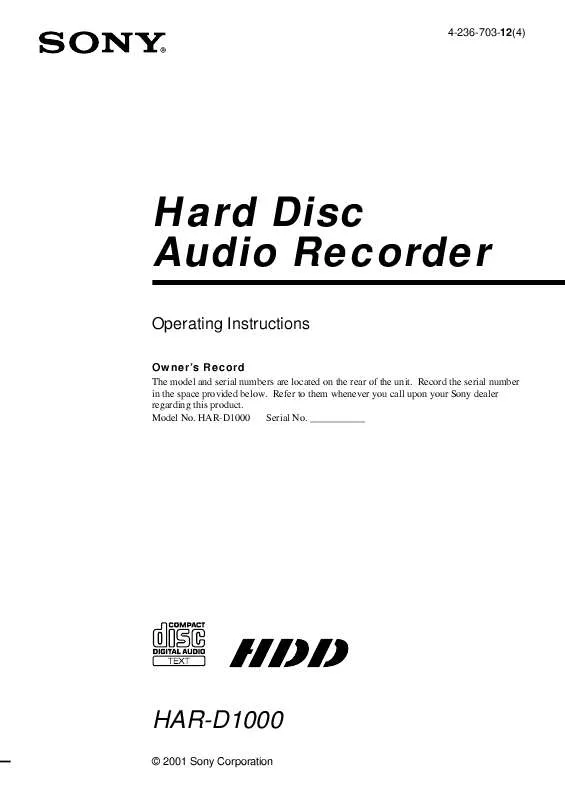
 SONY HAR-D1000 (348 ko)
SONY HAR-D1000 (348 ko)
 SONY HAR-D1000 (339 ko)
SONY HAR-D1000 (339 ko)
 SONY HAR-D1000 annexe 2 (704 ko)
SONY HAR-D1000 annexe 2 (704 ko)
 SONY HAR-D1000 annexe 3 (340 ko)
SONY HAR-D1000 annexe 3 (340 ko)
 SONY HAR-D1000 annexe 1 (704 ko)
SONY HAR-D1000 annexe 1 (704 ko)
 SONY HAR-D1000 annexe 4 (704 ko)
SONY HAR-D1000 annexe 4 (704 ko)
 SONY HAR-D1000 annexe 5 (340 ko)
SONY HAR-D1000 annexe 5 (340 ko)
