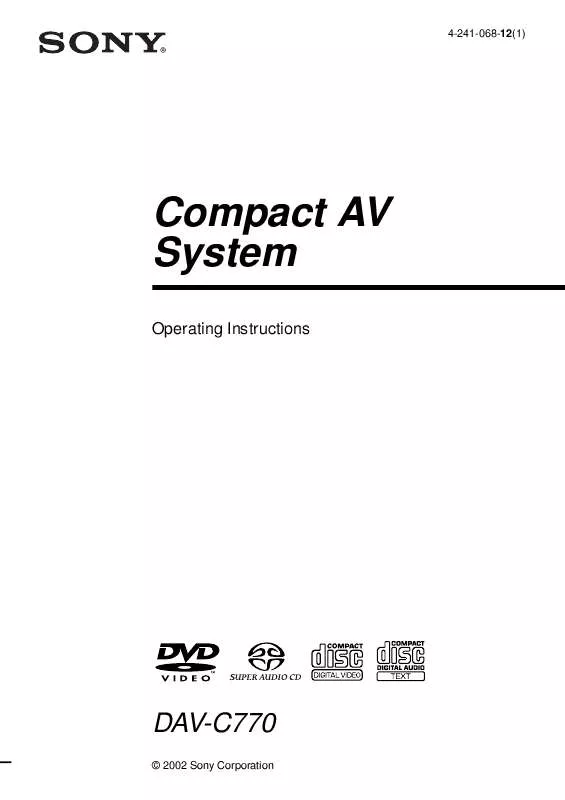Detailed instructions for use are in the User's Guide.
[. . . ] 4-241-068-12(1)
Compact AV System
Operating Instructions
DAV-C770
© 2002 Sony Corporation
WARNING
To prevent fire or shock hazard, do not expose the unit to rain or moisture. Do not install the appliance in a confined space, such as a bookcase or built-in cabinet. To prevent fire, do not cover the ventilation of the apparatus with news papers, table-cloths, curtains, etc. And don't place lighted candles on the apparatus. [. . . ] The system starts playback from the selected number.
Searching for a Scene
To turn off the Control Menu Press DVD DISPLAY repeatedly until the Control Menu is turned off.
To search for a particular point using the time code (TIME SEARCH)
1 2 3
In Step 2, select (TIME). "T **:**:**" (playing time of the current title or track) is selected. "T **:**:**" changes to "T --:--:--. " Input the time code using the number buttons, then press ENTER. For example, to find the desired point at 2 hours, 10 minutes, and 20 seconds after the beginning, just enter "2:10:20. "
3
Press ENTER. "** (**)" changes to "-- (**)".
DVD 1 2 ( 2 7 ) MAKING SCENE (34) T 1:32:55
DVD
Notes
· The title, chapter or track number displayed is the same number recorded on the disc. · You cannot search a scene of a VIDEO CD.
45GB
Viewing Information About the Disc
Viewing the Playing Time and Remaining Time on the Front Panel Display
You can check information about the disc, such as the remaining time, total number of titles of a DVD, or tracks of a Super Audio CD, CD, VIDEO CD, or MP3 using the front panel display (page 12).
When playing a DVD
Playing time and number of the current title
TITLE TRACK CHAPTER INDEX H TUNED M MONO ST S
dB REPEAT 1 k H z PROGRAM M H z SHUFFLE
Remaining time of the current title
TITLE TRACK CHAPTER INDEX H TUNED M MONO ST S
dB REPEAT 1 k H z PROGRAM M H z SHUFFLE
Playing time and number of the current chapter
TITLE TRACK CHAPTER INDEX H TUNED M MONO ST S
dB REPEAT 1 k H z PROGRAM M H z SHUFFLE
Remaining time of the current chapter
TITLE TRACK CHAPTER INDEX H TUNED M MONO ST S
dB REPEAT 1 k H z PROGRAM M H z SHUFFLE
TIME
1 4 7
>10
2 5 8
10/0
3 6 9
Title name
TITLE TRACK CHAPTER INDEX H TUNED M MONO ST S
dB REPEAT 1 k H z PROGRAM M H z SHUFFLE
When playing a VIDEO CD (without PBC functions), Super Audio CD, or CD,
Playing time and current track number
TITLE TRACK CHAPTER INDEX H TUNED M MONO ST S
dB REPEAT 1 k H z PROGRAM M H z SHUFFLE
Press TIME.
Each time you press TIME while playing the disc, the display changes as shown in the following charts.
Remaining time of the current track
TITLE TRACK CHAPTER INDEX H TUNED M MONO ST S
dB REPEAT 1 k H z PROGRAM M H z SHUFFLE
Playing time of the disc
TITLE TRACK CHAPTER INDEX H TUNED M MONO ST S
dB REPEAT 1 k H z PROGRAM M H z SHUFFLE
Remaining time of the disc
TITLE TRACK CHAPTER INDEX H TUNED M MONO ST S
dB REPEAT 1 k H z PROGRAM M H z SHUFFLE
Track name
TITLE TRACK CHAPTER INDEX H TUNED M MONO ST S
dB REPEAT 1 k H z PROGRAM M H z SHUFFLE
46GB
When playing an MP3
Playing time and current track number
TITLE TRACK CHAPTER H TUNED M MONO ST S
dB REPEAT 1 k H z PROGRAM M H z SHUFFLE
Checking the Playing Time and Remaining Time
You can check the playing time and remaining time of the current title, chapter, or track, and the total playing time or remaining time of the disc. You can also check the DVD/CD/Super Audio CD text and MP3 folder name/file name/ID3 tag (only song title) recorded on the disc.
Remaining time of the current track
TITLE TRACK CHAPTER H TUNED M MONO ST S
dB REPEAT 1 k H z PROGRAM M H z SHUFFLE
Track (file) name
TITLE TRACK CHAPTER INDEX H TUNED MONO ST
dB REPEAT 1 k H z PROGRAM M H z SHUFFLE
Album (folder) name
Viewing Information About the Disc
TITLE
TRACK
CHAPTER INDEX
H TUNED
M MONO ST S
dB REPEAT 1 k H z PROGRAM M H z SHUFFLE
Notes
· ID3 tag applies only to version 1. · If the MP3 file you play back has an ID3 tag, the ID3 tag information is displayed as a track (file) name. · The ID3 tag character codes comply with ASCII and ISO standards. Joliet format discs can only be displayed in ASCII. Incompatible characters will be displayed as " ". · In the following cases, elapsed playing time and time of the track remaining may not be displayed accurately. when an MP3 file of VBR (variable bit rate) is played. during fast-forward/reverse.
1 4 7
>10
TIME
2 5 8
10/0
3 6 9
DVD DISPLAY
1
z When playing VIDEO CDs with PBC functions,
the scene number and the playing time are displayed.
Press DVD DISPLAY during playback.
The Control Menu appears.
1:DVD 1 2 ( 2 7 ) MAKING SCENE 18(34)
T 1:32:55
DVD
z The playing time and remaining time of the
current chapter, title, track, scene, or disc will also appear on your TV screen. See the following section "Checking the Playing Time and Remaining Time" for instructions on how to read this information.
Disc type Time information
Notes
· While playing Super Audio CD, the index indicator does not appear on the front panel display. · Depending on the type of disc being played and the playing mode, the disc information may not be displayed.
continued
47GB
2
Press TIME repeatedly to change the time information.
The display and the kinds of time that you can change depend on the disc you are playing. xWhen playing a DVD · T **:**:** Playing time of the current title · T**:**:** Remaining time of the current title · C **:**:** Playing time of the current chapter · C**:**:** Remaining time of the current chapter xWhen playing a VIDEO CD (with PBC functions) · **:** Playing time of the current scene xWhen playing a VIDEO CD (without PBC functions), Super Audio CD or CD · T **:** Playing time of the current track · T**:** Remaining time of the current track · D **:** Playing time of the current disc · D**:** Remaining time of the current disc xWhen playing an MP3 · T **:** Playing time of the current track · T**:** Remaining time of the current track
To turn off the Control Menu Press DVD DISPLAY repeatedly until the Control Menu is turned off. Notes
· Only letters of the alphabet can be displayed. · Depending on the type of disc being played, the system can only display a limited number of characters. Also, depending on the disc, all text characters are not displayed.
48GB
Sound Adjustments
Changing the Sound
If a DVD is recorded with multilingual tracks, you can select the language you want while playing the DVD. If the DVD is recorded in multiple audio formats (PCM, Dolby Digital, MPEG audio, or DTS), you can select the audio format you want while playing the DVD. With stereo CDs or VIDEO CDs, you can select the sound from the right or left channel and listen to the sound of the selected channel through both the right and left speakers. [. . . ] The hybrid disc contains both standard audio CD and Super Audio CD information.
Additional Information
Scene On a VIDEO CD with PBC (playback control) functions, the menu screens, moving pictures and still pictures are divided into sections called "scenes. "
81GB
Specifications
AUDIO POWER SPECIFICATIONS
POWER OUTPUT AND TOTAL HARMONIC DISTORTION: With 3 ohm loads, both channels driven, from 150 10, 000 Hz; rated 70 watts per channel minimum RMS power, with no more than 1 % total harmonic distortion from 250 milliwatts to rated output.
Amplifier section
Stereo mode Surround mode 90 W + 90 W (3 ohms at 1 kHz, THD 10 %) Front: 90 W + 90 W Center*: 90 W Rear*: 90 W + 90 W (3 ohms at 1 kHz, THD 10 %) Subwoofer*: 100 W (3 ohms at 100 Hz, THD 10 %) * Depending on the sound field settings and the source, there may be no sound output. Inputs (Analog) VIDEO 1, 2: Sensitivity: 150 mV Impedance: 50 kilohms VIDEO 2 (optical): Sensitivity: VIDEO 1 (AUDIO OUT): Voltage: 2 V Impedance: 1 kilohms PHONES: Accepts low- and high-impedance headphones
Inputs (Digital) Outputs (Analog)
Super Audio CD/DVD system
Semiconductor laser (Super Audio CD/DVD: = 650 nm) (CD: = 780 nm) Emission duration: continuous Signal format system NTSC or NTSC/PAL Frequency response (at 2 CH STEREO mode) DVD (PCM): 2 Hz to 22 kHz (±1. 0 dB) CD: 2 Hz to 20 kHz (±1. 0 dB) Signal-to-noise ratio More than 80 dB (VIDEO 1 (AUDIO) connectors only) Harmonic distortion Less than 0. 03 % Laser
FM tuner section
System Tuning range North American model: Other models: Antenna Antenna terminals Intermediate frequency PLL quartz-locked digital synthesizer system 87. 5 108. 0 MHz (100 kHz step) 87. 5 108. 0 MHz (50 kHz step) FM wire antenna 75 ohms, unbalanced 10. 7 MHz
82GB
AM tuner section
System Tuning range North American model: European model: Other models: Antenna Intermediate frequency PLL quartz-locked digital synthesizer system 530 1, 710 kHz (with the interval set at 10 kHz) 531 1, 710 kHz (with the interval set at 9 kHz) 531 1, 602 kHz (with the interval set at 9 kHz) 531 1, 602 kHz (with the interval set at 9 kHz) 530 1, 710 kHz (with the interval set at 10 kHz) Loop antenna 450 kHz
Video section
Inputs Outputs Video: 1 Vp-p 75 ohms Video: 1 Vp-p 75 ohms S video: Y: 1 Vp-p 75 ohms C: 0. 286 Vp-p 75 ohms COMPONENT: Y: 1 Vp-p 75 ohms PB/CB, PR/CR: 0. 7 Vp-p 75 ohms
Speakers
Front/Center/Rear Speaker system Speaker unit Rated impedance Dimensions (approx. ) Mass (approx. ) Subwoofer Speaker system Speaker unit Rated impedance Dimensions (approx. ) Mass (approx. ) Bass reflex 77 mm (3 1/8 inches) dia. balance dome 3 ohms 97 × 97 × 112 mm (3 7/8 × 3 7/8 × 4 1/2 inches) (w/h/d) 0. 795 kg (1 lb 13 oz)
Closed type 160 mm (6 3/8 inches) dia. cone type 3 ohms 217 × 302 × 217 mm (8 5/8 × 12 × 8 5/8 inches) (w/h/d) 4. 6 kg (10 lb 3 oz)
Additional Information
General
Power requirements North American model: European model: Australian model: Power consumption Dimensions (approx. ) Mass (approx. ) Operating temperature Operating humidity Supplied accessories 120 V AC, 60 Hz 230 V AC, 50/60 Hz 220 240 V AC, 50/60 Hz 135 W (120 V AC) 135 W (230 V AC) 1 W (120 V AC) 2 W (230 V AC) (at the Power Saving Mode) 355 × 70 × 335 mm (14 × 2 7/8 × 13 1/4 inches) (w/h/d) incl. [. . . ]