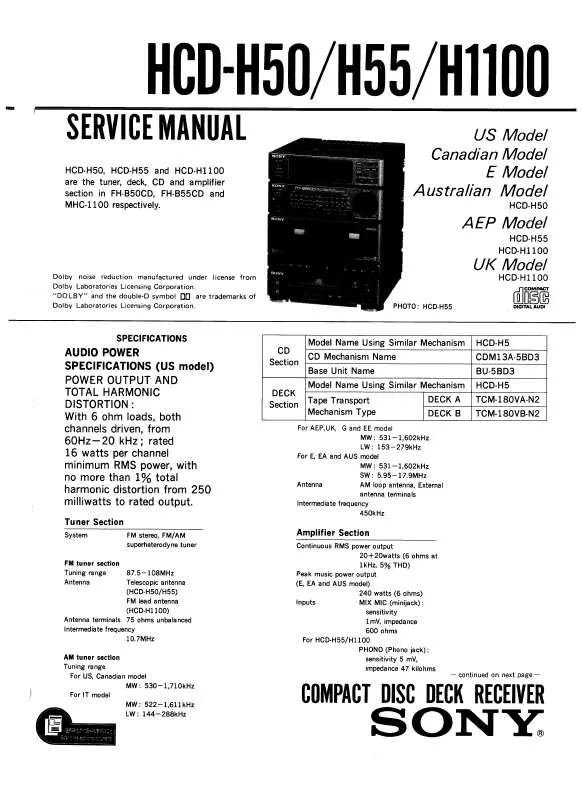Detailed instructions for use are in the User's Guide.
[. . . ] Do not install the appliance in a confined space, such as a bookcase or built-in cabinet. Don't throw away the battery with general house waste, dispose of it correctly as chemical waste.
For the customers in the United States
WARNING
This equipment has been tested and found to comply with the limits for a Class B digital device, pursuant to Part 15 of the FCC Rules. These limits are designed to provide reasonable protection against harmful interference in a residential installation. This equipment generates, uses, and can radiate radio frequency energy and, if not installed and used in accordance with the instructions, may cause harmful interference to radio communications. [. . . ] "T **:**:**" (playing time of the current title) is selected. "T **:**:**" changes to "T --:--:--. " Input the time code using the number buttons, then press ENTER. For example, to find the scene at 2 hours, 10 minutes, and 20 seconds after the beginning, just enter "2:10:20. "
2 3
Searching for a Scene
Note
The title, chapter, or track number displayed is the same number recorded on the disc.
43GB
Viewing Information About the Disc
Viewing the Playing Time and Remaining Time on the Front Panel Display
You can check information about the disc, such as the remaining time, total number of titles of a DVD, or tracks of a Super Audio CD, CD, or VIDEO CD, using the front panel display (page 12).
When playing a DVD
Playing time and number of the current title
TITLE TRACK CHAPTER INDEX H TUNED M MONO ST S
dB REPEAT 1 k H z PROGRAM M H z SHUFFLE
Remaining time of the current title
TITLE TRACK CHAPTER INDEX H TUNED M MONO ST S
dB REPEAT 1 k H z PROGRAM M H z SHUFFLE
Playing time and number of the current chapter
TITLE TRACK CHAPTER INDEX H TUNED M MONO ST S
dB REPEAT 1 k H z PROGRAM M H z SHUFFLE
Remaining time of the current chapter
TITLE TRACK CHAPTER INDEX H TUNED M MONO ST S
dB REPEAT 1 k H z PROGRAM M H z SHUFFLE
TIME Text
1 4 7
>10
2 5 8
10/0
3 6 9
TITLE
TRACK
CHAPTER INDEX
H TUNED
M MONO ST S
dB REPEAT 1 k H z PROGRAM M H z SHUFFLE
When playing a VIDEO CD (without PBC functions), Super Audio CD, or CD
Playing time and current track number
TITLE TRACK CHAPTER INDEX H TUNED M MONO ST S
dB REPEAT 1 k H z PROGRAM M H z SHUFFLE
Press TIME.
Each time you press TIME while playing the disc, the display changes as shown in the following charts.
Remaining time of the current track
TITLE TRACK CHAPTER INDEX H TUNED M MONO ST S
dB REPEAT 1 k H z PROGRAM M H z SHUFFLE
Playing time of the disc
TITLE TRACK CHAPTER INDEX H TUNED M MONO ST S
dB REPEAT 1 k H z PROGRAM M H z SHUFFLE
Remaining time of the disc
TITLE TRACK CHAPTER INDEX H TUNED M MONO ST S
dB REPEAT 1 k H z PROGRAM M H z SHUFFLE
Text
TITLE TRACK CHAPTER INDEX H TUNED M MONO ST S
dB REPEAT 1 k H z PROGRAM M H z SHUFFLE
z When playing VIDEO CDs with PBC functions,
the scene number and the playing time are displayed.
z The playing time and remaining time of the
current chapter, title, track, scene, or disc will also appear on your TV screen. See the following section "Checking the Playing Time and Remaining Time" for instructions on how to read this information.
44GB
Notes
· While playing Super Audio CD, the index indicator does not appear on the front panel display. · Depending on the type of disc being played and the playing mode, the disc information may not be displayed.
Checking the Playing Time and Remaining Time
You can check the playing time and remaining time of the current title, chapter, or track, and the total playing time or remaining time of the disc. You can also check the DVD/CD/Super Audio CD text recorded on the disc.
Viewing Information About the Disc
TIME
1 4 7
>10
2 5 8
10/0
3 6 9
DVD DISPLAY
1
Press DVD DISPLAY during playback.
The Control Menu appears.
12(27) 18(34) T 1:32:55 PLAY DVD
Disc type Time information
2
Press TIME repeatedly to change the time information.
The display and the kinds of time that you can change depend on the disc you are playing.
continued
45GB
xWhen playing a DVD · T **:**:** Playing time of the current title · T**:**:** Remaining time of the current title · C **:**:** Playing time of the current chapter · C**:**:** Remaining time of the current chapter xWhen playing a VIDEO CD (with PBC functions) · **:** Playing time of the current scene xWhen playing a VIDEO CD (without PBC functions), Super Audio CD, or CD · T **:** Playing time of the current track · T**:** Remaining time of the current track · D **:** Playing time of the current disc · D**:** Remaining time of the current disc
z If the DVD/CD/Super Audio CD text does not fit
in a single line, you can see the entire text scrolls across the front display.
z You can select the time and text by pressing
TIME.
Notes
· Only English words can be displayed. · In Super Audio CD playback, the system can only display a limited number of characters. Also, depending on the disc, not all text characters are not displayed.
To turn off the Control Menu Press DVD DISPLAY repeatedly until the Control Menu is turned off. Checking the DVD/CD/Super Audio CD text Press TIME repeatedly in Step 2 to display the text recorded on the DVD/CD/Super Audio CD. The DVD/CD/Super Audio CD text appears only when the text is recorded on the disc. You cannot change the text.
TIME/TEXT BRAHMS SYMPHONY NO 4
DVD/CD/Super Audio CD text
46GB
Sound Adjustments
Changing the Sound
If a DVD is recorded with multilingual tracks, you can select the language you want while playing the DVD. However, if there are no low frequency signals (Dolby Digital LFE, etc. ), it will generate a low frequency signal for output to the sub woofer.
Press SOUND FIELD repeatedly until the sound field you want appears on the front panel display.
Sound field Normal Surround Cinema Studio EX A Cinema Studio EX B Cinema Studio EX C Virtual Multi Dimension Virtual Semi Multi Dimension Small Hall Large Hall Jazz Club Live House Game Headphone Theater
Display N. SURROUND C. S. EX A C. S. EX B C. S. EX C V. MULTI D. SMALL HALL LARGE HALL JAZZ CLUB LIVE HOUSE GAME HP. TEATER
continued
49GB
About DCS (Digital Cinema Sound)
In collaboration with Sony Pictures Entertainment, Sony measured the sound environment of their studios and integrated the data of the measurement and Sony's own DSP (Digital Signal Processor) technology to develop "Digital Cinema Sound. " In a home theater, "Digital Cinema Sound" simulates an ideal movie theater sound environment based on the preference of the movie director.
Enjoying movies with Cinema Studio EX
Cinema Studio EX is ideal for enjoying movie software encoded in multi channel format, such as Dolby Digital DVD. This mode reproduces the sound characteristics of Sony Pictures Entertainment's studios.
Press SOUND FIELD repeatedly until C. S. EX A (B or C) appears on the front panel display. xC. S. EX A (Cinema Studio EX A) Reproduces the sound characteristics of the Sony Pictures Entertainment "Cary Grant Theater" cinema production studio. This is a standard mode, great for watching most any types of movies. xC. S. EX B (Cinema Studio EX B) Reproduces the sound characteristics of the Sony Pictures Entertainment "Kim Novak Theater" cinema production studio. This mode is ideal for watching science-fiction or action movies with lots of sound effects. Software with 2 channel audio signals is decoded with Dolby Pro Logic to create surround effects. xC. S. EX C (Cinema Studio EX C) Reproduces the sound characteristics of the Sony Pictures Entertainment scoring stage. This mode is ideal for watching musicals or classic films where music is featured in the soundtrack.
About Cinema Studio EX Cinema Studio EX consists of the following three elements. · Virtual Multi Dimension Creates 5 sets of virtual speakers surrounding the listener from a single pair of actual rear speakers. [. . . ] Super Audio CD This audio format is based upon the current audio CD standards but includes a greater amount of information which provides higher quality sound. There are three types of discs: single layer, double layer and hybrid discs. The hybrid disc contains both standard audio CD and Super Audio CD information.
79GB
Additional Information
Specifications
AUDIO POWER SPECIFICATIONS
POWER OUTPUT AND TOTAL HARMONIC DISTORTION: With 3 ohms loads, both channels driven, from 120 10, 000 Hz; rated 80 watts per channel minimum RMS power, with no more than 10 % total harmonic distortion from 250 milliwatts to rated output.
Amplifier section
Stereo mode North American and Mexican models: 80 W + 80 W (3 ohms at 1 kHz, THD 10 %) Other models: 70 W + 70 W (4 ohms at 1 kHz, THD 10 %) Surround mode North American and Mexican models: Front: 80 W + 80 W Center*: 80 W Rear*: 80 W + 80 W (3 ohms at 1 kHz, THD 10 %) Subwoofer*: 100 W (3 ohms at 100 Hz, THD 10 %) Other models: Front: 70 W + 70 W Center*: 70 W Rear*: 70 W + 70 W (4 ohms at 1 kHz, THD 10 %) Subwoofer*: 100 W (3 ohms at 100 Hz, THD 10 %) * Depending on the sound field settings and the source, there may be no sound output. Inputs (Analog) AUDIO 1, 2: Sensitivity: 150 mV Impedance: 50 kilohms AUDIO 2 (optical): Sensitivity: AUDIO 1 (AUDIO OUT): Voltage: 2 V Impedance: 1 kilohms PHONES: Accepts low and high-impedance headphones
Inputs (Digital) Outputs (Analog)
Super Audio CD/DVD system
Semiconductor laser (Super Audio CD/DVD: = 650 nm) (CD: = 780 nm) Emission duration: continuous Signal format system NTSC or NTSC/PAL Frequency response (at 2 CH STEREO mode) DVD (PCM): 2 Hz to 22 kHz (±1. 0 dB) CD: 2 Hz to 20 kHz (±1. 0 dB) Signal-to-noise ratio More than 80 dB (AUDIO 1 (AUDIO) connectors only) Harmonic distortion Less than 0. 03 % Laser
80GB
FM tuner section
System North American model: Other models: Antenna Antenna terminals PLL quartz-locked digital synthesizer system 87. 5 108. 0 MHz (100 kHz step) 87. 5 108. 0 MHz (50 kHz step) FM wire antenna 75 ohms, unbalanced Tuner section: PLL quartz-locked digital synthesizer system
AM tuner section
System Tuning range North American model:
530 1, 710 kHz (with the interval set at 10 kHz) 531 1, 710 kHz (with the interval set at 9 kHz) Middle Eastern, and Philipinne models: 531 1, 602 kHz (with the interval set at 9 kHz) Other models: 531 1, 602 kHz (with the interval set at 9 kHz) 530 1, 710 kHz (with the interval set at 10 kHz) Antenna Loop antenna
Video section
Outputs VIDEO: 1 Vp-p 75 ohms S-VIDEO: Y: 1 Vp-p 75 ohms C: 0. 286 Vp-p 75 ohms COMPONENT: Y: 1 Vp-p 75 ohms PB/CB, PR/CR: 0. 7 Vp-p 75 ohms
Speakers
Front/Center/Rear Speaker system Bass reflex Speaker unit 80 mm (3 1/4 inches) dia. [. . . ]