User manual SONY HCD-HDX267W
Lastmanuals offers a socially driven service of sharing, storing and searching manuals related to use of hardware and software : user guide, owner's manual, quick start guide, technical datasheets... DON'T FORGET : ALWAYS READ THE USER GUIDE BEFORE BUYING !!!
If this document matches the user guide, instructions manual or user manual, feature sets, schematics you are looking for, download it now. Lastmanuals provides you a fast and easy access to the user manual SONY HCD-HDX267W. We hope that this SONY HCD-HDX267W user guide will be useful to you.
Lastmanuals help download the user guide SONY HCD-HDX267W.
You may also download the following manuals related to this product:
Manual abstract: user guide SONY HCD-HDX267W
Detailed instructions for use are in the User's Guide.
[. . . ] 2-895-959-11(1)
DVD Home Theatre System
Operating Instructions
*
*DAV-HDX265/HDX267W only
DAV-HDX265/HDX266/HDX267W
©2007 Sony Corporation
WARNING
To reduce the risk of fire or electric shock, do not expose this apparatus to rain or moisture. Caution The use of optical instruments with this product will increase eye hazard.
Do not install the appliance in a confined space, such as a bookcase or built-in cabinet. To prevent fire, do not cover the ventilation of the apparatus with news papers, table-cloths, curtains, etc. And don't place lighted candles on the apparatus. [. . . ] For automatic tuning, press and hold TUNING + or . The automatic tuning stops automatically when the system receives the radio station. To stop the automatic tuning manually, press TUNING + or .
Naming preset stations
You can enter a name for preset stations. These names (for example, "XYZ") appear in the front panel display when a station is selected. Note that no more than one name can be entered for each preset station.
1 2 3 4
Press FUNCTION repeatedly until "TUNER FM" or "TUNER AM" appears in the front panel display.
To listen to radio stations when you know the frequencies
Use direct tuning in Step 2.
The last received station is tuned in.
Press PRESET + or repeatedly to select the preset station you want to create an index name for. Press X/x repeatedly until "NAME IN" appears in the front panel display.
1 2 3
Press D. TUNING. Press the number buttons to select the frequencies. Press .
Tip
· To improve reception, reorient the supplied antennas (aerials).
5
Press
or c.
56GB
6
Create a name by using the cursor buttons.
Press X/x to select a character, then press c to move the cursor to the next position. Letters, numbers, and other symbols can be input for a radio station.
If you make a mistake
Press C/c repeatedly until the character to be changed flashes, then press X/x to select the desired character. To erase the character, press C/c repeatedly until the character to be erased flashes, then press CLEAR.
7 8
Tip
Press
.
"COMPLETE" appears in the front panel display, and the station name is stored.
Press SYSTEM MENU.
Tuner Functions
The system menu turns off.
· You can check the frequency by pressing DISPLAY repeatedly (page 57).
Viewing the station name or frequency in the front panel display
When the system is set to "TUNER FM" or "TUNER AM, " you can check the frequency using the front panel display.
Press DISPLAY.
Each time you press DISPLAY, the display changes as shown. 1 Station name* 2 Frequency**
* This is displayed if you have entered a name for a preset station. ** Returns to the original display when several seconds has elapsed.
57GB
Other Operations
Controlling the TV with the Supplied Remote
You can control your TV (Sony only) with the supplied remote.
Using the THEATRE SYNC Function
THEATRE SYNC allows you to turn on your Sony TV and this system, changes the system mode to "DVD, " and then switches the TV's input source you set with one button push.
Controlling TVs with the remote
You can control the TV by using following buttons.
By pressing You can
Preparing for the THEATRE SYNC function
Register the TV's input source connected to this system.
Press and hold TV INPUT while entering the code for the TV's input source connected to this unit (see the table) using the number buttons.
TV [/1 TV INPUT
Turn the TV on or off. Switch the TV's input source between the TV and other input sources. *, Select the item on the menu.
TV VOL +/ TV CH +/ DVD MENU* C/X/x/c*, ENTER* RETURN*
The TV's input source is selected. Set your TV's input to the input you used to connect the unit. For details, see the operating instructions of your TV.
By pressing Number TV's input source
Number buttons* Select the TV channel.
TV INPUT
0 1
No input source (Default) VIDEO1 VIDEO2 VIDEO3 VIDEO4 VIDEO5 VIDEO6 VIDEO7 VIDEO8 COMPONENT 1 COMPONENT 2 COMPONENT 3 COMPONENT 4
Return to the previous channel or layer on the menu of the TV.
2 3 4 5 6 7 8 9* CLEAR* SYSTEM MENU* PICTURE NAVI*
* Use these buttons while pressing the TV button.
- is for selecting a channel number greater than 10. (For example, for channel 25, press -, then 2 and 5. )
Note
· Depending on the TV, you may not be able to control your TV or to use some of the buttons above.
* Except for North American models.
58GB
Operating the THEATRE SYNC function
Point the remote to the direction of TV and this unit, then press THEATRE SYNC once.
Using the Sound Effect
Reinforcing bass frequencies
You can reinforce bass frequencies.
Press DYNAMIC BASS.
If this function does not work, change the transmit time. The transmit time varies depending on the TV.
Bass frequencies are effectively reinforced.
To change the transmit time
Press and hold TV CH + while entering the code for transmit time (see the table) using the number buttons.
To turn off the sound effect
Press DYNAMIC BASS again.
The transmit time from the remote is selected.
By pressing Number Transmit time
TV CH +
1 2 3 4 5 6 7 8
0. 5 (Default) 1
Other Operations
1. 5 2 3 4 5 6
Note
· This function is only for Sony TVs. (This function may not work on some Sony TVs. ) · If distance between TV and this unit is too far, this function may not work. · Keep the remote pointed in the direction of the TV and this unit while entering the code.
59GB
Using the Sleep Timer
You can set the system to turn off at a preset time, so you can fall asleep listening to music. You can preset the time in 1 or 10-minutes increments.
Changing the Brightness of the Front Panel Display
The brightness of the front panel display can be set to either of 2 levels.
1 2 3
Press SYSTEM MENU. Press X/x repeatedly until "SLEEP" appears in the front panel display, then press or c. [. . . ] DivX video album number for DATA CDs/DATA DVDs (Except for United Kingdom and North American models). DivX video file number for DATA CDs/DATA DVDs (Except for United Kingdom and North American models).
2) Displays the index number for VIDEO CDs, MP3 audio track number, or JPEG image file number for DATA CDs/
3)
Displays Super VCD as "SVCD. " Displays "MP3" in the Control Menu display 1 or "JPEG" in the Control Menu display 2 for DATA CDs/DATA DVDs. Displays the date for JPEG files.
4)
To turn off the display
Press DISPLAY.
List of Control Menu items
Item Item Name, Function, Relevant Disc Type [TITLE] (page 33)/[SCENE] (page 33)/[TRACK] (page 33)
Selects the title, scene, or track to be played.
[CHAPTER] (page 33)/[INDEX] (page 33)
Selects the chapter or index to be played.
[TRACK] (page 33)
Selects the track to be played.
[ORIGINAL/PLAY LIST] (page 41)
Selects the type of titles (DVD-RW/DVD-R) to be played, the [ORIGINAL] one, or an edited [PLAY LIST].
96GB
[TIME/TEXT] (page 33)
Checks the elapsed time and the remaining playback time. Input the time code for picture and music searching. [. . . ]
DISCLAIMER TO DOWNLOAD THE USER GUIDE SONY HCD-HDX267W Lastmanuals offers a socially driven service of sharing, storing and searching manuals related to use of hardware and software : user guide, owner's manual, quick start guide, technical datasheets...manual SONY HCD-HDX267W

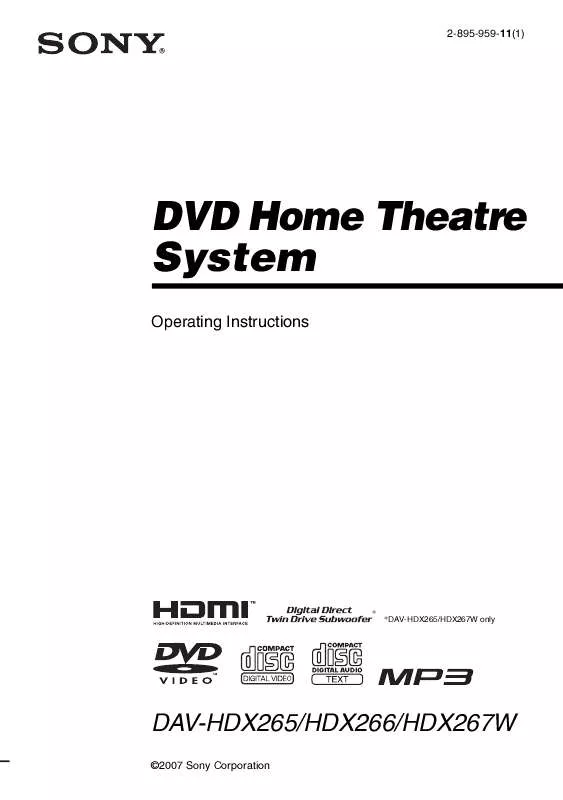
 SONY HCD-HDX267W (1999 ko)
SONY HCD-HDX267W (1999 ko)
