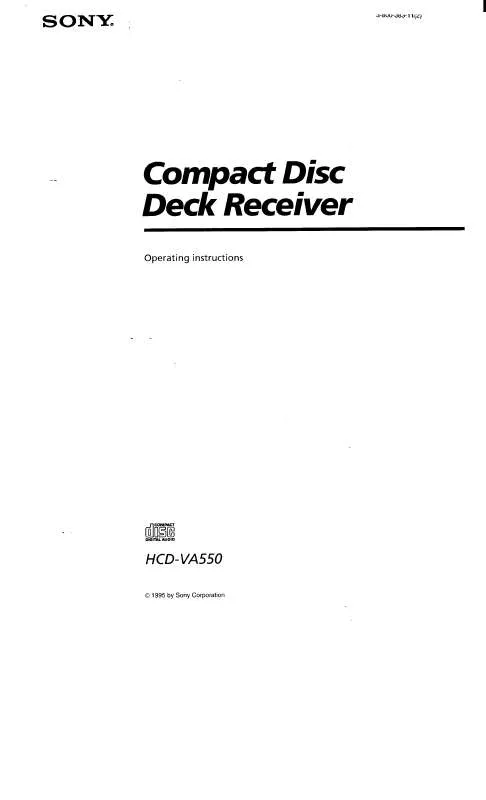User manual SONY HCD-VA550
Lastmanuals offers a socially driven service of sharing, storing and searching manuals related to use of hardware and software : user guide, owner's manual, quick start guide, technical datasheets... DON'T FORGET : ALWAYS READ THE USER GUIDE BEFORE BUYING !!!
If this document matches the user guide, instructions manual or user manual, feature sets, schematics you are looking for, download it now. Lastmanuals provides you a fast and easy access to the user manual SONY HCD-VA550. We hope that this SONY HCD-VA550 user guide will be useful to you.
Lastmanuals help download the user guide SONY HCD-VA550.
Manual abstract: user guide SONY HCD-VA550
Detailed instructions for use are in the User's Guide.
[. . . ] A disc with a mixed CD format is recognized as a CD-DA (audio) disc.
Using optional audio components
To connect an optional headphones
Connect headphones to the PHONES jack on the unit.
To add a sound effect
To Generate a more dynamic sound (Dynamic Sound Generator X-tra) Press DSGX on the unit.
Listening to the radio
1 Select "FM" or "AM. "
Press TUNER/BAND repeatedly.
To connect an optional component
GB
This symbol is intended to alert the user to the presence of uninsulated "dangerous voltage" within the product's enclosure that may be of sufficient magnitude to constitute a risk of electric shock to persons. This symbol is intended to alert the user to the presence of important operating and maintenance (servicing) instructions in the literature accompanying the appliance.
MHC-GX99 MHC-EC77/EC55
© 2007 Sony Corporation
Printed in China
This symbol on the product or on its packaging indicates that this product shall not be treated as household waste. Instead it shall be handed over to the applicable collection point for the recycling of electrical and electronic equipment. By ensuring this product is disposed of correctly, you will help prevent potential negative consequences for the environment and human health, which could otherwise be caused by inappropriate waste handling of this product. [. . . ] If the component has the AVLS (Automatic Volume Limiter System) or BASS BOOST function, turn off the function to avoid distorted sound from the speakers. 3) North American model only.
1) 2)
Do not save other types of tracks or files or unnecessary folders on a disc that has MP3 files. Folders that have no MP3 files are skipped. MP3 files are played back in the order that they are recorded onto the disc. The system can only play MP3 files that have a file extension of ". MP3". If there are files on the disc that have the ". MP3" file extension, but that are not MP3 files, the unit may produce noise or may malfunction. The maximum number of: loadable sessions on a single disc is 10. folders is 150 (including the root folder). MP3 files and folders that can be contained on a single disc is 300. High channel With 8 ohm loads, both channels driven, from 2, 000 13, 000 Hz; 60 watts per channel minimum RMS power, with no more than 0. 7% total harmonic distortion from 250 milliwatts to rated output. AUDIO POWER SPECIFICATIONS POWER OUTPUT AND TOTAL HARMONIC DISTORTION: (MHC-EC55 The United States model only) With 6 ohm loads, both channels driven, from 120 10, 000 Hz; 45 watts per channel minimum RMS power, with no more than 0. 7% total harmonic distortion from 250 milliwatts to rated output.
General Powerrequirements:
North American model: AC 120 V, 60 Hz European and Russian models: AC 230 V, 50/60 Hz Australian model: AC 230 240 V, 50/60 Hz Mexican model: AC 127 V, 60 Hz Argentine model: AC 220 V, 50/60 Hz Korean model: AC 220 V, 60 Hz Saudi Arabian model: AC 120 127, 220 240 V, 50/60 Hz, adjustable with voltage selector Other models: AC 120, 220 or 230 240 V, 50/60 Hz, adjustable with voltage selector
2 Press to turn off the system. While recording, you cannot listen to other sources.
The unit is not disconnected from the AC power source (mains) as long as it is connected to the wall outlet, even if the unit itself has been turned off. Completely disconnect the power cord (mains lead) from the wall socket (mains) if it is not going to be used for an extended period of time. When unplugging the unit, always grip the plug. Should any solid object or liquid get into the system, unplug the system, and have it checked by qualified personnel before operating it again. The AC power cord can be changed only by a qualified service facility.
SA-WG99(Subwoofer)
MHC-EC77
Amplifiersection MHC-GX99
Front speaker: RMS output power (reference): Low channel 95 W + 95 W (per channel at 8 , 1 kHz, 10% THD) High channel 95 W + 95 W (per channel at 8 , 8 kHz, 10% THD) Subwoofer: RMS output power (reference): 150 W (at 6 , 80 Hz, 10% THD)
MHC-EC55
Dimensions(w/h/d)(excl. speakers): Mass(excl. speakers): MHC-GX99 MHC-EC77
North American model: Approx. 6. 1 kg North American and European models: Approx. 5. 3 kg
Messages
CANNOT LOCK : The system cannot be locked after you have done the procedure of "When carrying this system. " COMPLETE : The preset operation ended normally. FULL : You tried to program more than 25 tracks or files (steps). NO DISC : There is no disc in the player, or you have loaded a disc that cannot be played. NO STEP : All of the programed tracks have been erased. NOT USED : You pressed an invalid button. [. . . ] Use the procedure above to set the minutes.
Return to Normal Play by pressing PLAY MODE repeatedly until both "PGM" and "SHUF" disappear.
To prevent a tape from being accidentally recorded over
repeatedly to select your desired preset number. If another station is already assigned to the selected preset number, the station is replaced by the new stations.
then press ENTER . "ON TIME" appears, and the hour indication flashes.
Starting playback takes more time than usual.
Break off the cassette's overwrite protection tab from side A or B as illustrated.
Break off the cassette tab
CDplayersection
4 Press ENTER on the remote. 5 Repeat steps 1 through 4 to store other stations.
You can preset up to 20 FM and 10 AM stations. [. . . ]
DISCLAIMER TO DOWNLOAD THE USER GUIDE SONY HCD-VA550 Lastmanuals offers a socially driven service of sharing, storing and searching manuals related to use of hardware and software : user guide, owner's manual, quick start guide, technical datasheets...manual SONY HCD-VA550