User manual SONY HDR-AS10
Lastmanuals offers a socially driven service of sharing, storing and searching manuals related to use of hardware and software : user guide, owner's manual, quick start guide, technical datasheets... DON'T FORGET : ALWAYS READ THE USER GUIDE BEFORE BUYING !!!
If this document matches the user guide, instructions manual or user manual, feature sets, schematics you are looking for, download it now. Lastmanuals provides you a fast and easy access to the user manual SONY HDR-AS10. We hope that this SONY HDR-AS10 user guide will be useful to you.
Lastmanuals help download the user guide SONY HDR-AS10.
You may also download the following manuals related to this product:
Manual abstract: user guide SONY HDR-AS10
Detailed instructions for use are in the User's Guide.
[. . . ] Table of contents Operation Search Settings Search Index
Handbook
Digital HD Video Camera Recorder
HDR-AS15/AS10
© 2012 Sony Corporation 4-432-600-13(1)
US
How to use this handbook
Click on a button on the right to jump to the corresponding page. This is convenient when searching for a function you want to view.
Table of contents
Marks and notations used in this handbook
Table of contents Operation Search Settings Search Index
Search for information by function.
Operation Search
Search for information by operation. Search for information in a listing of Settings items.
Search for information by keyword.
Settings Search Index
The default setting is indicated by
.
Indicates cautions and limitations relevant to the correct operation of the camera.
Indicates information that is useful to know.
z
2US
Notes on using the camera
Notes on the battery pack About the displayed language
The display panel displays only English. • Charge the battery pack before using for the first time. [. . . ] • Depending on how the head strap is fastened or the conditions of use, the camera may be subjected to vibration.
36US
Shooting
About the b HOLD switch
• • • *
Display
Table of contents
The b HOLD switch can prevent accidental operation. Slide the b HOLD switch in the direction of b to lock. To release the lock, slide it in the opposite direction of b.
Before recording, release the lock. If you lock the camera while recording, the recording state will be kept*. If you lock the camera after you stop recording, the stopped state will be kept*. Release the lock to change the setting.
Operation Search
1 Turn on the power, press the NEXT button to display [MOVIE] or [INTVL], then press the REC START/STOP button.
The REC/access lamp lights up, then shooting starts. When the power is already on, press the NEXT button to display [MOVIE], then press the REC START/STOP button to start shooting.
REC START/STOP button REC/access lamp
Settings Search
b HOLD switch
2 Press the REC START/STOP button again to stop shooting.
Note
• If the shooting mode is changed, the mode set when the camera is turned off will be resumed when the camera is turned on the next time.
Index
zNotes on long-time recording
• When you continue to shoot for a long time, the temperature of the camera rises. If the temperature reaches above a certain level, shooting stops automatically. Leave the camera for 10 minutes or longer to allow the temperature inside the camera to decrease to a safe level. • Under high ambient temperatures, the temperature of the camera rises quickly. • When the temperature of the camera rises, the image quality may deteriorate. It is recommended that you wait until the temperature of the camera drops before continuing to shoot. • The surface of the camera may get hot. This is not a malfunction.
37US
Viewing images on a TV
Display
Table of contents
Connect the camera to a TV which has an HDMI terminal using a micro HDMI cable (sold separately). Refer also to the instruction manuals of the TV.
1 Turn off both the camera and the TV. 2 Open the connector cover and connect the camera to the TV with the micro HDMI cable (sold separately).
Operation Search
HDMI jack
Settings Search
1 To HDMI jack Micro HDMI cable (sold separately) 2 To HDMI OUT jack
3 Set the input of the TV to [HDMI input]. 4 Press the NEXT button on the camera to turn on. 5 Press the NEXT button to display [PLAY], then press the ENTER button. 6 Press the NEXT button to display [MP4] or [PHOTO], then press the ENTER button.
Select [MP4] to play back movies, or [PHOTO] to view photos. Press the ENTER button again to stop playback. Notes
• Connect the micro HDMI jack of the micro HDMI cable (sold separately) to the HDMI OUT jack of the camera. • Do not connect the output terminal of the camera to that of other devices. [. . . ] 16 g (0. 6 oz) Waterproof Head Mount Kit (VCT-GM1) (sold separately) Goggle Mount Dimensions: Approx. 53. 0 mm × 81. 5 mm × 63. 5 mm (2 1/8 in. × 2 1/2 in. ) (W/H/ D, not including a Headband) Mass: Approx. 69 g (2. 4 oz) (not including a Headband) Headband Length: Approx. [. . . ]
DISCLAIMER TO DOWNLOAD THE USER GUIDE SONY HDR-AS10 Lastmanuals offers a socially driven service of sharing, storing and searching manuals related to use of hardware and software : user guide, owner's manual, quick start guide, technical datasheets...manual SONY HDR-AS10

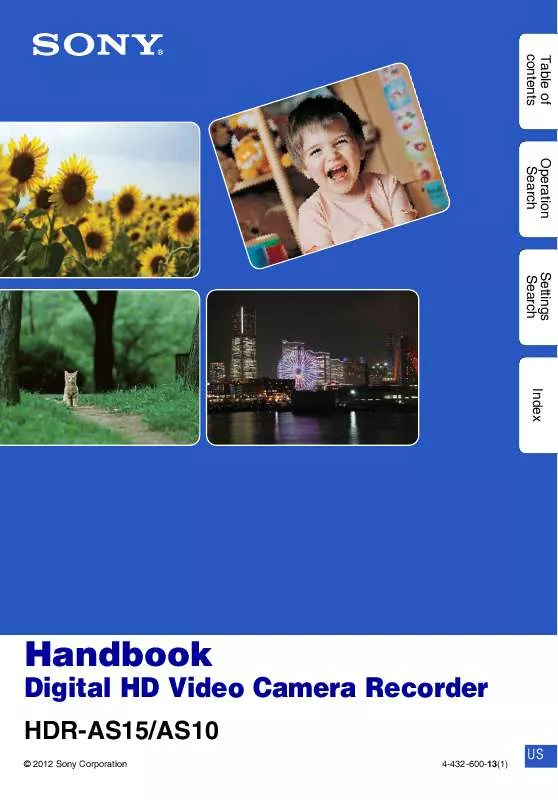
 SONY HDR-AS10 DATASHEET (172 ko)
SONY HDR-AS10 DATASHEET (172 ko)
