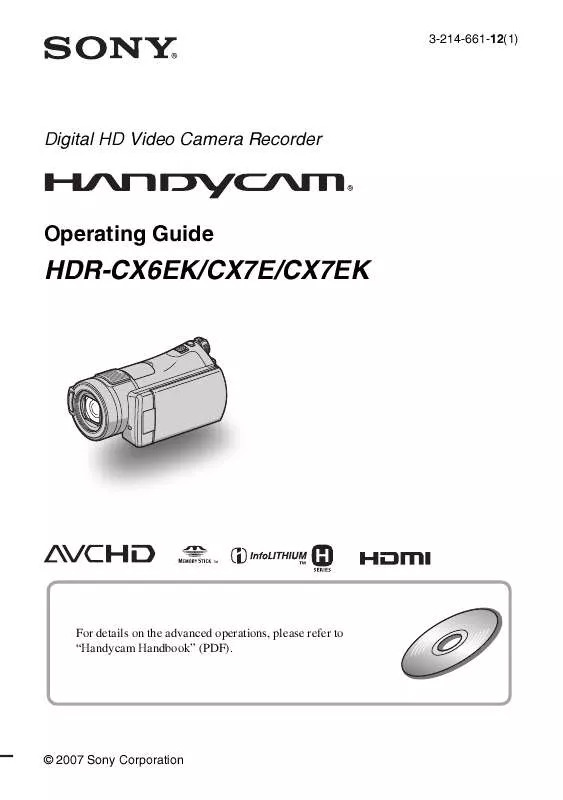User manual SONY HDR-CX7E
Lastmanuals offers a socially driven service of sharing, storing and searching manuals related to use of hardware and software : user guide, owner's manual, quick start guide, technical datasheets... DON'T FORGET : ALWAYS READ THE USER GUIDE BEFORE BUYING !!!
If this document matches the user guide, instructions manual or user manual, feature sets, schematics you are looking for, download it now. Lastmanuals provides you a fast and easy access to the user manual SONY HDR-CX7E. We hope that this SONY HDR-CX7E user guide will be useful to you.
Lastmanuals help download the user guide SONY HDR-CX7E.
Manual abstract: user guide SONY HDR-CX7E
Detailed instructions for use are in the User's Guide.
[. . . ] 3-214-661-12(1)
Digital HD Video Camera Recorder
Operating Guide
HDR-CX6EK/CX7E/CX7EK
For details on the advanced operations, please refer to "Handycam Handbook" (PDF).
© 2007 Sony Corporation
Read this first
Before operating the unit, please read this manual thoroughly, and retain it for future reference.
Notice
If static electricity or electromagnetism causes data transfer to discontinue midway (fail), restart the application or disconnect and connect the communication cable (USB, etc. ) again.
WARNING
To reduce fire or shock hazard, do not expose the unit to rain or moisture.
CAUTION
Replace the battery with the specified type only. Otherwise, fire or injury may result.
Disposal of Old Electrical & Electronic Equipment (Applicable in the European Union and other European countries with separate collection systems)
This symbol on the product or on its packaging indicates that this product shall not be treated as household waste. Instead it shall be handed over to the applicable collection point for the recycling of electrical and electronic equipment. By ensuring this product is disposed of correctly, you will help prevent potential negative consequences for the environment and human health, which could otherwise be caused by inappropriate waste handling of this product. [. . . ] To view "Handycam Handbook" (PDF), you need to install Adobe Reader on your computer.
4 Select the desired language and
the model name of your Handycam, then click [Handycam Handbook (PDF)]. When the installation is completed, the short-cut icon of "Handycam Handbook" appears on the desktop of your computer.
· The model name of your Handycam is printed on its bottom surface.
For Windows users
1 Turn on the computer. 2 Place the CD-ROM (supplied) in
the disc drive of your computer. The select screen for installation appears.
5 Click [Exit] t [Exit], then remove
the CD-ROM from the disc drive of your computer.
For Macintosh users
1 Turn on the computer. 3 Click [Handycam Handbook].
The installation screen for "Handycam Handbook" (PDF) appears.
2 Place the CD-ROM (supplied) in
the disc drive of your computer.
3 Open the [Handbook] folder in the
CD-ROM, double-click the [GB] folder and then drag-and-drop the "Handbook. pdf" on the computer.
Double-click "Handbook. pdf" to view the handbook.
24
What you can do with a Windows computer
When you install the "Picture Motion Browser" on a Windows computer from the supplied CD-ROM, you can enjoy the following operations. x Creating a disc with images taken with your camcorder by one simple operation By pressing DISC BURN (p. 17) on the Handycam Station, you can save images recorded on your camcorder to a disc on your computer. x Importing images taken with your camcorder to a computer x Viewing imported images on a computer x Creating a disc with edited images For details on the functions of "Picture Motion Browser, " see "Picture Motion Browser Guide" (p. 27).
b Notes
· This camcorder captures high definition footage in the AVCHD format. Using the enclosed PC software, high definition footage can be copied onto DVD media. However, DVD media containing AVCHD footage should not be used with DVD based players or recorders, as the DVD player/recorder may fail to eject the media and may erase its contents without warning. DVD media containing AVCHD footage may be played on a compatible Blu-ray DiscTM player/recorder or other compatible device.
Installing the software
x Environment for using "Picture Motion Browser" OS: Microsoft Windows 2000 Professional SP4/Windows XP SP2*/Windows Vista*
* 64-bit editions and Starter (Edition) are not supported. · Standard installation is required. · Operation is not assured if the above OS has been upgraded or in a multi-boot environment.
CPU: Intel Pentium 4 2. 8 GHz or faster (Intel Pentium 4 3. 6 GHz or faster, Intel Pentium D 2. 8 GHz or faster, Intel Core Duo 1. 66 GHz or faster, Intel Core 2 Duo 1. 66 GHz or faster is recommended. )
· The following operations are possible with Intel Pentium III 1 GHz or faster. Importing the contents to the computer One Touch Disc Burn Creating an AVCHD format disc/DVD video Copying a disc Processing only the contents in SD (standard definition) image quality
Enjoying with a computer
x Using a Macintosh computer The supplied software "Picture Motion Browser" does not support a Macintosh computer. On the advanced use of images on your camcorder connected to your computer, see the following URL; http://guide. d-imaging. sony. co. jp/mac/ ms/us/
Memory: Windows 2000, Windows XP: 512 MB or more (1 GB or more is recommended. ) For processing SD (standard definition) image quality content only, 256 MB of memory or more is necessary. Windows Vista: 1 GB or more Hard disk: Disk volume required for installation: Approximately 800 MB (10 GB or more may be necessary when creating AVCHD format discs. ) Display: DirectX 7 or later-compatible video card, Minimum 1, 024 × 768 dots, High Color (16 bit color) Others: USB port (this must be provided as standard), Hi-Speed USB (USB 2. 0 compatible) is recommended), DVD burner (CD-ROM drive is necessary for installation)
25
b Notes
· The above operating environment is for playing movies with [HD SP] image quality (7 Mbps) on a computer. · Even in a computer environment where the operations are guaranteed, frames may be dropped from movies with HD (high definition) image quality, resulting in uneven playback. However, imported images and images on discs created subsequently will not be affected. · Operations are not guaranteed, even on computers fulfilling the above system requirements. For example, other open or background applications currently running may limit product performance. · "Picture Motion Browser" does not support 5. 1ch surround sound reproduction. [. . . ] Use your camcorder after charging the pre-installed rechargeable battery. However, even if the pre-installed rechargeable battery is not charged, the camcorder operation will not be affected as long as you are not recording the date.
x Procedures
Connect your camcorder to a wall socket using the supplied AC Adaptor, and leave it with the POWER switch set to OFF (CHG) for more than 24 hours.
Additional Information
To change the battery of the Remote Commander
1 While pressing on the tab, inset your fingernail into the slit to pull out the battery case. 2 Place a new battery with the + side facing up. 3 Insert the battery case back into the Remote Commander until it clicks.
33
Specifications
System
Video compression format AVCHD (HD)/MPEG2 (SD)/JPEG (Still images) Audio compression format Dolby Digital 2/5. 1ch Dolby Digital 5. 1 Creator Video signal PAL color, CCIR standards 1080/50i specification Recording format Movie (HD): AVCHD 1080/50i Movie (SD): MPEG2-PS Still image: Exif Ver. 2. 2*1 Image device 6. 3 mm (1/2. 9 type) CMOS sensor Recording pixels (still image, 4:3): Max. [. . . ]
DISCLAIMER TO DOWNLOAD THE USER GUIDE SONY HDR-CX7E Lastmanuals offers a socially driven service of sharing, storing and searching manuals related to use of hardware and software : user guide, owner's manual, quick start guide, technical datasheets...manual SONY HDR-CX7E