User manual SONY HDR-FX1000E
Lastmanuals offers a socially driven service of sharing, storing and searching manuals related to use of hardware and software : user guide, owner's manual, quick start guide, technical datasheets... DON'T FORGET : ALWAYS READ THE USER GUIDE BEFORE BUYING !!!
If this document matches the user guide, instructions manual or user manual, feature sets, schematics you are looking for, download it now. Lastmanuals provides you a fast and easy access to the user manual SONY HDR-FX1000E. We hope that this SONY HDR-FX1000E user guide will be useful to you.
Lastmanuals help download the user guide SONY HDR-FX1000E.
You may also download the following manuals related to this product:
Manual abstract: user guide SONY HDR-FX1000E
Detailed instructions for use are in the User's Guide.
[. . . ] 4-111-863-11(1)
Enjoying pictures with high definition quality
9
Digital HD Video Camera Recorder
Getting Started
13
Operating Guide
Recording/ 25 Playback
Using the Menu Dubbing/Editing Using a Computer Troubleshooting 59 81 88 91
HDR-FX1000E
GB
Additional Information 104 Quick Reference 118
Additional information on this product and answers to frequently asked questions can be found at our Customer Support Website.
http://www. sony. net/
Printed on 70% or more recycled paper using VOC (Volatile Organic Compound) -free vegetable oil based ink.
Printed in Japan
© 2008 Sony Corporation
Read this first
Before operating the unit, please read this manual thoroughly, and retain it for future reference.
using connection cables shorter than 3 meters (9. 8 feet).
Notice
If static electricity or electromagnetism causes data transfer to discontinue midway (fail), restart the application or disconnect and connect the communication cable (i. LINK, etc. ) again.
WARNING
To reduce fire or shock hazard, do not expose the unit to rain or moisture. Excessive sound pressure from earphones and headphones can cause hearing loss. Do not expose the batteries to excessive heat such as sunshine, fire or the like.
Notice for the customers in the countries applying EU Directives
The manufacturer of this product is Sony Corporation, 1-7-1 Konan Minato-ku Tokyo, 1080075 Japan. The Authorized Representative for EMC and product safety is Sony Deutschland GmbH, Hedelfinger Strasse 61, 70327 Stuttgart, Germany. [. . . ] The default setting is [OFF].
6 0min
0:00:00
x GUIDEFRAME When you select [ON], you can display frame markers that help you to check horizontal and vertical positions of a subject. The default setting is [OFF].
Iris value Gain value z Tips
Shutter speed value
b Notes
· You cannot output display information, such as the time code, to an external device when [MARKER] is set to [ON].
z Tips
· You can display the center marker and the guideframe marker at the same time. · You can obtain a balanced composition by positioning the subject at the cross points of the guideframe marker. · You can display markers only on the LCD panel and viewfinder. You cannot display them on an external device.
· The settings appear on the screen during the manual adjustment regardless of the settings of this function. · indicates that the settings are automatically adjusted values. · The displayed settings are different from the settings that will be displayed when you press the DATA CODE button (p. 49).
72
AU. LVL DISP (Audio level display)
When you set this function to [ON], you can display the audio level meter on the screen. The default setting is [ON].
VF B. LIGHT
You can adjust the brightness of the viewfinder. B NORMAL
Standard brightness.
BRIGHT
Brightens the viewfinder screen. b Notes
· When you connect your camcorder to outside power sources, [BRIGHT] is automatically selected for the setting. · When you select [BRIGHT], the recordable time with the battery is slightly reduced.
Audio level meter
LCD BRIGHT
You can adjust the brightness of the LCD screen with the SEL/PUSH EXEC dial. Changes in the LCD brightness will not affect the brightness of recording images.
z Tips
· You can also turn off the LCD backlight (p. 19).
Using the Menu
VF POWERMODE
B AUTO
Turns on the viewfinder while you close the LCD panel or record in mirror mode.
ON
Always turns on the viewfinder.
LCD COLOR
You can adjust the LCD color intensity using the SEL/PUSH EXEC dial. Changes in the LCD color level will not affect the color level of recording images.
LETTER SIZE
B NORMAL
Displays the menu in regular letter size.
2x
Displays the selected menu items in letter size, the height of which is doubled.
LCD BL LEVEL
You can adjust the brightness of the LCD screen's backlight. B NORMAL
Standard brightness.
REMAINING
B AUTO
Displays the remaining time of a tape for about 8 seconds in the following situation:
· When you set the POWER switch to VCR or CAMERA with a cassette inserted. · When you press N (Play) or the DISPLAY/BATT INFO button.
BRIGHT
Brightens the LCD screen. b Notes
· When you connect your camcorder to outside power sources, [LCD BL LEVEL] is automatically set to [BRIGHT]. · When you select [BRIGHT], the recordable time with the battery is slightly reduced.
ON
Always displays the remaining time of a tape. The remaining time is not displayed when you insert a new tape or a tape that is
Continued ,
73
Press the MENU button t select the (DISPLAY SET) with the SEL/PUSH EXEC dial.
rewound to the beginning. It is displayed when you start playback or recording.
(IN/OUT REC) menu
Recording settings, input and output settings (VCR HDV/DV/DV REC MODE/ DV WIDE REC/ TV TYPE, etc. ) The default settings are marked with B. The indicators in parentheses appear when the items are selected. [. . . ] 66, 94 SOFT STOP. . . . . . . . . . . . . . . . . . . . . . . . . 65, 94 ST1. . . . . . . . . . . . . . . . . . . . . . . . . . . . . . . . . . . . . . . 70 ST2. . . . . . . . . . . . . . . . . . . . . . . . . . . . . . . . . . . . . . . 70 Status check . . . . . . . . . . . . . . . . . . . . . . . . . [. . . ]
DISCLAIMER TO DOWNLOAD THE USER GUIDE SONY HDR-FX1000E Lastmanuals offers a socially driven service of sharing, storing and searching manuals related to use of hardware and software : user guide, owner's manual, quick start guide, technical datasheets...manual SONY HDR-FX1000E

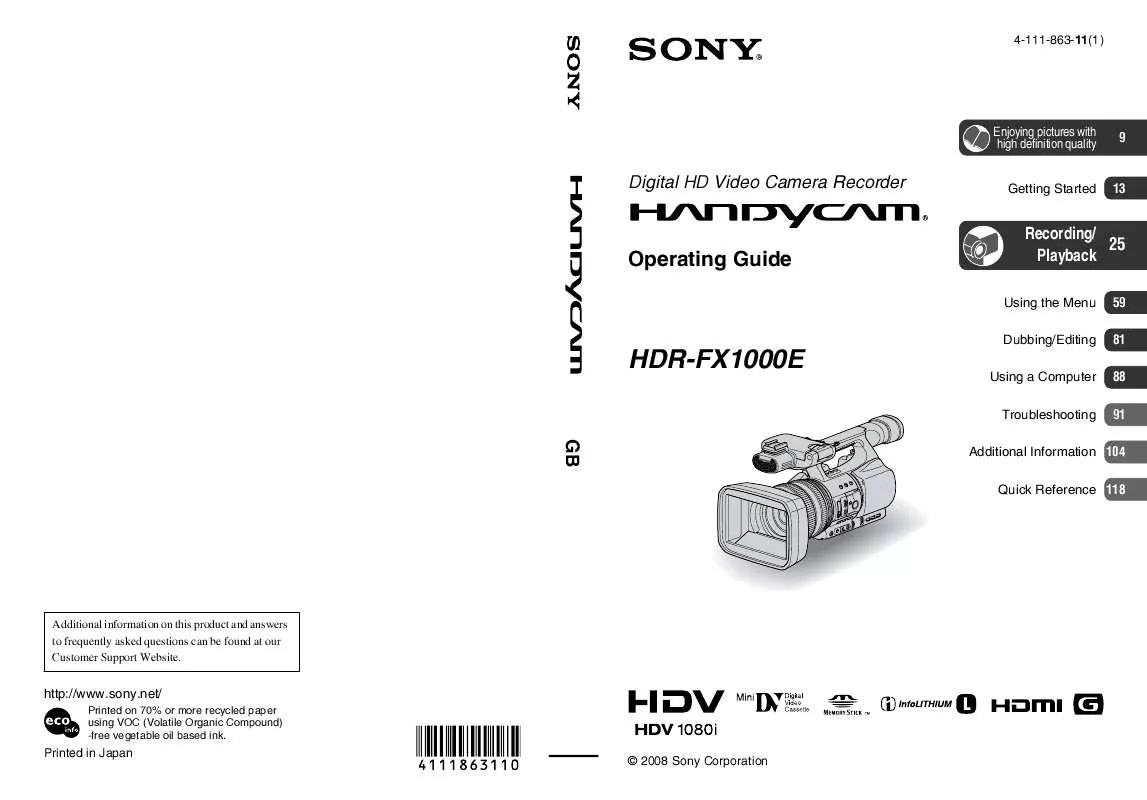
 SONY HDR-FX1000E (4165 ko)
SONY HDR-FX1000E (4165 ko)
 SONY HDR-FX1000E annexe 1 (4324 ko)
SONY HDR-FX1000E annexe 1 (4324 ko)
