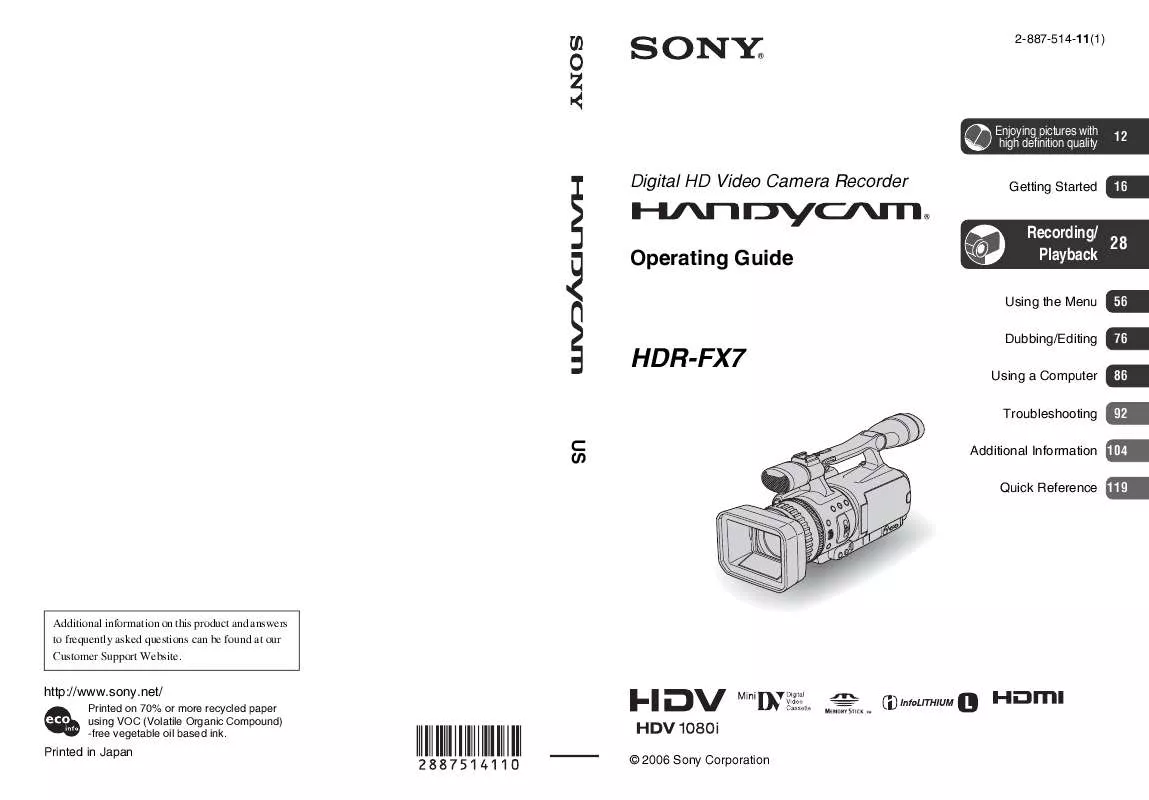User manual SONY HDR-FX7
Lastmanuals offers a socially driven service of sharing, storing and searching manuals related to use of hardware and software : user guide, owner's manual, quick start guide, technical datasheets... DON'T FORGET : ALWAYS READ THE USER GUIDE BEFORE BUYING !!!
If this document matches the user guide, instructions manual or user manual, feature sets, schematics you are looking for, download it now. Lastmanuals provides you a fast and easy access to the user manual SONY HDR-FX7. We hope that this SONY HDR-FX7 user guide will be useful to you.
Lastmanuals help download the user guide SONY HDR-FX7.
Manual abstract: user guide SONY HDR-FX7
Detailed instructions for use are in the User's Guide.
[. . . ] 2-887-514-11(1)
Enjoying pictures with high definition quality
12
Digital HD Video Camera Recorder
Getting Started
16
Operating Guide
Recording/ 28 Playback
Using the Menu Dubbing/Editing 56 76 86 92
HDR-FX7
Using a Computer Troubleshooting
US
Additional Information 104 Quick Reference 119
Additional information on this product and answers to frequently asked questions can be found at our Customer Support Website.
http://www. sony. net/
Printed on 70% or more recycled paper using VOC (Volatile Organic Compound) -free vegetable oil based ink.
Printed in Japan
© 2006 Sony Corporation
WARNING
To reduce fire or shock hazard, do not expose the unit to rain or moisture.
This symbol is intended to alert the user to the presence of uninsulated "dangerous voltage" within the product's enclosure that may be of sufficient magnitude to constitute a risk of electric shock to persons. This symbol is intended to alert the user to the presence of important operating and maintenance (servicing) instructions in the literature accompanying the appliance.
2
IMPORTANT SAFEGUARDS
For your protection, please read these safety instructions completely before operating the appliance, and keep this manual for future reference. Carefully observe all warnings, precautions and instructions on the appliance, or the one described in the operating instructions and adhere to them.
Cleaning
Unplug the set from the wall outlet before cleaning or polishing it. Do not use liquid cleaners or aerosol cleaners. [. . . ] If you want to format the "Memory Stick Duo, " select [YES]t[YES].
b Notes
· Do not do any of the following while [ Formatting. . . ] is displayed: Operate the POWER switch/operation buttons. Eject the "Memory Stick Duo. " · Formatting erases everything on the "Memory Stick Duo" including protected image data and newly created folders.
Approximate data size of a picture (kB)
´
1. 2M
0. 9M
VGA
0. 2M
600 260
450 190
150 60
130 60
Top: [FINE] is selected for image quality. Bottom: [STANDARD] is selected for image quality
ALL ERASE
You can delete all the pictures on a "Memory Stick Duo" without image protection, or in the selected folder.
1 Select [ALL FILES] or [CURRNT FOLDER]. [ALL FILES]: Deletes all the images on the "Memory Stick Duo. " [CURRNT FOLDER]: Deletes all the images in the selected folder.
FILE NO.
B SERIES
Assigns file numbers in sequence even if the "Memory Stick Duo" is replaced with another one. The file number is reset when a new folder is created or the recording folder is replaced with another.
RESET
Resets the file number to 0001 each time the "Memory Stick Duo" is changed.
72
(OTHERS) menu
NEW FOLDER
When you select [YES], you can create a new folder (102MSDCF to 999MSDCF) on a "Memory Stick Duo. " When a folder is full (a maximum of 9, 999 images are stored), a new folder is automatically created.
b Notes
· You cannot delete the created folders using your camcorder. You will have to format the "Memory Stick Duo" (p. 72), or delete them using your computer. · The number of recordable pictures on a "Memory Stick Duo" may decrease as the number of folders increases.
Settings while recording on a tape or other basic settings (USB SELECT/QUICK REC/ BEEP, etc. ) The default settings are marked with B. The indicators in parentheses appear when the items are selected. See page 56 for details on selecting menu items. Press the MENU button t select the (OTHERS) by turning the SEL/PUSH EXEC dial.
CAMERA PROF. (Camera profile)
You can save up to two kinds of camera setups in your camcorder as camera profiles. Using these saved profiles lets you quickly obtain suitable camera settings later.
z Tip
· The items that can be saved in the camera profile are set values of the menu, the picture profiles, and the buttons. You can save these set values all in the camera profile.
Using the Menu
REC FOLDER (Recording folder)
You can select the folder to be used for recording by turning the SEL/PUSH EXEC dial, then press the dial.
z Tips
· As the default setting, pictures are saved in the 101MSDCF folder. · Once you record a picture in a folder, the same folder will be set as the default folder for playback.
x To save camera profile settings
1 Select [SAVE] by the SEL/PUSH EXEC dial. 2 Select [NEW FILE] or an existing profile name by turning the SEL/PUSH EXEC dial. 3 Select [YES] in the check screen by turning the SEL/PUSH EXEC dial. z Tips
· If you select [NEW FILE], profile name is set to [CAM1] or [CAM2]. · If you select an existing camera profile as a destination, the camera profile is overwritten.
PB FOLDER (Playback folder)
You can select the playback folder by turning the SEL/PUSH EXEC dial, then press the dial.
x To change profile name You can change the camera profile name.
1 Select [PROFILE NAME] by the SEL/ PUSH EXEC dial. 2 Select the camera profile that you want to change the name by the SEL/PUSH EXEC dial. [PROFILE NAME] appears.
Continued ,
73
Press the MENU button t select the
(OTHERS) by turning the SEL/PUSH EXEC dial.
3 Change the profile name by turning the SEL/PUSH EXEC dial. z Tip
· The method of inputting the name is the same as the method of setting the name of the picture profile (p. [. . . ] 26 Number of recordable pictures . . . . . . . . . . . . . . . . . . . . . . . . . 107 Memory Stick Duo adaptor . . . . . . . . . . . . . . . . . . . . . . . . . . . . . . . . . . . . . . . . . . . 107 "Memory Stick Duo" slot . . . . 27 "Memory Stick PRO Duo" 107
O
One push auto focus . . . . . . . . . . . . . 34 OPEN button . . . . . . . . . . . . . . . . . . . . . . . . [. . . ]
DISCLAIMER TO DOWNLOAD THE USER GUIDE SONY HDR-FX7 Lastmanuals offers a socially driven service of sharing, storing and searching manuals related to use of hardware and software : user guide, owner's manual, quick start guide, technical datasheets...manual SONY HDR-FX7