User manual SONY HID-B70T IMPORTANT INFORMATION GUIDE
Lastmanuals offers a socially driven service of sharing, storing and searching manuals related to use of hardware and software : user guide, owner's manual, quick start guide, technical datasheets... DON'T FORGET : ALWAYS READ THE USER GUIDE BEFORE BUYING !!!
If this document matches the user guide, instructions manual or user manual, feature sets, schematics you are looking for, download it now. Lastmanuals provides you a fast and easy access to the user manual SONY HID-B70T. We hope that this SONY HID-B70T user guide will be useful to you.
Lastmanuals help download the user guide SONY HID-B70T.
You may also download the following manuals related to this product:
Manual abstract: user guide SONY HID-B70TIMPORTANT INFORMATION GUIDE
Detailed instructions for use are in the User's Guide.
[. . . ] Scanning stops automatically when a station is tuned in, and "TUNED" and "STEREO" (for stereo programs only) light up in the display.
(Rear)
©2011 Sony Corporation Printed in China
To wall outlet Loop antenna FM lead antenna (Extend it horizontally. ) Connect brown side. 75ohm coaxial cable with F male type connector (not supplied)
or
Hold down / during playback, and release the button at the desired point. TOOL MENU or RETURN.
or
CMTG1iP/G1BiP
WARNING
To reduce the risk of fire, do not cover the ventilation opening of the apparatus with newspapers, tablecloths, curtains, etc. Do not place the naked flame sources such as lighted candles on the apparatus. [. . . ] When the USB device is inserted, the system reads all the files on the USB device. If there are many folders or files on the USB device, it may take a long time to finish reading the USB device. With some connected USB devices, after an operation is performed, there may be a delay before it is performed by this system. Compatibility with all encoding/writing software cannot be guaranteed. If audio files on the USB device were originally encoded with incompatible software, those files may produce noise or interrupted sound, or may not be played back at all. This system cannot play audio files on the USB device in the following cases; when the total number of audio files in a folder exceeds 100. when the total number of audio files on a USB device exceeds 10000. when the total number of folders on a USB device exceeds 100 (including the "ROOT" folder and empty folders). These numbers may vary depending on the file and folder structure. Do not save other types of files or unnecessary folders on the USB device that has audio files. This system displays the track number as "---" when the number of audio files on a USB device exceeds 1000. If you use both timers, the Sleep Timer has priority.
The ring volume of the iPhone does not change.
Adjust the ring volume on the iPhone.
Automatic Scan procedure (see "Reception of DAB/ DAB+ radio station"). The current DAB/DAB+ service may not be available. If you have moved to another area, some services/ frequencies may have changed and you may not be able to tune into your usual broadcast. Perform the DAB Automatic Scan procedure to re-register the content of broadcasts. (Performing this procedure clears all previously stored presets. )
Not Supported : An unsupported USB device or iPod is connected or the iPod/iPhone whose battery is empty is connected. Protect : You tried to exceed the allowed input of the sound level to the amplifier section. This message is displayed along with the sound interruption when you turn up the volume during playback of a CD with a recording level that is too loud, or when you play back a CD which contains input signals that are too large. Adjust the volume using the VOLUME or BASS/ TREBLE to turn off the message. We recommend a volume level where the sound is not blasting out of the speakers. If the "PROTECT" message does not disappear, make sure the speaker cord is connected firmly. : You pressed PLAY MODE/TUNING MODE during playback in the CD function. [. . . ] Be careful when placing the unit or speakers on surfaces that have been specially treated (for example, with wax, oil, polish) as staining or discoloration of the surface may result. If the system is brought directly from a cold to a warm location or is placed in a very damp room, moisture may condense on the lens inside the CD player, and cause the system to malfunction. In this situation, remove the disc, and leave the system turned on for about an hour until the moisture evaporates.
Compatible iPod/iPhone models: iPod touch 4th generation iPod touch 3rd generation iPod touch 2nd generation iPod touch 1st generation iPod nano 6th generation iPod nano 5th generation (video camera) iPod nano 4th generation (video) iPod nano 3rd generation (video) iPod nano 2nd generation (aluminum) iPod classic iPhone 4 iPhone 3G iPhone 3GS iPhone "Made for iPod, " and "Made for iPhone" mean that an electronic accessory has been designed to connect specifically to iPod or iPhone, respectively, and has been certified by the developer to meet Apple performance standards. Apple is not responsible for the operation of this device or its compliance with safety and regulatory standards. [. . . ]
DISCLAIMER TO DOWNLOAD THE USER GUIDE SONY HID-B70T Lastmanuals offers a socially driven service of sharing, storing and searching manuals related to use of hardware and software : user guide, owner's manual, quick start guide, technical datasheets...manual SONY HID-B70T

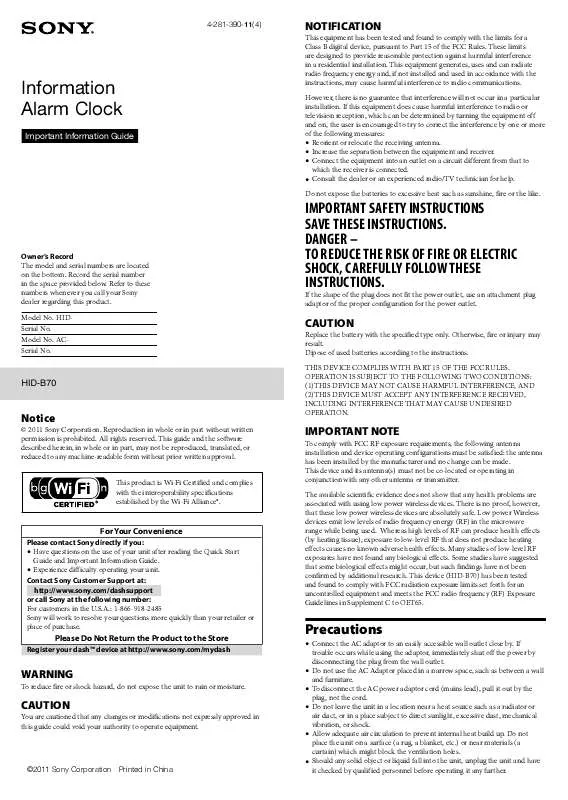
 SONY HID-B70T DATASHEET (180 ko)
SONY HID-B70T DATASHEET (180 ko)
 SONY HID-B70T QUICK START GUIDE (690 ko)
SONY HID-B70T QUICK START GUIDE (690 ko)
