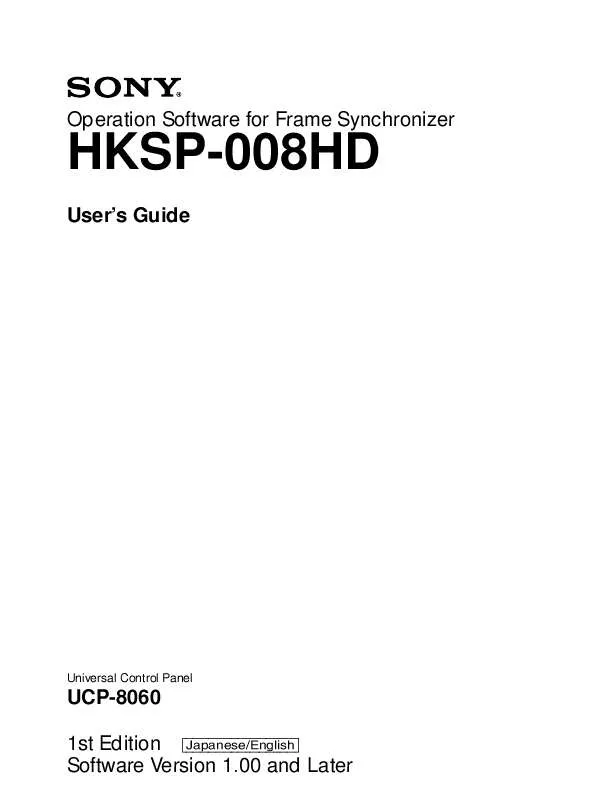Detailed instructions for use are in the User's Guide.
[. . . ] Operation Software for Frame Synchronizer
HKSP-008HD
User's Guide
Universal Control Panel
UCP-8060 1st Edition [Japanese/English] Software Version 1. 00 and Later
OE --~Z, <`, ", , , , , -A, , \tgEFA, , , Z^ `, "--e, `S", , , ^", Z, , , , ƷA, , , , , \tgEFA, '`, Zg--p, , , , , ͷA'~OE @<Z~, , , , , , , B \tgEFA, Zg--p, , , , , , , , <q--l, `SQA, , , ` ZOZ, , , , , , , 鷿<, , , , , A"Z, ^, , ̷"C, , OE", , , B oe^A`, OE^, , , s--, , , , , , , , Z, `, , , , , , B, , ^SO, ̷, , --eZ, -, , , B , , \tgEFA, ͷAZw', , , `'u^SO, , Zg--p, , , , , B , , \tgEFA, Zd--l, ͷA--, , , --\, , -ϷX, , , , , , , , , , A, --, -, , , B
NOTICE FOR USERS
2002 Sony Corporation. This manual or the software described herein, in whole or in part, may not be reproduced, translated or reduced to any machine readable from without prior written approval from Sony Corporation. SONY CORPORATION PROVIDES NO WARRANTY WITH REGARD THIS MANUAL, THE SOFTWARE OR OTHER INFORMATION CONTAINED HEREIN AND HEREBY EXPRESSLY DISCLAIMS ANY IMPLIED WARRANTIES OF MERCHANTABILITY OR FITNESS FOR ANY PARTICULAR PURPOSE WITH REGARD TO THIS MANUAL, THE SOFTWARE OR SUCH OTHER INFORMATION. IN NO EVENT SHALL SONY CORPORATION BE LIABLE FOR ANY INCIDENTAL, CONSEQUENTIAL OR SPECIAL DAMAGES, WHETHER BASED ON TORT, CONTRACT, OR OTHERWISE, ARISING OUT OF OR IN CONNECTION WITH THIS MANUAL, THE SOFTWARE OR OTHER INFORMATION CONTAINED HEREIN OR THE USE THEREOF.
2
"{OE
ZY
ST--v . . . . . . . . . . . . . . . . . . . . . . . . . . . . . . . . . . . . . . . . . . . . . . . . . . . . . . . . . . . . . . [. . . ] FS2: Frame Synchronizer 2 mode FS1: Frame Synchronizer 1 mode LS: Line Synchronizer mode FDL: Fixed Delay mode
Store
Specify the storage made for the HDTV SDI video input signals in frame memory. Two modes are available; FREEZE mode to store a freeze picture and ON-THEFLY mode to store the picture when the button is pressed.
Direct Store ON-THE-FLY mode. The picture when the button is pressed is stored in the frame memory. The picture when the button is pressed is frozen, then stored in the frame memory. Store: The freeze picture is stored in the frame memory. Cancel: Freezing of the picture is released, and the display to select Direct Store or Freeze appears.
Note
In LS or FDL mode, the buttons on the touch panel are dimmed, and are disabled.
Menu
23
Freeze
Make various settings for freezing of pictures.
Freeze Mode Select the picture of the HDTV SDI video input signal as the freeze picture or frame memory picture. Field2: Field 2 picture Field1: Field 1 picture Frame: Frame memory picture
Note
If the format of the HDTV SDI video signal is set to P or PsF, a frame memory picture is selected independently of this setting, and this item does not appear. Test Image Select the type of a test signal output for manual or auto freeze mode. Ramp: Ramp signals Color Bar: Color bar signals Auto Freeze Set Auto Freeze ON or OFF and select the output signal when set to ON. If the HDTV SDI video input signal is interrupted, the selected signal is output. If you select Video Input or Frame Memory, the signal selected with Freeze Mode is output. The type of the test signal is selected with the Test Image menu. Frame Memory: Signals stored in the frame memory are output. Video Input: When you select FS1 or FS2 mode, the HDTV SDI video signal is frozen and output. When you select FDL or LS mode, this item is not displayed. Black signals are output.
Note
If the format of the HDTV SDI video signal is set to P or PsF, a frame memory picture is selected independently of this setting, and this item does not appear. Manual Freeze Set the type of output for the Manual Freeze mode. When you select Video Input or Frame Memory, you also select the output signal. The type of the test signal is selected with the Test Image menu. Frame Memory: Signals stored in the frame memory are output. When you select the Frame, Field1 or Field2 mode on the touch panel, the selected signal is directly output. Video Input: When you select FS1 or FS2 mode, the HDTV SDI video signal is frozen and output. [. . . ] If you do not change the settings, press the select L button (Cancel).
Yellow dot shows the color bar being adjusted.
Palette Present shows the current background color, and palette A shows the color to be adjusted. You can select any desired color from Select 1 through 4, and Default. The background color can be changed based on the color of Present, Default, and Select 1 to 4 with the following procedures. Background is selected again, the
28
Operations
color of Select 1 to 4 and Default returns to the original color. [. . . ]