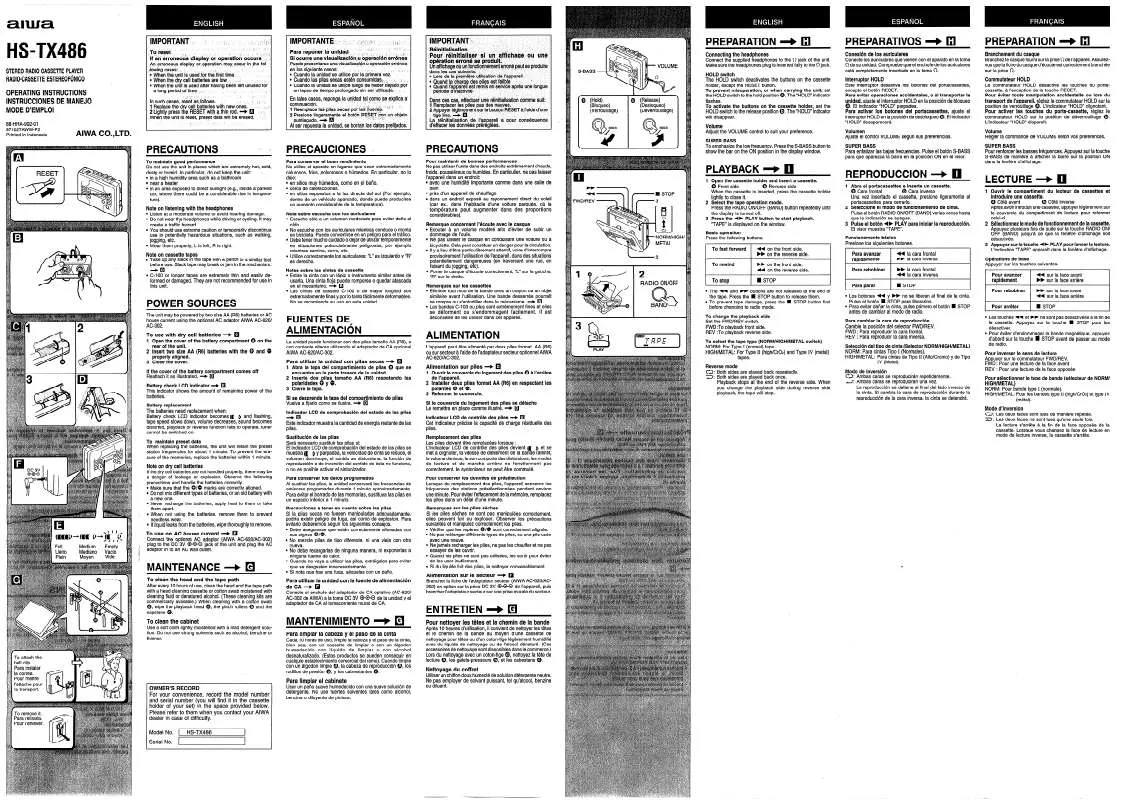Detailed instructions for use are in the User's Guide.
[. . . ] anua
HS-TX486
STEREO RADIO CASSEllE LAYER P RADIO=CASSETTE ESTEREOF6NIC0
IMPORTANT
~
. ,
,
. vkualizaclh, , u opjwacik `j errdnea
IMPORTANT
~
ou une
PREPARATION
+
u
PREPARATIVES
+
u
PREPARATION
+
u
To reqet If an erroneous display or operation occurs
OPERATING INSTRUCTIONS INSTRUCCIONES DE MANEJO MODE D'EMPLOI
88-HRA-902-01 971027AVAN-P2 Printed in Indonesia
An erroneous display or ~peration may ocqur in Jhe fol!, Jowingr+xyes. , ~, t, c When the gnjt `is used for. the, first tiqe, , ~ q When the dry cell batteries are low . q When the unit is used after having been left unused for a long period ~f tim~ . , t } , . 1Replace the dry cell batteries with new ones. [. . . ] Para su uso en Norte y Sudam&ica (Iocai) AM: 530-1, 710 kHz (paso de 10 kHz) FM1, FM2: 87, 5 -108, 1 MHz (paso de 200 kHz) Para su uso en Jap6n AM: 531-1. 629 kHz (paso de 9 kHz) FM1, FM2: 76-108 MHz (paso de 100 kHz en 76-90 MHz, paso de 50 kHz en 90-108 MHz) Para su uso en Europa y otras zonas AM: 531-1. 602 kHz (paso de 9 kHz) FM1, FM2: 87, 5 108 MHz (paso de 50 kHz) 1 Pulse et bot6n RADiO OWOFF (BAND) para activar la radio. 2 Mantenga puisados ioe botones AUTO PRESET y + simuittheamente durante 3 segundos. Cada vez que Ios mantenga pulsados, el ajuste de banda aparece c[ciicamente como se muestra a continuaci6n,
Plage et intervalle de frequence
Les stations de radio 6mettent clansdes plages de fr6quences diffr%enteset suivant des intervalles diff6rents clans chaque pays, Cet appareil est r6g16par d6faut pour Ies pays d'Am6rique du Nerd et Iatine. Pour pouvoir utiliser cet appareil clansun autre pays, changez Ies plages de fr6quences captables et Ies intervalles selon la proc6dure suivante. Pour i'Am6rique du Nerd et Iatine (local) AM: 530-1. 710 kHz (intervalle de 10 kHz) FM1, FM2: 87, 5 -108, 1 MHz (intervalle de 200 kHz) Pour Ie Japon AM: 531-1. 629 kHz (intervalle de 9 kHz) FM1, FM2: 76-108 MHz (intervalle de 100 kHz clans la plage 76 90 MHz, intervalle de 50 kHz clans la plage 90-108 MHz) Pour I'Europe et Ies autres zones g60graphiques AM: 531 1. 602 kHz (intervalie de 9 kHz) FM1, FM2: 87, 5-108 MHz (intervalle de 50 kHz) 1 Appuyez sur la touche RADiO OWOFF (BAND) pour activer la radio. 2 Maintenez Ies touches AUTO PRESET et + simuitamtimentenfonct$espendant 3 secondes. Chaque fois que vous appuyez sur ces touches, ie r6glage de bande est affich6 cycliquement comme indiqu6 cidessous. bot6n RADiO ON/OFF (BAND) para seleccionar AM, FM1 O FM2. FM1 y FM2 tienen la misma gama de frecuencias, y ambos pueden utilizarse para sintonizar emisoras de FM. 2 Pulse ei bot6n -i- 0- para sintonizar una emisora. Despudsde ia escucha, desactive ia alimentaci6n pr. dsando el bot6n RADiO ON/OFF (BAND) hasta que la indicaci6n se apague.
1 Appuyez sur la touche RADiO ON/OFF (BAND) pour s61ectionnerAM, FM1 ou FM2. FM1 et FM2 offrent Ies mtimes plages de fr6quences. Vous pouvez utiliser Ies deux pour syntoniser une station FM. 2 Appuyez sur ia touche + ou - pour syntoniser une station. Ala fin de Wcoute, mettezI'appareilhorstension en appuyant sur la touche RADIO ON/OFF (BAND) jusqu'~ ce que ia fen6tre d'affichage soit d6sactiv6e.
Radio broadcastshave different frequency rangesand change in different steps in different countries. This unit is factory preset to use in North and South America. To use the unit in another country, change the receivable frequency ranges and steps as below. For North and South America (iocai) use AM: 530-1, 710 kHz (10 kHi step) FM1, FM2: 87. 5 -108. 1 MHz (200 kHz step) For Japan use AM: 531-1, 629 kHz (9 kHz step) FM1, FM2: 76-108 MHz (100 kHz step in 76-90 50 kHz step in 90-108 MHz) For Europe and other areas use AM: 531-1, 602 kHz (9 kHz step) FM1, FM2: 87, 5-108 MHz (50 kHz step)
1 RADIO
ON/OFF
For quick tuning
Keep either the -f- or - button pressed for 1:2 seconds. When a station is received, the frequency indicator stops automatically. However, it may not stop if the broadcast signal is weak.
MHz,
Para sintonizar r~pidamente
Mantenga pulsado el bot6n -i- 0- durante 1 a 2 segundos. Al recibirseuna emisora, el indicador de frecuencia se detiene automdticamente. No obstante, es posible que no se detenga si la sefial de radiodifusi6n es d6bil.
Pour une syntonisation rapide
Maintenez la touche + ou - enfonc6e pendant une h deux secondes. [. . . ] R6marque Le rdglage maximum du programmateur d'extinction est fix6 A 5 heures et 59 minutes, q Lorsquei'appareilest mis hors tension par Ie programmateur d'extinction avant la fin de ia iecture de la cassette, appuyez sur ia touche fi pour d&activer la touche 4> afin d'6viter d'endommager la bande magrv$tique.
q
SPECIFICATIONS
Frequency range AM: 531/530 - 1, 602/1, 710 kHz (9/10 kHz step) 531-1, 629 kHz (9 kHz step) FM1, FM2: 87. 5/87. 5 - 108/108, 1 MHz (50/200 kHz step) 76 108 MHz (100 kHz step in 76-90 MHz, 50 kHz step in 90-108 MHz) Maximum output 20mW+20mW(EIAJ/16f2) 15mW + 15mW (EiAJ/32f2) Power source BatteryDC 3V, size AA (R6) X 2 DomesticAC power (using optional AC adaptor: AIWA AC-620/AC-302) Battery iife (EIAJ, lmW output, piayback) Approx. 9 hours using size AA (R6P) manganese batteries Approx, 22 hours using size AA (LR6) alkaline batteries Maximum dimensions (W X H X D) 112. 6 X 86, 8 X 34. 9 mm (41/zX 3%X 17/, 6inches) Weight (exciuding batteries) Approx. 172g (6. 02 OZ) Accessories Stereo headphones (1) Belt clip (1)
q
Para cambiar ia programaci6n Repita el procedimiento a partir dei paso 1.
Recepcion
de emisoras
programadas
q
Pour prt%dlectionnerdeux stations ou pfus, r6p&ez Ies &apes 2 et 3. Un bip sonore retentit si vous appuyez sur la touche +5.
Pour v6rifier la dur6e restant avant i'extinction AppuyeZ la touche SLEEP jusqu'a Ceque la durde restant sur avant I'extinction s'affiche. Pour d6sactiver ie programmateur d'extinction Appuyez sur ia touche SLEEP jusqu'?ice que la durde restant avant i'extinction s'affiche, Dans un dr$lai de 5 secondes, appuyez simultan6ment sur Ies touches + et - pendant au moins 2 secondes. [. . . ]