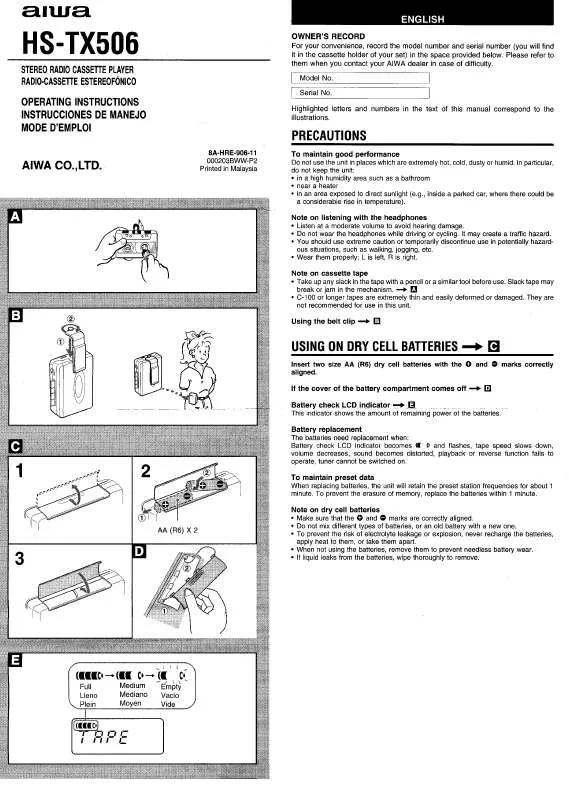Detailed instructions for use are in the User's Guide.
[. . . ] Ai sir =puasta la unidad, se borran Ios dates prefijados.
duit.
Un affichage ou un fonctlonnement erron6 peut se produire clans fes cas suivants * Lors de la premibre utillsation de i'appareil q Quand la charge das piles eet faible * Quand f'appareil est remls en service apr& une Iongue p&lode d'inactivit4 Dans ces caa, effechrer une r6inifiaIisafion comme suit: 1 Ktemplacer ies piles par des neuves. 2 Appuyer f6gbrement sur ie bouton RESET A i'aide d'un objet La nlini~alisafion de f'appareil a pour consequence (f'effacer Ies
Connecting the headphones Connect the supplied headphones to the Q jack of the unit, Make sure the headphones plug is inserted fully to the 0 jack. HOLD switch The HOLD switch deactivates the buttons on the front side (with LCD display) of the unit. To prsvent misoperatlon, or when carrying the unit, set the HOLD switch to the hold position ~. [. . . ] Nota `* En cualquier memento durante el juego 1 (o el juego 2), es posibfe cambiar al juego 2 (o al juego 1) pulsando el bot6n MSP/GAME una vez. q Durante el modo de juego, se desactivar~n Ios botones de la parfe frontal de ia unidad, excepto Ios relacionados con el juego y el interruptor HOLD. q Si el juego no se inicia en un plazo de 5 minutes durante el modo de juego, la unidad volvertt al modo anterior,
Pour quitter Ie mode jeu +
u
Maintenez la touche MSP/GAME enfonc6e pandant 3 secondes. "bYE clignote avant que Ie mode pr6cr4dent soit r6acfiv6. Durant Ie jeu 1 (OUdu jeu 2), vous pouvez commuter A n'imporfe quel moment Ie jeu 2 (OUfe jeu 1) en appuyant une fois sur fa touche MSP/ GAME. q En mode jeu, toutes Ies touches du porfe-cassefte sent d6sactiv6es A I'exception des touches n6cessaires au jeu et du commutateur HOLD. Si vous n'effactuez aucune action clans un d61ai de 5 minutes en mode jeu, I'appareil revient au mode pr6c6dent.
v
2ch 3ch 4ch 5ch 6ch 7ch 8ch 9ch 10ch llch 12ch 13ch
ESPECIFICACIONES
Gama de frecuencias AM 530/53t kf-lz) 531-1. 629 FM 50 kHz) 76 108 MHz (intervalo de 100 kHz en 76 90 MHz, intervaio de 50 kHz en 90 10[ MHz) TV 2ch 3ch 4ch 5ch 6ch 7ch 8ch 9ch 10ch Ilch 12ch 13ch' lnformaci6n meteorol@l 1ch 2ch 3ch 4ch 5ch 6ch 7ch , 59, 75 MHz 65, 75 MHz 71, 75 MHz 61, 75 MHz 87, 75 MHz 179, 75 MHz 185, 75 MHz 191, 75 MHz 197, 75 MHz 203, 75 MHz 209, 75 MHz 215, 75 MHz 162, 550 MHz 162, 400 MHz 162, 475 MHz 162, 425 MHz 162, 450 MHz t62, 500 MHz 162, 525 MHz kHz (intervalo de 9 kHz) 87, 5/87, 5 - 106, 1/108 MHz (intervaio de 200 1. 710/1 , 602 kHz (intervalo de 10/{
SPECIFICATIONS
Pk !da fr6ql AM Ice 530/531 - 1. 710/1 . 602 kHz (intewalfe de 10/$ kHz) 531 1. 629 kHz (intewalla de 9 kHz) FM 87, 5/67, 5 - 108, t/108 MHz (intervalle de 200, 50 kHz) 76 108 MHz (intervalle de 100 kHz clans k plage 76 90 MHz, intervaile de 50 kHz dam la plage 90TV 2ch 3ch 4ch 5ch 6ch 7ch 8ch 9ch 10ch Ilch 12ch 13ch Pr6vision m&60rof< giques Ich 2ch 3ch 4ch 5ch 6ch 7ch 10[ IHz) 59, 75 MHz 65, 75 MHz 71, 75 MHz 81, 75 MHz 87, 75 MHz 179, 75 MHz 185, 75 MHz 191, 75 MHz 197, 75 MHz 203, 75 MHz 209, 75 MHz 215, 75 MHz 162, 550 MHz 162, 400 MHz 162, 475 MHz 162, 425 MHz 162, 450 MHz 162, 500 MHz 162, 525 MHz
Meather
1ch 2ch 3ch 4ch 5ch 6ch 7ch
Ium output 15mW + 15mW (EIAJ/32Q) Power eource Battery DC 3V, size AA (R6) X 2 Domestic AC power (using optional AC adaptor AIWA AC-D302) Battery life " (EIAJ, lmW output, playback) Approx. 10 hours using size AA (R6P) manganese bstteries Approx. 30 hours using size AA (LR6) alkaline batteries Maximum dimaneiona (W X H X D) 112. 6 X 66. 1 X 31. 3 mm (4%X 3'/2 X t `/~ inches) Weight (excluding batteriea) Approx. 158g (5. 53 OZ) Accessories Stereo headphones (1) Belt clip (1)
q
The specification and external appearance change without prior notice.
of this unit are subiect to
Dolby noise reduction manufactured under iicense from Doiby Laboratories Licensing Corporation. Operations de baae Appuyer sur Ies touches suivantes. Pour avancer rapidemant Pour reboblner I I 44 sur la face avant sur la face arribre sur la face avant
Automatic presetting + (Onlyfor AM and FM)
u
Programacion
automatic
+
u
(S610 para AM y FM)
Las emisoras se exploran autom#rlicamente una vez straw% de la gamadefrecuencias recibiblas, ysealmacenanen Ios nfimerosde memorizaci6n (1 a 10). 1 Pulse elbot6n RAD1OON/OFF (BAND) paraseleccionar AMo FM. 2 Mantenga pulaado el bot6n AUTO PRESET durante 1a2 aegundoa, @En primer Iugar, la exploraci6n se inicia con la indicaci6n de m?rmerode memorizaci6n y"PRESET''p arpadeando, @Al aintonizarse una emiaora, la exploraci6n se detiene. La emisora sintonizada se oir~ durante 2 segundos y se programar~. A continuaci6n, volver/r a iniciarse la exploration. @Ai finalizarse la programaci6n, se oirti la uitima emisora programada, Si daaea omitir alguna emlsora durante la programaci6n Al sintonizarse una emisora, la exploraci6n se detiene y se oir4 la emisora programada durante 2 segundos. Pulse el boton AUTO PRESET durante dichos 2 seaundos para cancelar la selecci6n de esta emisora. Nota Si ias sefiales de radiocfifusi6n son muy dt+biles, no Serd posible programar Ias emisoras autom~ticamente, Progr4melas manualmente, q Si pueden recibirse 10 emisoraso m~s, la programaci6n autom&ica finalizarzl una vez programadas 10 emiaoras.
q
Preelection automatique (Uniquement n AM et FM) e
+
u
Stations are automatically scanned once through the receivable frequency range and stored to each preset number (1 -10).
Les staiions sent balay6es automatiquement clans la plage da fr6quence captable et m6moria6es sous chacun des num~ros de prt%!lecfion (1 A 10). 1 Appuyez aur la touche RADIO ON/OFF (BAND) pour ar$lectionner AM OU FM. 2 Maintenez la touche AUTO PRESET enfonc~e pendant 1 b 2 aecondea.
1 Prees the RADfO ON/OFF (BAND) buffon to aefect AM or FM, 2 Keep the AUTO PRESET button pressed for 1-2 seconds. [. . . ] 2 Mantenga pulsados Ioa botones AUTO PRESET y UP aimuittheamente durante 3 eegundoa. Cada vez que Ios mantenga pulsados, el ajuste de banda aparece ciclicamente como se muestra a continuaci6n,
~
I
3 Dentro de un espacio no superior a 5 aegundos trae finalizar el aiuste del temporizador, pulee ef bot6n SLEEP para poner dicho temporizador en funcionamiento. El indicador "SLEEP se iluminarA y se oir~ un pitido. Si ef indicador "SLEEP" desaparece durante el ajuste del temporizador de desactivaci6n, repita el procedimiento desde el paso 1. [. . . ]