User manual SONY HT-7200DH
Lastmanuals offers a socially driven service of sharing, storing and searching manuals related to use of hardware and software : user guide, owner's manual, quick start guide, technical datasheets... DON'T FORGET : ALWAYS READ THE USER GUIDE BEFORE BUYING !!!
If this document matches the user guide, instructions manual or user manual, feature sets, schematics you are looking for, download it now. Lastmanuals provides you a fast and easy access to the user manual SONY HT-7200DH. We hope that this SONY HT-7200DH user guide will be useful to you.
Lastmanuals help download the user guide SONY HT-7200DH.
You may also download the following manuals related to this product:
Manual abstract: user guide SONY HT-7200DH
Detailed instructions for use are in the User's Guide.
[. . . ] 3-283-377-11(1)
DVD Home Theatre System
Operating Instructions HT-7200DH
©2008 Sony Corporation
Owner's Record
The model and serial numbers are located on the rear of the unit. Record the serial number in the space provided below. Refer to them whenever you call upon your Sony dealer regarding this product. ___________________________________________ ___________ Serial No. [. . . ] · This parameter is not valid when signals with a sampling frequency of more than 48 kHz are input. multi channel Linear PCM signals are received via an HDMI jack.
· TV+AMP The sound is output from TV's speaker and the speakers connected to the receiver. Notes
· The sound quality of the playback component depends on the TV's sound quality, such as the number of channels, and the sampling frequency, etc. When the TV has stereo speakers, the sound output from the receiver is also stereo as that of the TV, even if you play back multi-channel source. · When you connect the receiver to a video component (projector, etc. ), sound may not be output from the receiver. In this case, select "AMP".
x D. ASSIGN (Digital audio input assignment)
Lets you assign the digital audio input to other input source. For details, see "Listening to digital sound from other inputs (DIGITAL ASSIGN)" (page 70).
x NAME IN (Naming inputs)
Lets you set the name of inputs. For details, see "Naming inputs" (page 73).
44US
x CONTROL FOR HDMI (Control for HDMI)
Lets you turn the Control for HDMI function on or off. For details, see "Control for HDMI" (page 64).
Settings for the system
(SYSTEM menu)
You can use the SYSTEM menu to set the distance of the speakers connected to this system. Select "7-SYSTEM" in the amplifier menus. For details on adjusting the parameters, see "Navigating through menus" (page 38) and "Overview of the menus" (page 39).
x NAME IN (Naming inputs)
Lets you set the name of inputs. For details, see "Naming inputs" (page 73).
Amplifier Operations
SYSTEM menu parameters
x FRT DIST. (Front speaker distance)
Lets you set the distance from your listening position to the front speaker (A). If both front speakers are not placed an equal distance from your listening position, set the distance to the closest speaker.
A
30°
30°
A
100°-120°
100°-120°
x CNT DIST. (Center speaker distance)
Lets you set the distance from your listening position to the center speaker.
x SL DIST. (Surround left speaker distance) x SR DIST. (Surround right speaker distance)
Lets you set the distance from your listening position to the surround speakers.
continued
45US
Tip
The distance between the center speaker and the listening position B cannot be more than 5 feet closer than the one between the listening position and the front speaker A. Place the speakers so that the difference in the length of B in the following diagram is no more than 5 feet closer than the length of A. Example: Adjust the distance B to 15 feet or more when the distance A is 20 feet. Also, the distance between the surround speakers and the listening position C cannot be more than 15 feet closer than the distance between the listening position and the front speakers A. Place the speakers so that the difference in the length of C in the following diagram is no more than 15 feet closer than the length of A. [. . . ] · Replace all the batteries in the remote with new ones, if they are weak. · Make sure you select the correct input on the remote.
Error messages
Ground wire (not supplied)
AM
To ground
Radio stations cannot be tuned in. · Check that the antennas are connected securely. Adjust the antennas and connect an external antenna, if necessary. [. . . ]
DISCLAIMER TO DOWNLOAD THE USER GUIDE SONY HT-7200DH Lastmanuals offers a socially driven service of sharing, storing and searching manuals related to use of hardware and software : user guide, owner's manual, quick start guide, technical datasheets...manual SONY HT-7200DH

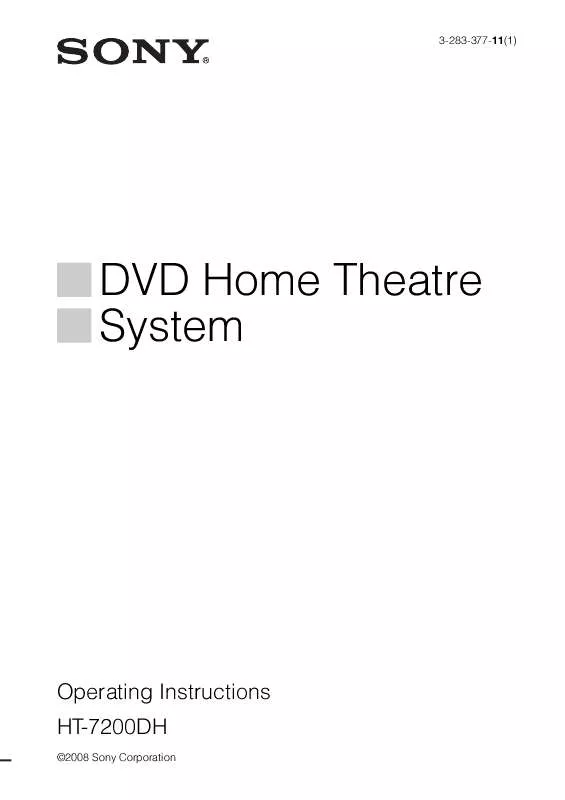
 SONY HT-7200DH (1680 ko)
SONY HT-7200DH (1680 ko)
