User manual SONY HT-7700DP
Lastmanuals offers a socially driven service of sharing, storing and searching manuals related to use of hardware and software : user guide, owner's manual, quick start guide, technical datasheets... DON'T FORGET : ALWAYS READ THE USER GUIDE BEFORE BUYING !!!
If this document matches the user guide, instructions manual or user manual, feature sets, schematics you are looking for, download it now. Lastmanuals provides you a fast and easy access to the user manual SONY HT-7700DP. We hope that this SONY HT-7700DP user guide will be useful to you.
Lastmanuals help download the user guide SONY HT-7700DP.
You may also download the following manuals related to this product:
Manual abstract: user guide SONY HT-7700DP
Detailed instructions for use are in the User's Guide.
[. . . ] 4-247-631-12(1)
FM Stereo FM-AM Receiver
Operating Instructions Owner's Record
The model and serial numbers are located at the rear of the unit. Record the serial number in the space provided below. Refer to them whenever you call upon your Sony dealer regarding this product. Serial No.
STR-DE695
© 2003 Sony Corporation
WARNING
To prevent fire or shock hazard, do not expose the unit to rain or moisture.
To prevent fire, do not cover the ventilation of the apparatus with newspapers, table-cloths, curtains, etc. [. . . ] 0 EQ: Lights up when the equalizer functions. qa D. RANGE: Lights up when dynamic range compression is activated. See page 32 to adjust the dynamic range compression. qs MULTI CH IN: Lights up when MULTI CH IN is selected.
Dolby Pro Logic and Dolby Pro Logic II decoding does not function for DTS format signals.
30US
qd COAX: Lights up when the source signal is a digital signal being input through the COAXIAL terminal. qf OPT: Lights up when the source signal is a digital signal being input through the OPTICAL terminal. qg LFE: Lights up when the disc being played back contains the LFE (Low Frequency Effect) channel and when the sound of the LFE channel signal is actually being reproduced. qh Playback channel indicators: The letters (L, C, R, etc. ) indicate the channels being played back. The boxes around the letters vary to show how the receiver downmixes the source sound (based on the speakers settings). When using sound fields like "C. ST. EX", the receiver adds reverberation based on the source sound. L (Front Left), R (Front Right), C (Center (monaural)), SL (Surround Left), SR (Surround Right), S (Surround (monaural or the surround components obtained by Pro Logic processing)), SB (Surround Back (the surround back components obtained by 6. 1 matrix decoding)). Example: Recording format (Front/Surround): 3/2 Output channel: Surround speakers absent Sound Field: A. F. D. AUTO
L SL C R SR
Customizing sound fields
By adjusting the surround parameters and the equalization of the front speakers, you can customize the sound fields to suit your particular listening situation. Once you customize a sound field, the changes are stored in the memory indefinitely. You can change a customized sound field any time by making new adjustments to the parameters. See the tables on pages 5758 for the parameters available in each sound field.
Enjoying Surround Sound
To get the most from multi channel surround sound
Position your speakers and do the procedures described in "Multi channel surround setup" starting from page 17 before you customize a sound field.
Note on the displayed items
The setup items you can adjust in each menu vary depending on the sound field. Certain setup parameters may be dimmed in the display. This means that the selected parameter is either unavailable or fixed and unchangeable.
continued
31US
Customizing sound fields (continued)
Front balance (
L
R
BAL. L/R XX)
Adjusting the level parameters
The LEVEL menu contains parameters that let you adjust the balance and volumes of each speaker. You can also customize various aspects of the current sound field. The settings are applied to all sound fields except for EFCT. parameter, the settings are stored individually for each sound field.
Lets you adjust the balance between front left and right speakers.
Center level (CTR XXX. X dB)
Lets you adjust the level of the center speaker.
Surround left level (SUR. L. XXX. X dB)
Lets you adjust the level of the surround left speaker.
Surround right level (SUR. R. [. . . ] Inputs (Digital) DVD (Coaxial)
Sensitivity: Impedance: 75 ohms S/N: 100 dB (A, 20 kHz LPF) Sensitivity: Impedance: S/N: 100 dB (A, 20 kHz LPF)
VIDEO 2, CD/SACD, MD/TAPE (Optical)
Additional Information
Outputs (Analog) MD/TAPE (OUT), Voltage: 500 mV VIDEO 1 (AUDIO OUT) Impedance: 10 kilohms SUB WOOFER Voltage: 2 V Impedance: 1 kilohms
Outputs (Digital) MD/TAPE (Optical) EQ Gain levels:
Sensitivity:
±10 dB, 0. 5 dB step
continued
53US
Specifications (continued)
FM tuner section
Tuning range Antenna terminals 87. 5 - 108. 0 MHz 75 ohms, unbalanced
AM tuner section
Tuning range Models of area code U, CA With 10-kHz tuning scale: 530 1710 kHz4) With 9-kHz tuning scale: 531 1710 kHz4) Antenna Loop antenna
Intermediate frequency 10. 7 MHz Sensitivity Mono: Stereo: Usable sensitivity S/N Mono: Stereo: 18. 3 dBf, 2. 2 µV/75 ohms 38. 3 dBf, 22. 5 µV/75 ohms 11. 2 dBf, 1 µV/75 ohms 76 dB 70 dB
Intermediate frequency 450 kHz Usable sensitivity S/N Harmonic distortion Selectivity At 9 kHz: At 10 kHz: 50 dB/m (at 1, 000 kHz or 999 kHz) 54 dB (at 50 mV/m) 0. 5 % (50 mV/m, 400 Hz) 35 dB 40 dB
Harmonic distortion at 1 kHz Mono: 0. 3% Stereo: 0. 5% Separation Frequency response Selectivity 45 dB at 1 kHz 30 Hz 15 kHz, +0. 5/2 dB 60 dB at 400 kHz
4) You can change the AM tuning scale to 9 kHz or 10 kHz. After tuning in any AM station, turn off the receiver. Hold down PRESET TUNING + and press ?/1. All preset stations will be erased when you change the tuning scale. [. . . ]
DISCLAIMER TO DOWNLOAD THE USER GUIDE SONY HT-7700DP Lastmanuals offers a socially driven service of sharing, storing and searching manuals related to use of hardware and software : user guide, owner's manual, quick start guide, technical datasheets...manual SONY HT-7700DP

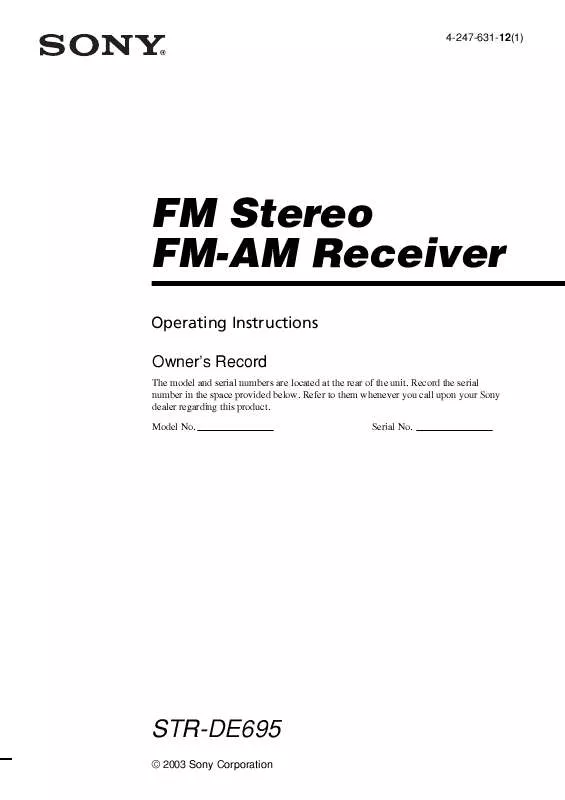
 SONY HT-7700DP (135 ko)
SONY HT-7700DP (135 ko)
 SONY HT-7700DP annexe 2 (2238 ko)
SONY HT-7700DP annexe 2 (2238 ko)
