User manual SONY HT-BE1
Lastmanuals offers a socially driven service of sharing, storing and searching manuals related to use of hardware and software : user guide, owner's manual, quick start guide, technical datasheets... DON'T FORGET : ALWAYS READ THE USER GUIDE BEFORE BUYING !!!
If this document matches the user guide, instructions manual or user manual, feature sets, schematics you are looking for, download it now. Lastmanuals provides you a fast and easy access to the user manual SONY HT-BE1. We hope that this SONY HT-BE1 user guide will be useful to you.
Lastmanuals help download the user guide SONY HT-BE1.
You may also download the following manuals related to this product:
Manual abstract: user guide SONY HT-BE1
Detailed instructions for use are in the User's Guide.
[. . . ] 4-240-621-71(2)
Home Theater System
Operating Instructions
HT-BE1
© 2002 Sony Corporation
WARNING
To prevent fire or shock hazard, do not expose the unit to rain or moisture.
CAUTION
You are cautioned that any changes or modifications not expressly approved in this manual could void your authority to operate this equipment.
To prevent fire, do not cover the ventilation of the apparatus with news papers, table-cloths, curtains, etc. And don't place lighted candles on the apparatus. To prevent fire or shock hazard, do not place objects filled with liquids, such as vases, on the apparatus.
Do not install the appliance in a confined space, such as a bookcase or built-in cabinet. Don't throw away the battery with general house waste, dispose of it correctly as chemical waste.
If you have any questions about this product, you may call; Sony Customer Information Center 1- 800 - 488 - 7669 The Number below is for the FCC related matters only.
WARNING
This equipment has been tested and found to comply with the limits for a Class B digital device, pursuant to Part 15 of the FCC Rules. [. . . ] Turn the VOL/SELECT knob (SETUP is displayed) , and then press MENU/ ENTER. Turn the VOL/SELECT knob to select the desired level, and then press MENU/ ENTER. · C-LEV (CENTER LEVEL) · R-LEV (REAR LEVEL) · W-LEV (WOOFER LEVEL) Turn the VOL/SELECT knob to adjust the speaker balance, and then press MENU/ENTER.
4
z The test tone will make it easier to hear the difference in the volume level of each speaker. While pressing SHIFT on the remote, press MUTING (TEST TONE). On the system, press MENU/ENTER and turn the VOL/SELECT knob (T-T (TEST TONE) is displayed), and then press MENU/ENTER. You will hear the test tone from each speaker in sequence. Adjust the volume level so that the volume of the test tone from each speaker sounds the same on the remote. To turn off the test tone, while pressing SHIFT, press MUTING (TEST TONE) again. Or press MENU/ ENTER on the system again.
16US
Selecting the Sound Field
You can enjoy surround sound simply by selecting one of the pre-programmed sound fields according to the program you want to listen to. You will get such presence that you will have the illusion that you are in a movie theater or concert hall while you are in your own room. See the table on the next page for the details on each sound field.
Selecting the Sound Field on the subwoofer When you press MENU/ENTER for more than 2 seconds while setting on the subwoofer, the display will be returned to the previous menu. MENU/ VOL/
ENTER SELECT
Operations
SOUND FIELD
1 2
Press SOUND FIELD repeatedly until the sound field you want appears on the display window.
Each time you press SOUND FIELD, the sound field mode is selected and displayed in the following order. AFD (AUTO FORMAT DECODE) T r PL (DOLBY PRO LOGIC) r MOVIE (DOLBY PRO LOGICII MOVIE) r MUSIC (DOLBY PRO LOGICII MUSIC)
Press MENU/ENTER. Turn the VOL/SELECT knob (S-FLD (SOUND FIELD) is displayed), and then press MENU/ENTER. Turn the VOL/SELECT knob to select the desired SOUND FIELD, and then press MENU/ENTER.
3
z The system memorizes the last sound field selected for each source component selected by the FUNCTION button (Sound Field Link). When you select an audio/video component by the FUNCTION button, the sound field that was last applied for the component is automatically applied. For example, suppose you select the "DVD" connected to the OPTICAL jack and select MOVIE as the sound field, then switch to COAX (COAXIAL) by the FUNCTION button and select MUSIC as the sound field. If you switch to OPT (OPTICAL) again, MOVIE will be applied as the sound field. z You can identify the encoding format of program software by looking at its packaging. Dolby Digital discs are labeled with the logo. Dolby Surround encoded programs are labeled with the logo. DTS Digital Surround discs are marked with DTS. [. . . ] 9 SPEAKER jacks (7) Connect to the supplied satellite speakers.
continued
27US
Remote
qs 1
SHIFT TV DVD2 DVD1 SOUND FUNCTION FIELD
qd qf qg qh qj qk ql w; wa
2 3 4 5 6 7 8 9 q;
DISPLAY
ENTER
TV CH
TV/VIDEO
LEVEL
MENU
CENTER
REAR
WOOFER VOLUME
PLAY PAUSE STOP MUTING
TEST TONE
PREV
NEXT
SCAN DVD MENU
DVD TOP MENU
RETURN
qa
DVD CONTROL
ws
1 TV button (22) Turns the TV on and off. 2 SHIFT button (13, 16, 19, 20, 22, 23) Switches the function of the buttons on the remote. 3 TV CH +/ (TV/VIDEO) buttons (22) Changes the TV channel. To change the TV input, press while pressing SHIFT. [. . . ]
DISCLAIMER TO DOWNLOAD THE USER GUIDE SONY HT-BE1 Lastmanuals offers a socially driven service of sharing, storing and searching manuals related to use of hardware and software : user guide, owner's manual, quick start guide, technical datasheets...manual SONY HT-BE1

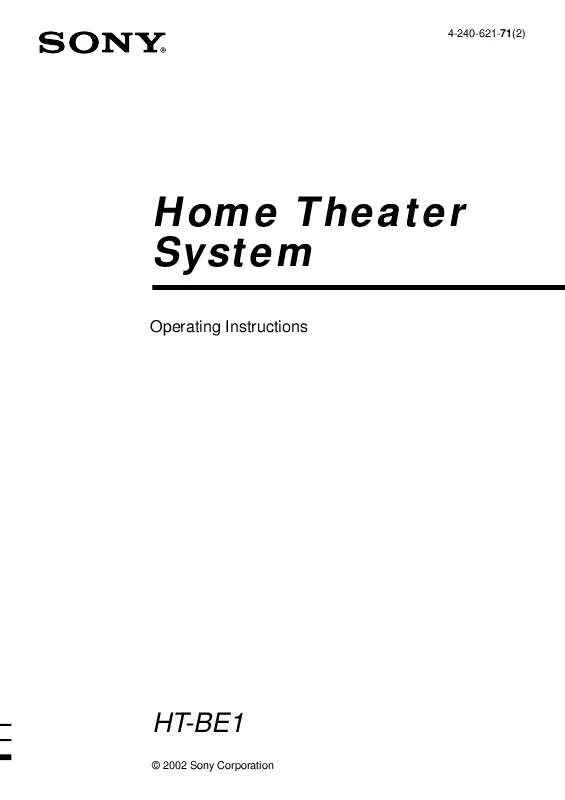
 SONY HT-BE1 (589 ko)
SONY HT-BE1 (589 ko)
 SONY HT-BE1 (578 ko)
SONY HT-BE1 (578 ko)
 SONY HT-BE1 annexe 5 (592 ko)
SONY HT-BE1 annexe 5 (592 ko)
 SONY HT-BE1 annexe 4 (592 ko)
SONY HT-BE1 annexe 4 (592 ko)
 SONY HT-BE1 annexe 1 (1688 ko)
SONY HT-BE1 annexe 1 (1688 ko)
 SONY HT-BE1 annexe 2 (2217 ko)
SONY HT-BE1 annexe 2 (2217 ko)
 SONY HT-BE1 annexe 3 (592 ko)
SONY HT-BE1 annexe 3 (592 ko)
