User manual SONY HT-DDWG700
Lastmanuals offers a socially driven service of sharing, storing and searching manuals related to use of hardware and software : user guide, owner's manual, quick start guide, technical datasheets... DON'T FORGET : ALWAYS READ THE USER GUIDE BEFORE BUYING !!!
If this document matches the user guide, instructions manual or user manual, feature sets, schematics you are looking for, download it now. Lastmanuals provides you a fast and easy access to the user manual SONY HT-DDWG700. We hope that this SONY HT-DDWG700 user guide will be useful to you.
Lastmanuals help download the user guide SONY HT-DDWG700.
You may also download the following manuals related to this product:
Manual abstract: user guide SONY HT-DDWG700
Detailed instructions for use are in the User's Guide.
[. . . ] 3-284-098-41(1)
Home Theatre System
Operating Instructions HT-DDWG700
©2008 Sony Corporation
WARNING
To reduce the risk of fire or electric shock, do not expose this apparatus to rain or moisture.
To prevent fire, do not cover the ventilation of the apparatus with newspapers, table-cloths, curtains, etc. And don't place lighted candles on the apparatus. To prevent fire or shock hazard, do not place objects filled with liquids, such as vases, on the apparatus. Do not install the appliance in a confined space, such as a bookcase or built-in cabinet. [. . . ] 3. 0 m
Surround left speaker distance* DIST. 7. 0 m [SL DIST. ] (0. 1 m step) Surround right speaker distance* [SR DIST. ] Surround speaker position* [SUR POS. ] Brightness of the display* [DIMMER] A. CAL] (page 40) Auto Calibration* [AUTO CAL] DIST. 7. 0 m (0. 1 m step) BEHD/HI, BEHD/LO, SIDE/HI, SIDE/LO 0% dim, 40% dim, 70% dim A. CAL NO, A. CAL YES
SIDE/LO 0% dim A. CAL NO
* For details, refer to the page in the parentheses.
34GB
Adjusting the level
(LEVEL menu)
You can use the LEVEL menu to adjust the balance and level of each speaker. These settings are applied to all sound fields. Select "1-LEVEL" in the amplifier menus. For details on adjusting the parameters, see "Navigating through menus" (page 32) and "Overview of the menus" (page 33).
x D. RANGE (Dynamic range compressor)
Lets you compress the dynamic range of the sound track. This may be useful when you want to watch movies at low volumes late at night. Dynamic range compression is possible with Dolby Digital sources only. OFF The dynamic range is not compressed. STD The dynamic range is compressed as intended by the recording engineer. MAX The dynamic range is compressed dramatically. Tip
Dynamic range compressor lets you compress the dynamic range of the soundtrack based on the dynamic range information included in the Dolby Digital signal. STD" is the standard setting, but it only enacts light compression. Therefore, we recommend using the "COMP. This greatly compresses the dynamic range and lets you view movies late at night at low volumes. Unlike analog limiters, the levels are predetermined and provide a very natural compression.
Amplifier Operations
LEVEL menu parameters
x T. TONE (Test tone)
Lets you adjust the speaker levels and balance while listening to the test tone from your listening position. For details, see "7: Adjusting the speaker levels and balance (TEST TONE)" (page 28).
x FRT BAL (Front speaker balance)
Lets you adjust the balance between front left and right speakers.
x CNT LVL (Center speaker level) x SL LVL (Surround left speaker level) x SR LVL (Surround right speaker level) x SW LVL (Sub woofer level)
35GB
Adjusting the tone
(TONE menu)
You can use the TONE menu to adjust the tonal quality (bass/treble level) of the front speakers. Select "2-TONE" in the amplifier menus. For details on adjusting the parameters, see "Navigating through menus" (page 32) and "Overview of the menus" (page 33).
Settings for the surround sound
(SUR menu)
You can use the SUR menu to select the sound field you want for your listening pleasure. [. . . ] · Point the remote at the remote sensor on the receiver. · Remove any obstacles in the path between the remote and the receiver. · Replace all the batteries in the remote with new ones, if they are weak. · Make sure you select the correct input on the remote.
Receiver
ANTENNA
AM
Ground wire (not supplied)
To ground
Radio stations cannot be tuned in. [. . . ]
DISCLAIMER TO DOWNLOAD THE USER GUIDE SONY HT-DDWG700 Lastmanuals offers a socially driven service of sharing, storing and searching manuals related to use of hardware and software : user guide, owner's manual, quick start guide, technical datasheets...manual SONY HT-DDWG700

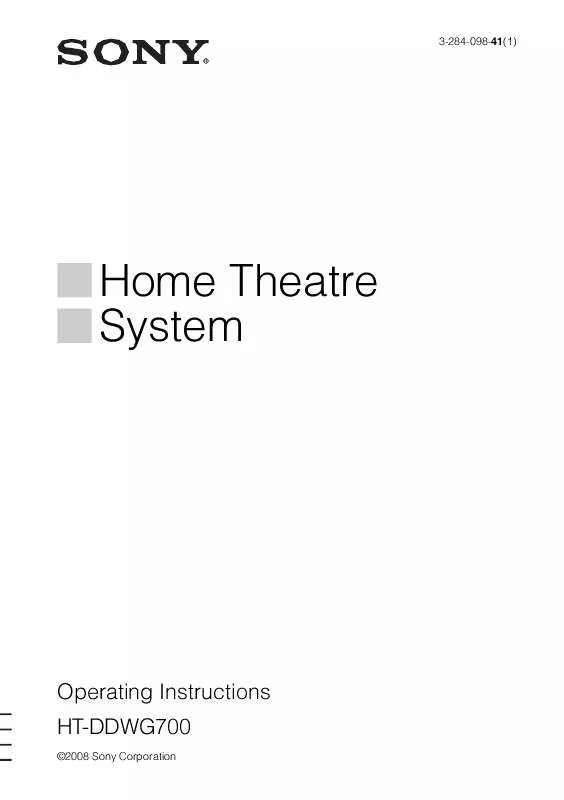
 SONY HT-DDWG700 annexe 1 (776 ko)
SONY HT-DDWG700 annexe 1 (776 ko)
 SONY HT-DDWG700 annexe 2 (964 ko)
SONY HT-DDWG700 annexe 2 (964 ko)
 SONY HT-DDWG700 DATASHEET (344 ko)
SONY HT-DDWG700 DATASHEET (344 ko)
 SONY HT-DDWG700 QUICK SETUP GUIDE (185 ko)
SONY HT-DDWG700 QUICK SETUP GUIDE (185 ko)
 SONY HT-DDWG700 INSTALLATION GUIDE (244 ko)
SONY HT-DDWG700 INSTALLATION GUIDE (244 ko)
