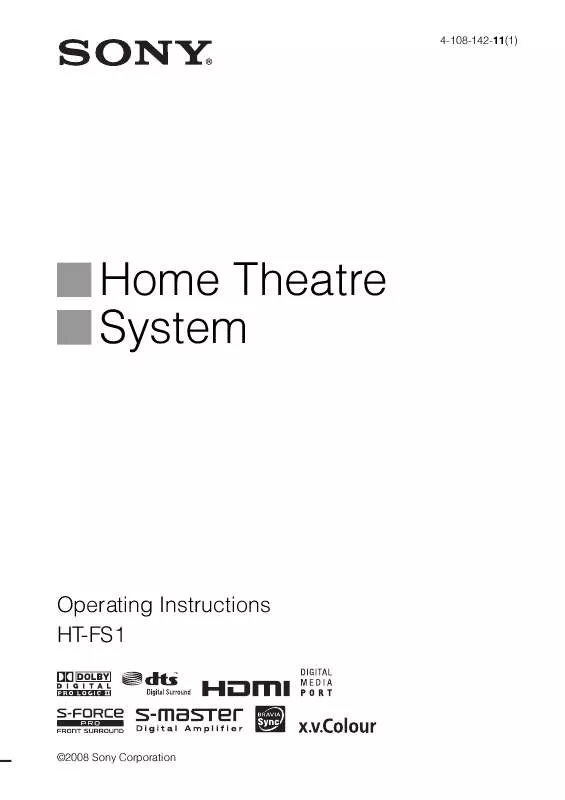User manual SONY HT-FS1
Lastmanuals offers a socially driven service of sharing, storing and searching manuals related to use of hardware and software : user guide, owner's manual, quick start guide, technical datasheets... DON'T FORGET : ALWAYS READ THE USER GUIDE BEFORE BUYING !!!
If this document matches the user guide, instructions manual or user manual, feature sets, schematics you are looking for, download it now. Lastmanuals provides you a fast and easy access to the user manual SONY HT-FS1. We hope that this SONY HT-FS1 user guide will be useful to you.
Lastmanuals help download the user guide SONY HT-FS1.
Manual abstract: user guide SONY HT-FS1
Detailed instructions for use are in the User's Guide.
[. . . ] 4-108-142-11(1)
Home Theatre System
Operating Instructions HT-FS1
©2008 Sony Corporation
3
WARNING
To reduce the risk of fire or electric shock, do not expose this apparatus to rain or moisture.
Batteries or batteries installed apparatus shall not be exposed to excessive heat such as sunshine, fire or the like. Do not install the appliance in a confined space, such as a bookcase or built-in cabinet. To prevent fire, do not cover the ventilation of the apparatus with news papers, table-cloths, curtains, etc. And don't place lighted candles on the apparatus. [. . . ] See the operating instructions of the component.
continued
25GB
3
Select the input of the system connected to the component you want to watch (BD, DVD, SAT), and switch the HDMI input of the TV, so that an image from the connected component is displayed. Set the Control for HDMI function of the TV to on.
If you add or reconnect the component
Perform steps of "Preparing for the "BRAVIA" Sync" and "If "SCANNING" or "COMPLETE" does not appear after performing the steps above" again.
Notes
4
The Control for HDMI function for the system and the connected component is simultaneously set to on. During the setting, "SCANNING" appears in the front panel display. After you finish the setting, "COMPLETE" appears in the front panel display. Wait until the setting is complete.
If "SCANNING" or "COMPLETE" does not appear after performing the steps above
Set the Control for HDMI function to on for the system and the connected component individually.
· During the setting of the Control for HDMI function for the system, the System Audio Control function does not work. · If the Control for HDMI function for the connected component cannot be set simultaneously by setting "CONTROL FOR HDMI" of the TV, set the Control for HDMI function using the menu of the connected component. · For details on setting the TV and the connected components, refer to their operating instructions.
Tip
· The default setting of the Control for HDMI function of the system is "OFF. "
1 2 3 4 5 6
Press AMP MENU. Press x/X repeatedly until "SET HDMI" appears, then press or c. Press x/X repeatedly until "CTRL: HDMI" appears, then press or c. Press x/X to select "ON. " Press AMP MENU.
The AMP menu turns off. The Control for HDMI function is set to on.
Set the Control for HDMI function of the connected component to on.
For details on setting the connected component, refer to its operating instructions.
7
Select the input of the system connected to the component you want to use the Control for HDMI function for (BD, DVD, SAT), and repeat step 6.
26GB
Enjoying Blu-ray Disc/DVD
(One-Touch Play)
Play back a connected component.
Enjoying the TV sound from the speakers
(System Audio Control)
You can enjoy the TV sound from the speakers of the system by means of a simple operation. For details, see the operating instructions of the TV.
TV ?/1 AV ?/1 ?/1
The system and the TV are turned on automatically and switch to the appropriate HDMI input.
Note
"BRAVIA" Sync Features
· Depending on the TV, the start of the content may not be output.
THEATRE
Tip
?/1
SYSTEM STANDBY
· You can enjoy the Blu-ray Disc/DVD player (recorder) connected to the system, even if you turn the system off. The POWER / ACTIVE STANDBY indicator lights up in amber at this time.
TV
BD
DVD
SAT
DMPORT BD/DVD TOP MENU MENU ANALOG DIGITAL
Input buttons
F1 A/B
F2
1 4 7
CLEAR DISPLAY
2 5 8 0
3
SOUND FIELD
6 9
ENTER TOOLS/ OPTIONS LEVEL MODE AMP MENU
AMP MENU
F
TV VOL MASTER VOL
C, X, x, c,
G f
RETURN/EXIT PROG .
g
MENU/HOME PROG + >
<
<
m TV
H
M
X
x
Press ?/1 to turn on the system.
The sound is output from the speaker of the system. The sound is output from the TV's speaker when you turn the system off.
Notes
· When the TV is turned on before this system is turned on, the TV sound will not be output for a moment. · When you connect a TV that does not have System Audio Control function, the System Audio Control function does not work.
Tip
· You can adjust the volume or turn off the sound of the system using the TV remote.
continued
27GB
Using the Volume Limit function
When the System Audio Control function is active, and the output method changes from the TV speaker to the system speaker automatically, loud sound may be output depending on the volume level of the system. You can prevent this by limiting the maximum volume level.
Using the input buttons of the remote
The input buttons (TV (white), BD, DVD, SAT) work as follows when the Control for HDMI function is set to on. · BD, DVD, SAT: Since the input of the TV is also switched automatically, you can watch the image of the selected component on the TV simply by pressing the buttons. · TV: The input of the TV switches automatically. When you connect a Sony TV, you can watch the TV simply by pressing the buttons.
Tip
1 2 3 4
Press AMP MENU. Press x/X repeatedly until "SET HDMI" appears, then press or c. Press x/X repeatedly until "VOL LIMIT" appears, then press or c. Press x/X to select the maximum volume level you want.
The maximum volume level changes as follows: MAX y 49 y 48. . . . . 2 y 1 y MIN
· You can control connected Sony components by pressing the input buttons. [. . . ] · Replace both batteries in the remote with new ones, if they are weak. · Make sure you select the correct input on the remote.
The volume turns down when the output method changes from the TV speaker to the system speaker.
· The Volume Limit function is working. For details, refer to "Using the Volume Limit function" (page 28).
· Check the volume of the system and the TV. · Select the input of the system correctly.
The sound is output from both the system and the TV.
· If the Control for HDMI function is set to off, or the selected component is not compatible with the Control for HDMI function, turn off the sound of the system or the TV.
The System Power Off function does not work.
If the system still does not operate properly after performing the above measures, reset the system as follows:
Use buttons on the system for this operation.
1 2
Press ?/1 to turn on the power. [. . . ]
DISCLAIMER TO DOWNLOAD THE USER GUIDE SONY HT-FS1 Lastmanuals offers a socially driven service of sharing, storing and searching manuals related to use of hardware and software : user guide, owner's manual, quick start guide, technical datasheets...manual SONY HT-FS1