User manual SONY HT-SF100
Lastmanuals offers a socially driven service of sharing, storing and searching manuals related to use of hardware and software : user guide, owner's manual, quick start guide, technical datasheets... DON'T FORGET : ALWAYS READ THE USER GUIDE BEFORE BUYING !!!
If this document matches the user guide, instructions manual or user manual, feature sets, schematics you are looking for, download it now. Lastmanuals provides you a fast and easy access to the user manual SONY HT-SF100. We hope that this SONY HT-SF100 user guide will be useful to you.
Lastmanuals help download the user guide SONY HT-SF100.
You may also download the following manuals related to this product:
Manual abstract: user guide SONY HT-SF100
Detailed instructions for use are in the User's Guide.
[. . . ] 4-130-029-12(1)
Home Theatre System
Operating Instructions HT-SF100 HT-SS100
©2009 Sony Corporation
WARNING
To reduce the risk of fire or electric shock, do not expose this apparatus to rain or moisture.
To reduce the risk of fire, do not cover the ventilation opening of the apparatus with newspapers, tablecloths, curtain, etc. Do not place the naked flame sources such as lighted candles on the apparatus. To reduce the risk of fire or electric shock, do not expose this apparatus to dripping or splashing, and do not place objects filled with liquids, such as vases, on the apparatus. Do not install the appliance in a confined space, such as a bookcase or built-in cabinet. [. . . ] TONE N FL 0. 0 dB CNT 0. 0 dB FR 0. 0 dB SR 0. 0 dB SL 0. 0 dB SW 0. 0 dB BASS 0. 0 dB
Tone setting [TONE] (page 37)
Bass level [BASS] Treble level [TREBLE] Digital broadcast language selectiona) [DUAL] Synchronizes audio with video outputa) [A/V SYNC] Audio dynamic range compressiona) [AUD. DRC] Brightness of the displaya) [DIMMER] Displaya) [DISPLAY] Sleep timera) [SLEEP] Switching the audio input modea)e) [IN MODE]
TREBLE 6. 0 dB to TREBLE +6. 0 dB TREBLE (0. 5 dB step) 0. 0 dB MAIN, SUB, MAIN/SUB MAIN
Custom setting [CUSTOM] (page 38)
SYNC 20 to SYNC 1, SYNC OFF
SYNC OFF
DRC OFF, DRC STD, DRC MAX
DRC OFF
DIMMER Y, DIMMER N DSPL ON, DSPL OFF SLP OFF, SLP 10M. . . SLP 90M AUTO, OPT
DIMMER N DSPL ON SLP OFF AUTO
a)
For details, refer to the page in the parentheses. FOR HDMI" scroll across the display, then "CONTROL" appears. c) This parameter is only available when the result of the Auto Calibration is saved. d) When the Auto Calibration result is saved, you can adjust the setting in 0. 01 meter increment. e) This parameter is only available when SAT input is selected.
b) "CONTROL
34GB
Settings for the HDMI
(SET HDMI menu)
You can use the SET HDMI menu to make various adjustments for HDMI settings. Select "SET HDMI" in the amplifier menus. For details on adjusting the parameters, see "Navigating through menus" (page 32) and "Overview of the menus" (page 33).
Settings for the Auto Calibration
(A. CAL menu)
You can use the A. CAL menu to make settings for the Auto Calibration function to suit your preference. Select "A. CAL" in the amplifier menus. For details on adjusting the parameters, see "Navigating through menus" (page 32) and "Overview of the menus" (page 33).
Amplifier Operations
SET HDMI menu parameters
x CONTROL FOR HDMI (Control for HDMI)
Lets you turn the Control for HDMI function on or off. For details, see "Preparing for the "BRAVIA" Sync" (page 45).
A. CAL menu parameters
x START (Auto Calibration start)
Lets you start the Auto Calibration function. For details, see "Performing Auto Calibration" (page 24).
x VOL LIM (Volume Limit)
Lets you set the volume limit of your receiver. For details, see "Using the Volume Limit function" (page 47).
x A. CAL CLR (Clear Auto Calibration result)
Lets you delete the Auto Calibration result. For details, see "Clearing the measurement result" (page 26).
x P. SAVE (Power Save)
Lets you save the power consumption during power standby mode while Control for HDMI function is set to on. For details, see "Using the Power Saving function (Power Save)" (page 48).
35GB
Settings for the speaker
(SP SETUP menu)
You can use the SP SETUP menu to set the distance of the speakers connected to this receiver. Select "SP SETUP" in the amplifier menus. For details on adjusting the parameters, see "Navigating through menus" (page 32) and "Overview of the menus" (page 33).
x SR DIST (Surround right speaker distance) x SL DIST (Surround left speaker distance)
Lets you set the distance from your listening position to the surround speakers.
x SW DIST (Subwoofer distance)
Lets you set the distance from your listening position to the subwoofer. Notes
· "CNT DIST" does not appear when you set "CNT N" in the "SP SETUP" setting. · "SR DIST" and "SL DIST" do not appear when you set "SUR N" in the "SP SETUP" setting.
SP SETUP menu parameters
x CNT SP (Center speaker)
Lets you select the center speaker.
Tip
When the Auto Calibration result is saved, you can adjust the speakers distance in 1 cm steps. If the Auto Calibration result is not saved, you can adjust the speakers distance in 10 cm steps.
x SUR SP (Surround speakers)
Lets you select the surround speakers.
x FL DIST (Front left speaker distance) x FR DIST (Front right speaker distance)
Lets you set the distance from your listening position to the front speaker (A). If both front speakers are not placed an equal distance from your listening position, set the distance to the closest speaker.
A
30°
30°
A
100°-120°
100°-120°
x CNT DIST (Center speaker distance)
Lets you set the distance from your listening position to the center speaker.
36GB
Adjusting the level
(LEVEL menu)
You can use the LEVEL menu to adjust the level of each speaker. Select "LEVEL" in the amplifier menus. [. . . ] · The Volume Limit function is working. For details, see "Using the Volume Limit function" (page 47).
Tuner
The FM reception is poor. · Use a 75-ohm coaxial cable (not supplied) to connect the receiver to an outdoor FM antenna as shown below. If you connect the receiver to an outdoor antenna, ground it against lightning. [. . . ]
DISCLAIMER TO DOWNLOAD THE USER GUIDE SONY HT-SF100 Lastmanuals offers a socially driven service of sharing, storing and searching manuals related to use of hardware and software : user guide, owner's manual, quick start guide, technical datasheets...manual SONY HT-SF100

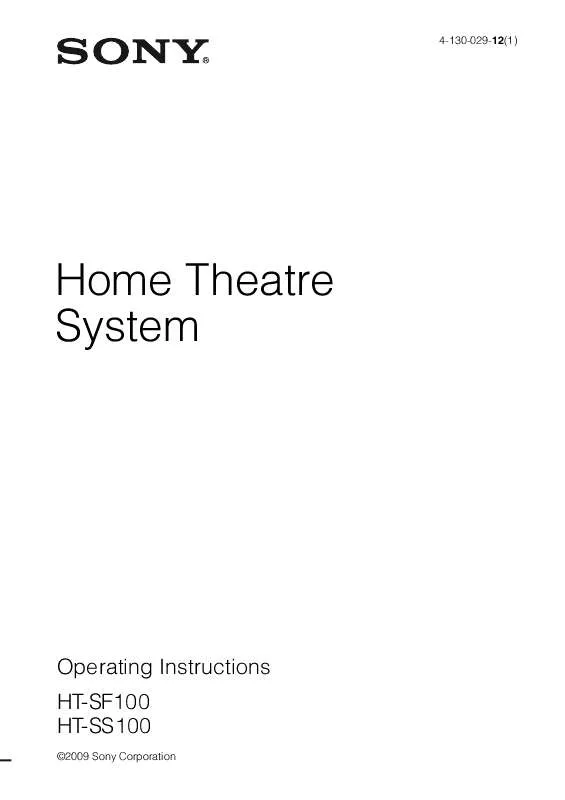
 SONY HT-SF100 annexe 1 (744 ko)
SONY HT-SF100 annexe 1 (744 ko)
 SONY HT-SF100 annexe 2 (1025 ko)
SONY HT-SF100 annexe 2 (1025 ko)
