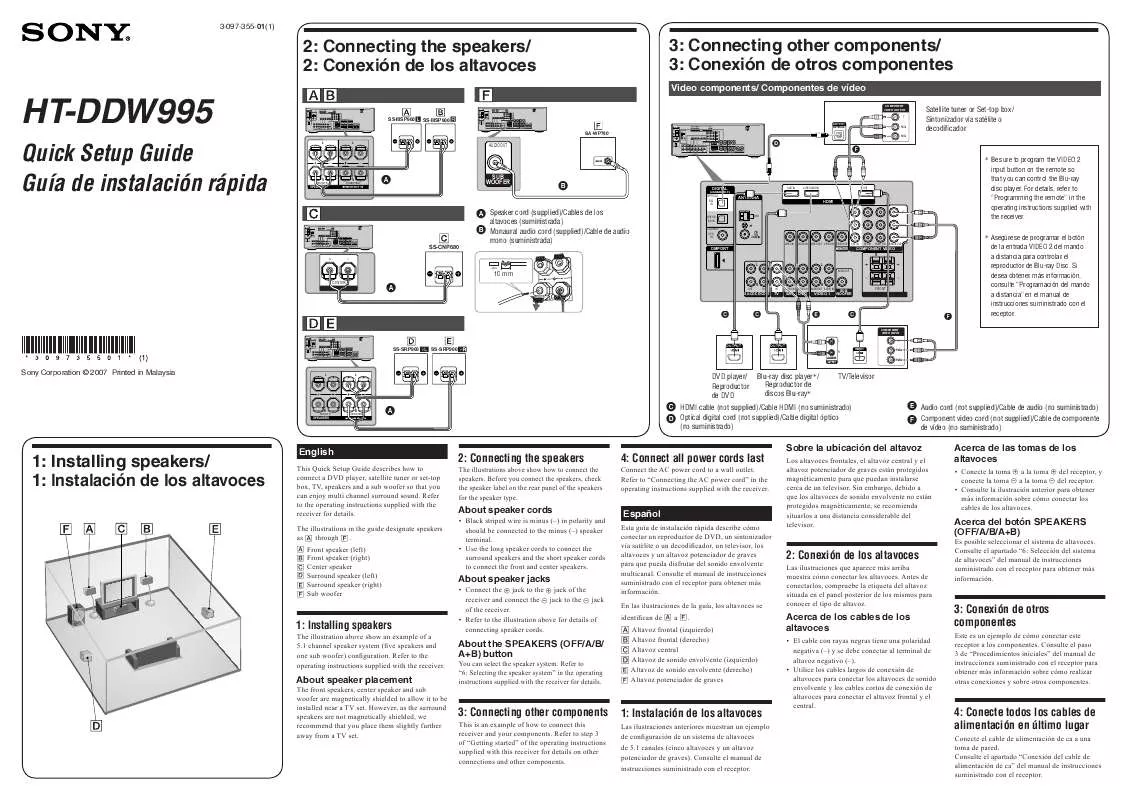User manual SONY HT-DDW995 SETUP GUIDE
Lastmanuals offers a socially driven service of sharing, storing and searching manuals related to use of hardware and software : user guide, owner's manual, quick start guide, technical datasheets... DON'T FORGET : ALWAYS READ THE USER GUIDE BEFORE BUYING !!!
If this document matches the user guide, instructions manual or user manual, feature sets, schematics you are looking for, download it now. Lastmanuals provides you a fast and easy access to the user manual SONY HT-DDW995. We hope that this SONY HT-DDW995 user guide will be useful to you.
Lastmanuals help download the user guide SONY HT-DDW995.
Manual abstract: user guide SONY HT-DDW995SETUP GUIDE
Detailed instructions for use are in the User's Guide.
[. . . ] Si desea obtener más información, consulte "Programación del mando a distancia" en el manual de instrucciones suministrado con el receptor.
R
FRONT A
R
SURROUND
SPEAKERS
A A
SUB WOOFER
B
DIGITAL
(ASSIGNABLE)
DVD IN
VIDEO 2/BD IN
OUT
OPTICAL
SAT IN
ANTENNA HDMI
Y
DIGITAL
(ASSIGNABLE)
DVD IN
VIDEO 2/BD IN
OUT
OPTICAL
SAT IN
ANTENNA HDMI
Y
VIDEO 2/ BD IN
AM
PB/CB
COAXIAL
DVD IN
VIDEO IN VIDEO IN VIDEO OUT VIDEO IN VIDEO OUT SAT IN DVD IN PR/CR VIDEO 1 IN MONITOR OUT
B
L L R FRONT A SPEAKERS R SURROUND
CENTER
DMPORT
MONITOR
COMPONENT VIDEO
R
L L L L
AUDIO OUT
L
R
OUT IN
R
IN AUDIO IN
R
AUDIO IN
R
AUDIO OUT AUDIO IN
Speaker cord (supplied)/Cables de los altavoces (suministrada) Monaural audio cord (supplied)/Cable de audio mono (suministrada)
VIDEO 2/ BD IN
AM
PB/CB
COAXIAL
DVD IN
VIDEO IN VIDEO IN VIDEO OUT VIDEO IN VIDEO OUT SAT IN DVD IN PR/CR VIDEO 1 IN MONITOR OUT
SA-CD/CD/CD-R
TV
SAT
DVD
VIDEO 1
SUB WOOFER
FRONT B
SS-CNP680
DMPORT
MONITOR
COMPONENT VIDEO
R
L L L L
AUDIO OUT
L
10 mm
CENTER
A
C
R
OUT IN
R
IN AUDIO IN
R
AUDIO IN
R
AUDIO OUT AUDIO IN
SA-CD/CD/CD-R
TV
SAT
DVD
VIDEO 1
SUB WOOFER
FRONT B
C
E
C
COMPONENT VIDEO INPUT
F
Y
DIGITAL
(ASSIGNABLE)
DVD IN
VIDEO 2/BD IN
OUT
OPTICAL
SAT IN
ANTENNA HDMI
Y
VIDEO 2/ BD IN
AM
L
L L
PB/CB
COAXIAL
DVD IN
VIDEO IN VIDEO IN VIDEO OUT VIDEO IN VIDEO OUT SAT IN DVD IN PR/CR VIDEO 1 IN MONITOR OUT
DMPORT
MONITOR
COMPONENT VIDEO
R
L L L L
AUDIO OUT
L
SS-SRP900
CENTER
SS-SRP900
OUTPUT
OUTPUT
INPUT
R
AUDIO
PB/CB PR/CR
R
OUT IN
R
IN AUDIO IN
R
AUDIO IN
R
AUDIO OUT AUDIO IN
SA-CD/CD/CD-R
TV
SAT
DVD
VIDEO 1
SUB WOOFER
FRONT B
R FRONT A SPEAKERS
R SURROUND
Sony Corporation © 2007 Printed in Malaysia
L
L
R
FRONT A
R
SURROUND
SPEAKERS
A
C D
DVD player/ Blu-ray disc player*/ TV/Televisor Reproductor de Reproductor discos Blu-ray* de DVD HDMI cable (not supplied)/Cable HDMI (no suministrado) Optical digital cord (not supplied)/Cable digital óptico (no suministrado)
E F
Audio cord (not supplied)/Cable de audio (no suministrado) Component video cord (not supplied)/Cable de componente de vídeo (no suministrado)
1: Installing speakers/ 1: Instalación de los altavoces
English
This Quick Setup Guide describes how to connect a DVD player, satellite tuner or set-top box, TV, speakers and a sub woofer so that you can enjoy multi channel surround sound. Refer to the operating instructions supplied with the receiver for details. [. . . ] Refer to "6: Selecting the speaker system" in the operating instructions supplied with the receiver for details.
About speaker placement
The front speakers, center speaker and sub woofer are magnetically shielded to allow it to be installed near a TV set. However, as the surround speakers are not magnetically shielded, we recommend that you place them slightly further away from a TV set.
3: Connecting other components
This is an example of how to connect this receiver and your components. Refer to step 3 of "Getting started" of the operating instructions supplied with this receiver for details on other connections and other components.
1: Instalación de los altavoces
Las ilustraciones anteriores muestran un ejemplo de configuración de un sistema de altavoces de 5. 1 canales (cinco altavoces y un altavoz potenciador de graves). Consulte el manual de instrucciones suministrado con el receptor.
4: Conecte todos los cables de alimentación en último lugar
Conecte el cable de alimentación de ca a una toma de pared. Consulte el apartado "Conexión del cable de alimentación de ca" del manual de instrucciones suministrado con el receptor.
English
Auto Calibration/Calibración automática
?/1
MASTER VOLUME
Setting up other components
You should set up each component so that the sound is output from the speakers correctly when you playback a connected component. The following case describes Sony components. Refer to the operating instructions supplied with each component.
MULTI CHANNEL DECODING
DISPLAY INPUT MODE
INPUT SELECTOR SPEAKERS (OFF/A/B/A+B)
AUTO CAL MIC MEMORY/ ENTER VIDEO 3 IN/PORTABLE AV IN PHONES TUNING MODE TUNING 2CH A. F. D. MOVIE MUSIC AUTO CAL MUTING
Optimizer microphone (supplied)/ Micrófono optimizador (suministrada)
VIDEO
L AUDIO R
Sony TV
Switch the input of the TV so that an image of the video component you selected is displayed on the TV.
TV RM SET UP AV ?/1
?/1
Sony DVD player
?/1
MASTER VOLUME
SYSTEM STANDBY VIDEO 1 VIDEO 2 VIDEO 3 DVD
MULTI CHANNEL DECODING
DISPLAY INPUT MODE
SAT AUX 2CH
TV DMPORT A. F. D.
SA-CD/CD TUNER RECEIVER MOVIE MUSIC
INPUT SELECTOR SPEAKERS (OFF/A/B/A+B)
AUTO CAL MIC MEMORY/ ENTER VIDEO 3 IN/PORTABLE AV IN PHONES TUNING MODE TUNING 2CH A. F. D. MOVIE MUSIC AUTO CAL MUTING
SLEEP FM MODE D. TUNING AUTO CAL
AUTO CAL
VIDEO L AUDIO R
1 4 7
2 5 8
3 6 9
1 2 3 4 5
Select "AUDIO SETUP" on the setup display of the DVD player. Set "AUDIO DRC" to "WIDE RANGE". Set "DIGITAL OUT" to "ON". [. . . ] Ajuste "DTS" en "ON" o bien en "DTS". (Seleccione el ajuste en función del modelo)
Nota Configure el formato de audio del disco que vaya a reproducir para escuchar sonido multicanal.
Reproductor de Super Audio CD Sony
Seleccione un área de reproducción adecuada (multicanal o bien de 2 canales). [. . . ]
DISCLAIMER TO DOWNLOAD THE USER GUIDE SONY HT-DDW995 Lastmanuals offers a socially driven service of sharing, storing and searching manuals related to use of hardware and software : user guide, owner's manual, quick start guide, technical datasheets...manual SONY HT-DDW995