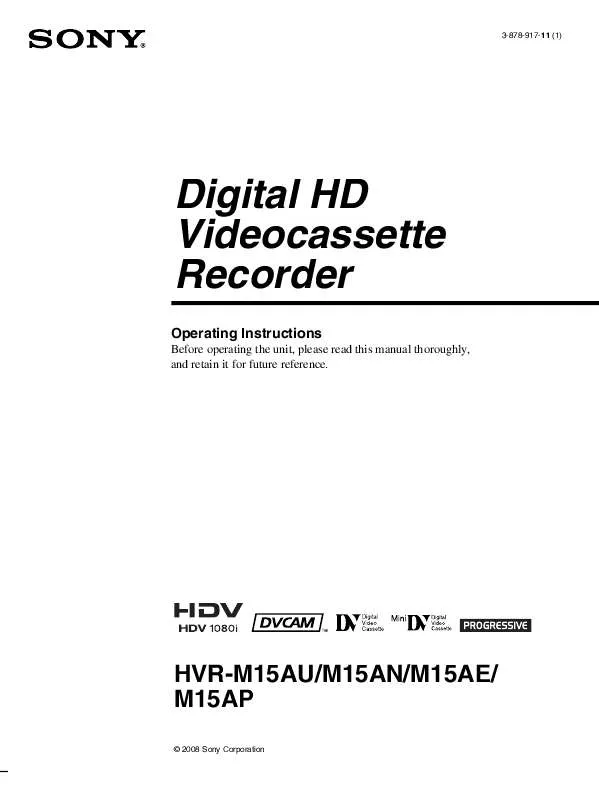User manual SONY HVR-M15AP
Lastmanuals offers a socially driven service of sharing, storing and searching manuals related to use of hardware and software : user guide, owner's manual, quick start guide, technical datasheets... DON'T FORGET : ALWAYS READ THE USER GUIDE BEFORE BUYING !!!
If this document matches the user guide, instructions manual or user manual, feature sets, schematics you are looking for, download it now. Lastmanuals provides you a fast and easy access to the user manual SONY HVR-M15AP. We hope that this SONY HVR-M15AP user guide will be useful to you.
Lastmanuals help download the user guide SONY HVR-M15AP.
Manual abstract: user guide SONY HVR-M15AP
Detailed instructions for use are in the User's Guide.
[. . . ] 3-878-917-11 (1)
Digital HD Videocassette Recorder
Operating Instructions
Before operating the unit, please read this manual thoroughly, and retain it for future reference.
HVR-M15AU/M15AN/M15AE/ M15AP
© 2008 Sony Corporation
Table of Contents
Chapter 1 Overview
Features. . . . . . . . . . . . . . . . . . . . . . . . . . . . . . . . . . . . . . . . . . . . . . . . . . . . . . . . . . . . . . . . . . . . . . . . . . . . . . . . . . . . . . . . . . . . . . . . . . . . . . 4 Location and Function of Parts. . . . . . . . . . . . . . . . . . . . . . . . . . . . . . . . . . . . . . . . . . . . . . . . . . . . . . . . . . . . . . . . 6 Front Panel . . . . . . . . . . . . . . . . . . . . . . . . . . . . . . . . . . . . . . . . . . . . . . . . . . . . . . . . . . . . . . . . . . . . . . . . . . . . . . . . . . . . . . . . . . . . . . . . . . . . . . . 6 Rear Panel . . . . . . . . . . . . . . . . . . . . . . . . . . . . . . . . . . . . . . . . . . . . . . . . . . . . . . . . . . . . . . . . . . . . . . . . . . . . . . . . . . . . . . . . . . . . . . . . . . . . . . [. . . ] When using a duplicating function that is equipped with a device such as the DSR-25/45/ 50, select [DVCAM]. Please note that a duplicated tape and the source tape recorded in HDV format with [DVCAM] selected do not share the same ATN (Time code value is displayed correctly). · When you change the video format setting of [DOWN CONVERT] of [i. LINK SET] in the [IN/ OUT REC] menu, the video signal output from the COMPONENT OUT jacks, S VIDEO OUT jack, or VIDEO OUT jack may be distorted for a moment. · Before changing your setting, be sure to disconnect the i. LINK cable. If you change the setting while i. LINK is connected, the video device may not recognize the new setting.
(Continued)
Chapter 4
Adjusting and Setting Through Menus
51
Operating Menus
Icon/Menu IN/OUT REC
Submenu COLOR BAR
Setting Selects whether to display color bars or not. Also, you may select color bars with or without tone signals (1 kHz full bit 20 dB at 60i, 1 kHz full bit 18 dB at 50i). BOFF : Does not display color bars and no tone signals. ON : Displays color bars without tone signals. ON[TONE] : Displays color bars with tone signals.
Notes
· Color bars and tone signals are output from the HDV/DV jack, COMPONENT OUT jacks, and analog output jacks. · Color bars and tone signals cannot be output when the tape is in playback mode. · The color bars output to i. LINK/the color bars and tone signals recorded on tapes/the format of tone signals can be set by [HDV/DV SEL] and [ REC MODE]. When [HDV/DV SEL] is set to [AUTO], the format of the color bar and tone signals will be output/recorded according to the video format displayed in "1 Format indicator" (page 18) of the text data display on a monitor. When [HDV/DV SEL] is set to [HDV], color bars and tone signals are output/recorded in HDV format. When [HDV/DV SEL] is set to [DV] and [ REC MODE] in the [IN/OUT REC] menu is set to [DVCAM], color bars and tone signals will be output/recorded in DVCAM format. When [HDV/DV SEL] is set to [DV] and [ REC MODE] in the [IN/OUT REC] menu is set to [DV SP], color bars will be output/recorded in DV (SP) format. · Color bar outputs cannot be recorded in progressive but are recorded in 1080/60i or 1080/ 50i format according to the setting of [60i/50i SEL] in the [OTHERS] menu (page 58). · When the unit is turned off and on again, [COLOR BAR] is automatically set to [OFF]. BARS TYPE
Chapter 4 Adjusting and Setting Through Menus
Selects the type of color bars. TYPE 3 : Outputs TYPE 3 color bars.
Notes
· When color bars are output in NTSC (60i) mode on the unit, no-setup (0 IRE) signals are output. · Even when the unit's screen aspect ratio displays at 4:3, the color bars are generated as 16:9. When an edge cropped (4:3) picture of a color bar is output in HDV format, or when [DV BARS] is set to [4:3] in DV format, select [TYPE 2]. · Color bars on the unit are generated in HDV (1080i) resolution. [. . . ] 54 AUDIO LOCK . . . . . . . . . . . . . . . . . . . . . . . . . . . . . . . . 54 AUDIO MIX . . . . . . . . . . . . . . . . . . . . . . . . . . . . . . . . . . . 54 AUDIO MODE . . . . . . . . . . . . . . . . . . . . . . . . . . . . . . . 54 AUDIO REC LV . . . . . . . . . . . . . . . . . . . . . . . . . . . . . [. . . ]
DISCLAIMER TO DOWNLOAD THE USER GUIDE SONY HVR-M15AP Lastmanuals offers a socially driven service of sharing, storing and searching manuals related to use of hardware and software : user guide, owner's manual, quick start guide, technical datasheets...manual SONY HVR-M15AP