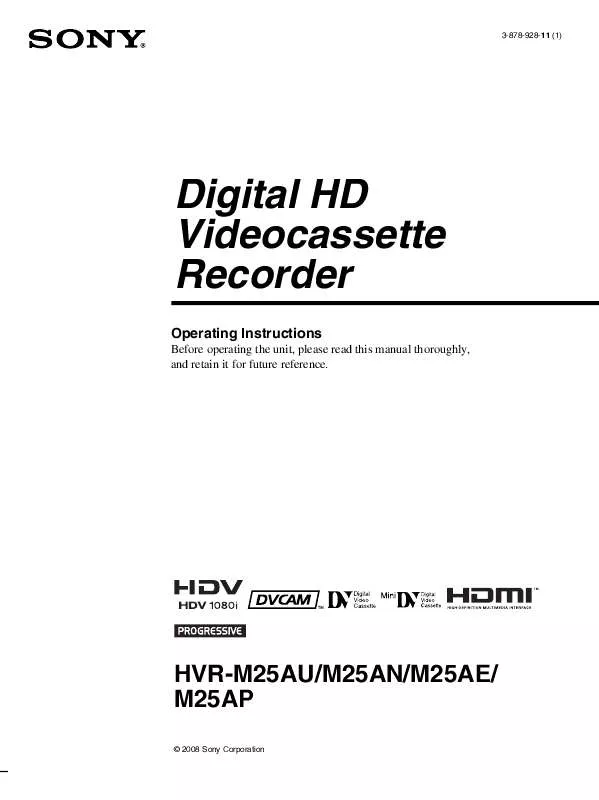User manual SONY HVR-M25AP
Lastmanuals offers a socially driven service of sharing, storing and searching manuals related to use of hardware and software : user guide, owner's manual, quick start guide, technical datasheets... DON'T FORGET : ALWAYS READ THE USER GUIDE BEFORE BUYING !!!
If this document matches the user guide, instructions manual or user manual, feature sets, schematics you are looking for, download it now. Lastmanuals provides you a fast and easy access to the user manual SONY HVR-M25AP. We hope that this SONY HVR-M25AP user guide will be useful to you.
Lastmanuals help download the user guide SONY HVR-M25AP.
Manual abstract: user guide SONY HVR-M25AP
Detailed instructions for use are in the User's Guide.
[. . . ] 3-878-928-11 (1)
Digital HD Videocassette Recorder
Operating Instructions
Before operating the unit, please read this manual thoroughly, and retain it for future reference.
HVR-M25AU/M25AN/M25AE/ M25AP
© 2008 Sony Corporation
Table of Contents
Chapter 1 Overview
Features. . . . . . . . . . . . . . . . . . . . . . . . . . . . . . . . . . . . . . . . . . . . . . . . . . . . . . . . . . . . . . . . . . . . . . . . . . . . . . . . . . . . . . . . . . . . . . . . . . . . . . 4 Location and Function of Parts. . . . . . . . . . . . . . . . . . . . . . . . . . . . . . . . . . . . . . . . . . . . . . . . . . . . . . . . . . . . . . . . 6 Front Panel . . . . . . . . . . . . . . . . . . . . . . . . . . . . . . . . . . . . . . . . . . . . . . . . . . . . . . . . . . . . . . . . . . . . . . . . . . . . . . . . . . . . . . . . . . . . . . . . . . . . . . . 6 Rear Panel . . . . . . . . . . . . . . . . . . . . . . . . . . . . . . . . . . . . . . . . . . . . . . . . . . . . . . . . . . . . . . . . . . . . . . . . . . . . . . . . . . . . . . . . . . . . . . . . . . . . . . [. . . ] During pause, the confirmation display appears.
DUPLICATE PLUS
00:12:34:12
Chapter 4
Can adjust star t position or change cassette.
[ X ] : RESTART [ x ] : END
Dubbing to Other Equipment Using the i. LINK Jack, Duplication, Audio Dubbing, and Connecting a Computer
2
Eject the tape in the player, and load the other tape.
DUPLICATE PLUS
00:12:34:12
Can adjust star t position or change cassette. PLAYER :
[ X ] : RESTART [ x ] : END
When [AUTO REW] is set to [ON],
is displayed.
You can eject the tape on the recorder to insert a new tape at this time.
The unit performs the above operations automatically to reduce the blank portions of a tape during duplication.
Notes
3
Press the J button. When [AUTO REW] is set to [ON], the newly inserted tape is rewound automatically.
Notes
· When you change the source tapes, the beginning of the connecting portion of the recorded content of the work tape may be distorted. · When you start duplication again, the beginning of the recorded content of the work tape may be distorted as playback starts again.
· Depending on the specifications, the skip function may not work on some players. · When the unit resumes duplication, the first part of the recorded portion on the source tape may be dropped on the copied tape. · A recorded portion of less than one minute between two blank portions may not be duplicated.
Chapter 4 Dubbing to Other Equipment Using the i. LINK Jack, Duplication, Audio Dubbing, and Connecting a Computer
61
Duplication (Generating a work tape with the same time code)
Warning messages on duplication
If an error occurs during duplication, a STOP/CAUTION number and warning message will be displayed on the LCD monitor and the video output screen. The following table lists these warnings and messages. If a warning message is displayed, check this table and take the appropriate action.
STOP/ CAUTION Warning Message No. RECORDER: 00 INPUT SELECT is not set to HDV/DV. PLAYER: 11 No cassette PLAYER: 12 Cannot control. PLAYER: 16 Cannot record due to copyright protection. PLAYER: 18 Moisture RECORDER: 20 No cassette inserted. RECORDER: 21 The tape is locked check the tab. RECORDER: 23 Re-attach the power source RECORDER: Moisture condensation. 24 Eject the cassette RECORDER: 25 Moisture condensation. Note Cause/Remedy The INPUT SELECT switch on the recorder (the unit) is not set to HDV/DV. t Set the INPUT SELECT switch to HDV/DV. The i. LINK cable is not connected correctly. There are multiple i. LINK connections or the i. LINK connection is looped. The i. LINK cable has been unplugged and plugged in again. The player is disabled or is in a different mode than the recorder (the unit) has requested. The player is in an inappropriate condition. [. . . ] 76 AUTO INDEX . . . . . . . . . . . . . . . . . . . . . . . . . . . . . . . . 77 AUTO STANDBY . . . . . . . . . . . . . . . . . . . . . . . . . . 81
L
LANGUAGE . . . . . . . . . . . . . . . . . . . . . . . . . . . . . . . . . . . 80 LCD BLACK . . . . . . . . . . . . . . . . . . . . . . . . . . . . . . . . . . . 75 LCD BRIGHT. . . . . . . . . . . . . . . . . . . . . . . . . . . . . . . . . . 75 LCD COLOR . . . . . . . . . . . . . . . . . . . . . . . . . . . . . . . . . . . 75 LETTER SIZE . . . . . . . . . . . . . . . . . . . . . . . . . . . . . . . . . 75
M
MARKER BURN . . . . . . . . . . . . . . . . . . . . . . . . . . . . 75
B
BARS TYPE . . . . . . . . . . . . . . . . . . . . . . . . . . . . . . . . . . . 73
P
PB CNR . . . . . . . . . . . . . . . . . . . . . . . . . . . . . . . . . . . . . . . . . . . 81 PB YNR . . . . . . . . . . . . . . . . . . . . . . . . . . . . . . . . . . . . . . . . . . . 81
C
CLOCK SET . . . . . . . . . . . . . . . . . . . . . . . . . . . . . . . . . . . [. . . ]
DISCLAIMER TO DOWNLOAD THE USER GUIDE SONY HVR-M25AP Lastmanuals offers a socially driven service of sharing, storing and searching manuals related to use of hardware and software : user guide, owner's manual, quick start guide, technical datasheets...manual SONY HVR-M25AP