Detailed instructions for use are in the User's Guide.
[. . . ] For customers in Europe Disposal of Old Electrical & Electronic Equipment (Applicable in the European Union and other European countries with separate collection systems)
Thissymbolontheproductoronits packagingindicatesthatthisproduct shallnotbetreatedashousehold waste. Insteaditshallbehandedover totheapplicablecollectionpoint fortherecyclingofelectricaland electronicequipment. Byensuringthis productisdisposedofcorrectly, you willhelppreventpotentialnegativeconsequences fortheenvironmentandhumanhealth, whichcould otherwisebecausedbyinappropriatewastehandling ofthisproduct. Therecyclingofmaterialswillhelp toconservenaturalresources. Formoredetailed informationaboutrecyclingofthisproduct, please contactyourlocalCivicOffice, yourhouseholdwaste disposalserviceortheshopwhereyoupurchased theproduct. Applicableaccessories:USBconnectingcable, cradle
helppreventpotentiallynegativeconsequencesfor theenvironmentandhumanhealthwhichcould otherwisebecausedbyinappropriatewastehandling ofthebattery. Therecyclingofthematerialswillhelp toconservenaturalresources. Incaseofproductsthatforsafety, performance ordataintegrityreasonsrequireapermanent connectionwithanincorporatedbattery, thisbattery shouldbereplacedbyqualifiedservicestaffonly. Toensurethatthebatterywillbetreatedproperly, handovertheproductatend-of-lifetotheapplicable collectionpointfortherecyclingofelectricaland electronicequipment. [. . . ] Note
Ifyoudonotpressanybuttonforoneminute, themenuisautomaticallycancelledandthe windowwillreturntothenormaldisplay.
1 Press and hold
the menu mode.
/MENU to enter
Themenumodewindowwillbe displayed.
To return to the previous window
Press /MENUduringmenusetting.
To stop the menu operation in the middle
Press(stop).
GB
Menu settings
Menu items Settings Operation mode ( : the setting can be made/ : the setting cannot be made) Stop mode RECMODE MP3 LPCM LPEC , MP3 , LPEC , LPEC , MP3 , LPEC , LPCM , LPEC , , ,
Playback mode
Recording mode
RECLEVEL LCF(LOWCUT) VOR DISPLAY DPC V-UP EFFECT EASYSEARCH PLAYMODE ERASEALL ERASE BOOKMARK MOVE
LOW , HIGH , S-HIGH , MUSIC MANUAL ON, OFF ON, OFF ELAPSE, REMAIN, RECDATE n%(n=75-+200) MEDIUM, MAXIMUM, OFF BASS1, BASS2, OFF ON, OFF 1, , ALL, 1, , ALL
ADD/OVERWRITE ADD, OVERWRITE, OFF ERASEALL?YES, NO ERASEBOOKMARK?YES, NO (Foldertobemoved)
0
GB
Menu items
Settings
Operation mode ( : the setting can be made/ : the setting cannot be made) Stop mode Playback mode
Recording mode
ALARM DETAILMENU LIMITER PREREC SYNCREC SELECTINPUT DATE&TIME TIMEDISPLAY FORMAT BEEP LED BACKLIGHT MENU LANGUAGE
NEW, LIST ON, OFF ON, OFF ON, OFF MICIN, AUDIOIN AUTO, MANUAL 12-HOUR, 24-HOUR ERASEALLDATA?YES, NO ON, OFF ON, OFF 10SEC, 60SEC, OFF
Utilizing the Menu Function
Europeanmodel: ENGLISH, Pycc(Russian) Othermodel: ENGLISH, Pycc(Russian), (Japanese), (Korean), (Chinese), (Chinese), (Thai) ON, OFF
USBCHARGE
1
GB
Menu items REC MODE
Settings (*: Initial setting) Sets the recording mode. LPCM : Stereolongplayhigh-qualityrecordingmode. LPEC : Stereohigh-qualityrecordingmode.
See page 30
GB
Menu items REC LEVEL
Settings (*: Initial setting) Sets the microphone sensitivity. LOW : Torecorddictationwithamicrophoneinfrontofyour mouth, asoundneartheICrecorder, oraloudsound. HIGH *: Torecordthesoundofanormalconversationormeeting, suchasarecordingmadeinaconferenceroomorduring interviews. S-HIGH : TorecordasoundfarawayfromtheICrecorderoralow sound, suchasarecordingmadeinaspaciousroom. MUSIC : Torecordmorenaturalacousticsound, aswellas preventingsounddistortion. MANUAL: Duringmanualrecording, youcanadjusttherecording levelmanually. Sets the LCF (Low Cut Filter) function to cut a low frequency to reduce the roaring noise from wind; therfore you can record a message more clearly. OFF*: TheLCFfunctioniscancelled.
See page 33
Utilizing the Menu Function
LCF (LOW CUT)
41
GB
Menu items VOR
Settings (*: Initial setting) Sets the VOR (Voice Operated Recording) function. ON: RecordingstartswhentheICrecorderdetectssoundand pauseswhennosoundisheard, eliminatingrecording duringsoundlessperiods. TheVORfunctionisactivated when(record/pause)ispressed. OFF*: TheVORfunctiondoesnotwork.
See page 42
Note
DISPLAY
If"RECLEVEL"issetto"MANUAL, "theVORfunctiondoesnotwork.
Changes the display mode in the playback/stop mode. ELAPSE*: Elapsedplaybacktimeofonemessage REMAIN: Theremainingtimeofonemessage RECDATE: Daterecorded Sets the DPC (Digital Pitch Control) function. WhenyousettheDPCswitchto"ON, "youcanadjustthe speedoftheplaybackinarangefrom+200%to-75%. Setthe speedby10%for+settingandby5%forsetting. 30%*
DPC
59
GB
Menu items V-UP
Settings (*: Initial setting) A low-level portion of a recorded message can be amplified, allowing you to hear even low/small voices more easily. MEDIUM: AdjuststheV-UPfunctionlessfinely. MAXIMUM: AdjuststheV-UPfunctionmoreeffectively. Sets whether to reinforce bass sound during playback. OFF*: TheEFFECTfunctiondoesnotwork.
See page 63
EFFECT
60
Utilizing the Menu Function
Note
EASY SEARCH
Whenplayingbackmessagesusingabuilt-inspeaker, theEFFECT functiondoesnotwork.
Sets the easy search function. ON: Youcangoforwardforabout10secondsbypressing andgobackforabout3secondsbypressing. This functionisusefulwhenattemptingtolocatedesiredpoint inalongrecording. OFF*: Theeasysearchfunctiondoesnotwork. Whenyou pressor, amessagewillbemovedforwardor backward.
55
GB
Menu items PLAY MODE
Settings (*: Initial setting) Sets the playback mode. 1: AmessageisplayedbackandtheICrecorderstopsafter playback. [. . . ] 17, 30, 32, 82 LPECLP. . . . . . . . . . . . . . . . . . . . . . . . . . . . . . . . . . . . . . . . . . . . . . . . . . . . 17, 30, 32, 82 LPECSP. . . . . . . . . . . . . . . . . . . . . . . . . . . . . . . . . . . . . . . . . . . . . . . . . . . . 17, 30, 32, 82 LPECST. . . . . . . . . . . . . . . . . . . . . . . . . . . . . . . . . . . . . . . . . . . . . . . . . . . . . 17, 30, 32, 82 LPECSTHQ. . . . . . . . . . . . . . . . . . . . . . . . . . . . . . . . . . . . . . . . . . . . . [. . . ]

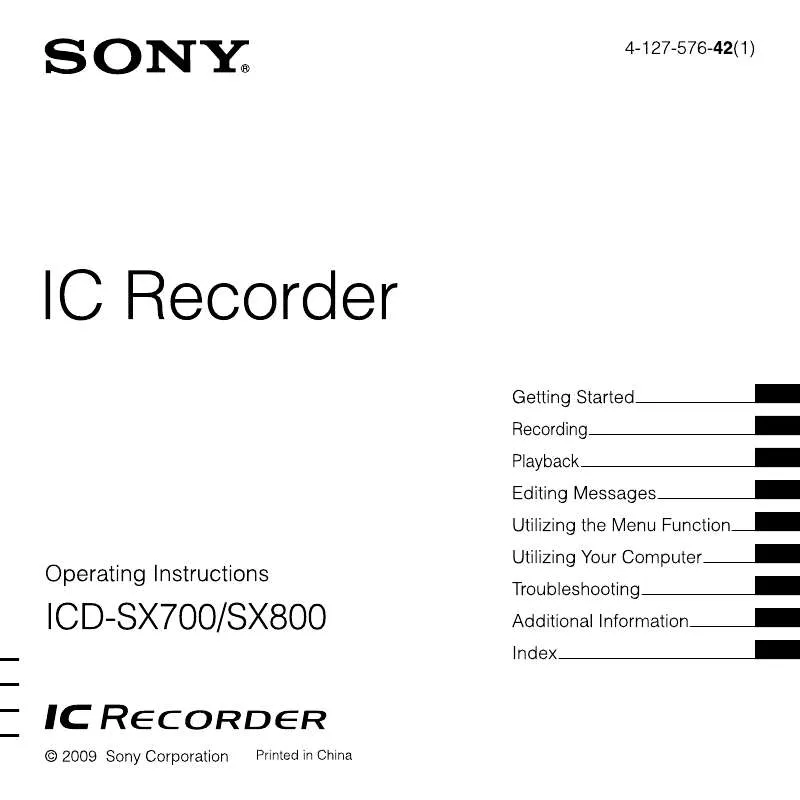
 SONY ICD-SX800 annexe 1 (2299 ko)
SONY ICD-SX800 annexe 1 (2299 ko)
 SONY ICD-SX800 annexe 2 (2258 ko)
SONY ICD-SX800 annexe 2 (2258 ko)
 SONY ICD-SX800 annexe 3 (6478 ko)
SONY ICD-SX800 annexe 3 (6478 ko)
 SONY ICD-SX800 annexe 7 (6515 ko)
SONY ICD-SX800 annexe 7 (6515 ko)
 SONY ICD-SX800 annexe 6 (2354 ko)
SONY ICD-SX800 annexe 6 (2354 ko)
 SONY ICD-SX800 annexe 5 (2235 ko)
SONY ICD-SX800 annexe 5 (2235 ko)
 SONY ICD-SX800 annexe 4 (6498 ko)
SONY ICD-SX800 annexe 4 (6498 ko)
