User manual SONY ICD-UX200
Lastmanuals offers a socially driven service of sharing, storing and searching manuals related to use of hardware and software : user guide, owner's manual, quick start guide, technical datasheets... DON'T FORGET : ALWAYS READ THE USER GUIDE BEFORE BUYING !!!
If this document matches the user guide, instructions manual or user manual, feature sets, schematics you are looking for, download it now. Lastmanuals provides you a fast and easy access to the user manual SONY ICD-UX200. We hope that this SONY ICD-UX200 user guide will be useful to you.
Lastmanuals help download the user guide SONY ICD-UX200.
You may also download the following manuals related to this product:
Manual abstract: user guide SONY ICD-UX200
Detailed instructions for use are in the User's Guide.
[. . . ] 4-156-546-21(1)
IC Recorder
Getting Started Basic Operations Other Recording Operations Other Playback Operations Editing Messages Listening to the FM Radio About the Menu Function Utilizing Your Computer Additional Information Troubleshooting
Operating Instructions
ICD-UX200/UX300/UX300F
© 2009 Sony Corporation
Printed in China
For customers in Europe Disposal of Old Electrical & Electronic Equipment (Applicable in the European Union and other European countries with separate collection systems)
This symbol on the product or on its packaging indicates that this product shall not be treated as household waste. Instead it shall be handed over to the applicable collection point for the recycling of electrical and electronic equipment. By ensuring this product is disposed of correctly, you will help prevent potential negative consequences for the environment and human health, which could otherwise be caused by inappropriate waste handling of this product. The recycling of materials will help to conserve natural resources. [. . . ]
P Note
When the IC recorder is connected to a computer, the operation indicator lights or flashes even if "LED" is set to "OFF. "
78
GB
Menu items Backlight
Settings (*: Initial setting) Turns the backlight in the display window on or off. ON*: The backlight in the display window lights up for approx. OFF: The backlight in the display window does not light, even during operation. Sets the language to be used for messages, menus, folder names, file names, etc.
Deutsch (German), English, Español (Spanish), Français (French), Italiano (Italian), (Russian)
See page
Language
15
About the Menu Function
USB Charge
Sets whether battery will be charged using a USB connection or not. OFF: The battery will not be charged.
9
P Note
If you use a USB AC adaptor (not supplied) to connect the IC recorder to the AC outlet, you can charge battery regardless this setting. Auto Power Off If the IC recorder is on and left for the period you have set, the IC recorder turns off automatically. 5min: The IC recorder will be turned off after approx. 10min*: The IC recorder will be turned off after approx. 30min: The IC recorder will be turned off after approx. 60min: The IC recorder will be turned off after approx.
79
GB
Menu items Select Input
Settings (*: Initial setting) Selects the external input to be recorded that is connected to the m (microphone) jack. MIC IN*: Select when you record messages using an external microphone. Audio IN: Select when you record using other equipment. When set to "ON, " the IC recorder enters the recording pause mode when no sound is detected for more than 2 seconds, and the IC recorder starts recording again as a new message when any sound is detected. ON: The synchronized recording function is activated. OFF*: The synchronized recording function is cancelled. Execute: "Formatting. . . " appears and the drive will be formatted. Cancel*: The drive will not be formatted.
See page 36, 37
SYNC REC
37
Format
P Notes
· Use the IC recorder formatting function to format the memory. · When the memory is formatted, all the data stored in the IC recorder will be erased. Once the memory has been erased, you cannot retrieve the data that was erased.
80
GB
Utilizing Your Computer
Using the IC Recorder with Your Computer
When the IC recorder is connected to your computer, the IC recorder is recognized by the computer, and you can transfer data between them.
System requirements for your computer
See "System requirements" on page 97.
Copying messages from the IC recorder to your computer to save them (page 85)
You can copy the messages recorded on the IC recorder to save them.
Utilizing Your Computer
Copying music files from your computer to the IC recorder to play them back (page 86)
You can copy MP3/WMA/AAC-LC files saved on your computer by a simple drag & drop operation when you connect the IC recorder to your computer. You can also play back the copied files.
Using the IC recorder as USB memory data storage function (page 89)
You can store image data or text data saved on the computer temporarily in the IC recorder.
81
GB
Connecting the IC recorder to your computer
The IC recorder is recognized by the computer as soon as the connection is made. While the IC recorder is connected to the computer, "Connecting" is displayed in the display window of the IC recorder. [. . . ] : MP3 files transferred : WMA files transferred : AAC-LC files transferred Displays the following when the IC recorder cannot get the recording mode information.
: Unknown F Selected message number/Total number of messages in the folder G Microphone sensitivity indicator Displays the microphone sensitivity. : Recorded with the further high recording level. : Recorded with the high recording level. : Recorded with the low recording level. [. . . ]
DISCLAIMER TO DOWNLOAD THE USER GUIDE SONY ICD-UX200 Lastmanuals offers a socially driven service of sharing, storing and searching manuals related to use of hardware and software : user guide, owner's manual, quick start guide, technical datasheets...manual SONY ICD-UX200

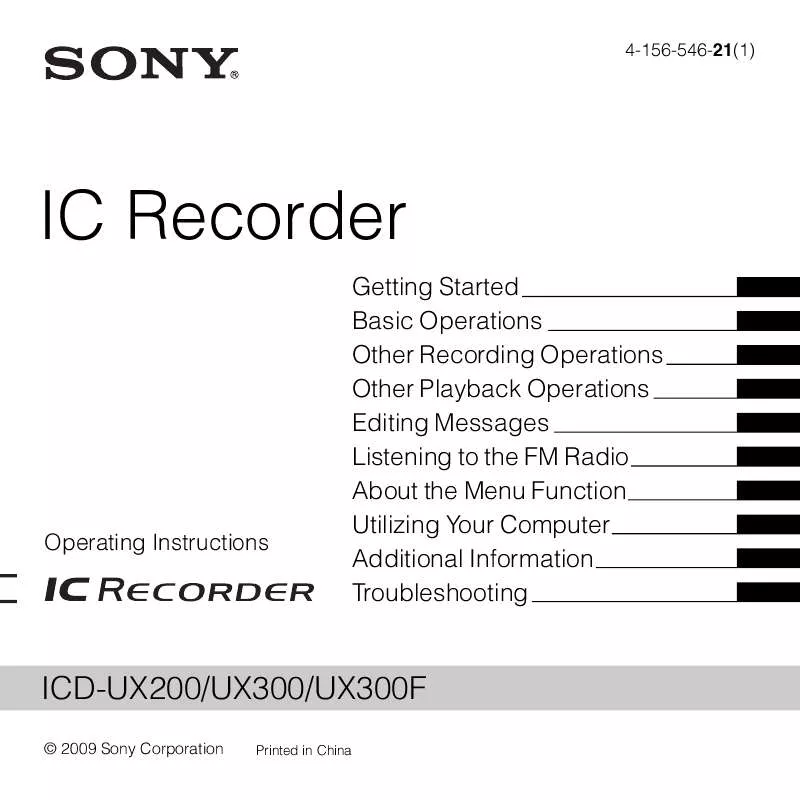
 SONY ICD-UX200 (6278 ko)
SONY ICD-UX200 (6278 ko)
 SONY ICD-UX200 annexe 1 (6278 ko)
SONY ICD-UX200 annexe 1 (6278 ko)
 SONY ICD-UX200 annexe 3 (6244 ko)
SONY ICD-UX200 annexe 3 (6244 ko)
 SONY ICD-UX200 annexe 2 (7298 ko)
SONY ICD-UX200 annexe 2 (7298 ko)
 SONY ICD-UX200 DATASHEET (353 ko)
SONY ICD-UX200 DATASHEET (353 ko)
