User manual SONY ICD-47
Lastmanuals offers a socially driven service of sharing, storing and searching manuals related to use of hardware and software : user guide, owner's manual, quick start guide, technical datasheets... DON'T FORGET : ALWAYS READ THE USER GUIDE BEFORE BUYING !!!
If this document matches the user guide, instructions manual or user manual, feature sets, schematics you are looking for, download it now. Lastmanuals provides you a fast and easy access to the user manual SONY ICD-47. We hope that this SONY ICD-47 user guide will be useful to you.
Lastmanuals help download the user guide SONY ICD-47.
You may also download the following manuals related to this product:
Manual abstract: user guide SONY ICD-47
Detailed instructions for use are in the User's Guide.
[. . . ] 3-231-374-11 (1)
IC Recorder
Operating Instructions
ICD-47
©2001 Sony Corporation
For the customers in the United States
Owner's Record
The model number is located at the rear and the serial number is located inside the battery compartment. Record these numbers in the spaces provided below. Refer to these numbers whenever you call upon your Sony dealer regarding this product. Serial No.
INFORMATION
This equipment has been tested and found to comply with the limits for a Class B digital device, pursuant to Part 15 of the FCC Rules. [. . . ] When you move a message to another file, the one in the previous file will be deleted. · If you do not press NxPLAY/STOP while the first and last 5 seconds of the message are played back, the display will return to the REMAIN display. In this case, start the procedure from the beginning.
Adjusting the Playback Speed
You can adjust the speed of the playback with the use of the PLAY SPEED selector on the bottom.
Advanced Operations
PLAY SPEED selector
PLAY SPEED
SLOW NORMAL FAST
To play back rapidly
Set PLAY SPEED to FAST.
"FAST" will flash three times in the display window and the playback speed will increase about 50%.
To play back slowly
Set PLAY SPEED to SLOW.
"SLOW" will flash three times in the display window and the playback speed will decrease about 25%.
To play messages with normal speed
Set PLAY SPEED to NORMAL.
19
Adding a Recording to a Previously Recorded Message
You can add a recording to the message being played back. The added recording will be placed after the current message and counted as a part of the message.
During playback of Message 3 After adding a recording Message 3 Message 4
Message 3
Message 4 Added recording
Meeting at 2 o'clock on December 1.
at Conference room A
Built-in microphone
STOP
REC START/STOP
1
During playback, press REC START/STOP for more than 1 second.
The OPR indicator lights in red and "R-PLUS" flashes three times. The display will then change to the remaining recording time.
2
Press REC START/STOP again to stop the recording.
To stop recording
You can also stop recording by pressing STOP instead of REC START/ STOP.
20
Playing Back a Message at a Desired Time with an Alarm
You can sound an alarm and start playback of a selected message at a desired time.
FILE NxPLAY/STOP . />+ MENU Display window
Advanced Operations
1
Use FILE and . />+ to select the file and the message you want to play back.
2
Enter the alarm setting mode.
1 Press MENU. The unit enters the menu mode and "ALARM OFF" will be displayed. (If "ALARM On" is displayed, the alarm has been set. If you do not wish to change the setting, press MENU and exit the menu mode. )
Note
"ALARM OFF (or On)" will not appear and the alarm cannot be set if the clock has not been set or no message has been recorded in the selected file. "OFF" starts to flash.
Continued
21
Playing Back a Message at a Desired Time with an Alarm (continued)
3 Press . or >+ to flash "On".
4 Press NxPLAY/STOP. "DATE" will flash in the display window.
3
Set the alarm date.
· to play back on a desired date (the message will be played back at the same time on the same date every year until you erase the message)
1 Press NxPLAY/STOP when "DATE" flashes. The month digits will flash.
2 Press . or >+ to select the month digits and press NxPLAY/STOP. The day digits will flash.
3 Press . or >+ to select the day digits.
· to play back once a week
Press . or >+ to select the day of the week.
22
· to play back at the same time every day
Press . or >+ to select "DAILY".
4
Press NxPLAY/STOP.
The hour digits will flash.
5
Set the alarm time.
1 Press . or >+ to select the hour digits and press NxPLAY/STOP. The minute digits will flash.
Advanced Operations
2 Press . or >+ to select the minute digits and press NxPLAY/STOP.
"ALARM On" and ", " will be displayed to indicate that the setting has been completed.
6
Press MENU to exit the menu mode.
", " is displayed when the number of the message with alarm setting is selected. At the set time, the alarm will sound for about 10 seconds and the selected message will be played back. During playback, "ALARM" will flash in the display window. [. . . ] 10 Microphone sensitivity . . . . . . . . . . . . . . . . 27 Move . . . . . . . . . . . . . . . . . . . . . . . . . . . . . . . . . . . . . . . . . . . . . . . 18
B
Battery . . . . . . . . . . . . . . . . . . . . . . . . . . . . . . . . . . . . . . . . . . . . . . 6 Beep . . . . . . . . . . . . . . . . . . . . . . . . . . . . . . . . . . . . . . . . . . . . . . . . [. . . ]
DISCLAIMER TO DOWNLOAD THE USER GUIDE SONY ICD-47 Lastmanuals offers a socially driven service of sharing, storing and searching manuals related to use of hardware and software : user guide, owner's manual, quick start guide, technical datasheets...manual SONY ICD-47

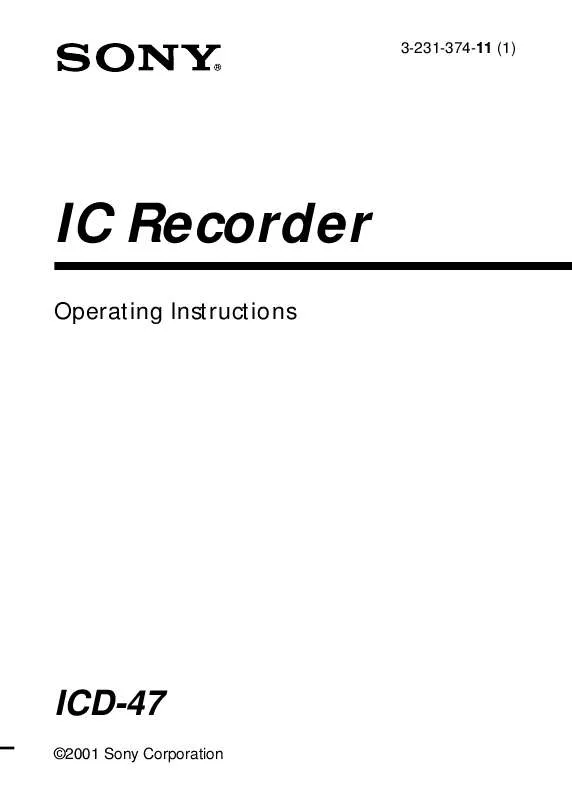
 SONY ICD-47 annexe 2 (981 ko)
SONY ICD-47 annexe 2 (981 ko)
 SONY ICD-47 annexe 3 (981 ko)
SONY ICD-47 annexe 3 (981 ko)
 SONY ICD-47 annexe 1 (981 ko)
SONY ICD-47 annexe 1 (981 ko)
